No matter whether you are going to switch from Spotify to other music streaming services, or just want to stop paying for costs as your Spotify free trial is going to end, you may need to cancel Spotify Premium in order to save future expenses. If you haven’t tried processing Spotify Premium cancellation before, you probably have no idea how to do it properly. So this tutorial is prepared here to help.
In the following, you can check the detailed tutorial guiding you on how to cancel Spotify Premium on all devices step-by-step. Also, a bonus tip will be brought to help you download Spotify songs without premium and also keep all your Spotify downloads even after the Spotify Premium cancellation. Now, let’s have a look!
Related Reading:
How Much Is Spotify Premium Per Month? Free to Get All Songs
How to Cancel Spotify Premium on Spotify Official Website
The most straightforward method to cancel Spotify Premium can be using Spotify’s official website to process the operation. In the following, just follow the steps to process the subscription cancellation and save your cost in the future:
Step 1. Go to the Spotify website and then sign in with your account.
Step 2. Tap the top-right “Profile” button to go to your “Account Overview”. Scroll down to find the “Manage your plan” option.
Step 3. Tap into check your subscription status. Then click the “Change plan” button to continue the cancellation process.
Step 4. Now, simply click “Cancel Spotify” and then “Cancel Premium” to complete the membership cancellation.
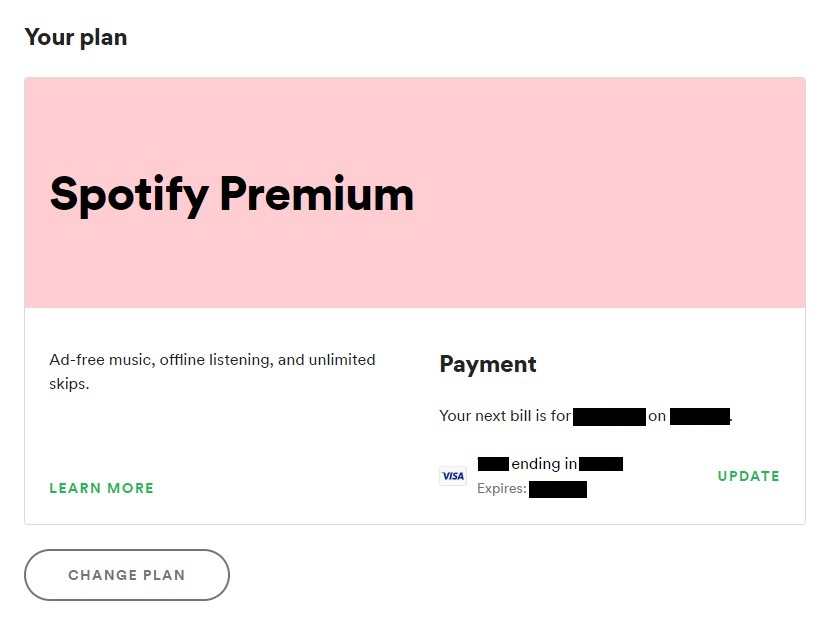
Your premium will remain available until the next billing date. Once it expires, your account will be turned into a Spotify Free account.
How to Cancel Spotify Premium in Mobile Apps
If you are used to using Spotify mobile apps to access the service and enjoy music streaming, then you can also process Spotify Premium cancellation within the app directly. No matter you are using an Android or iOS device, by following the steps below can you easily cancel the subscription immediately. Now, check how to do it properly:
Step 1. Open the Spotify app and switch to the “Your Library” section in the bottom.
Step 2. Then tap your profile icon to enter the “Settings” menu.
Step 3. Choose “Premium plan” to check your current subscription status and scroll down to the bottom.
Step 4. Click “Change your plan” and then scroll down to select “Cancel Premium”.
Step 5. Once you confirm to cancel the subscription, the renewal will not be continued on the next billing date.
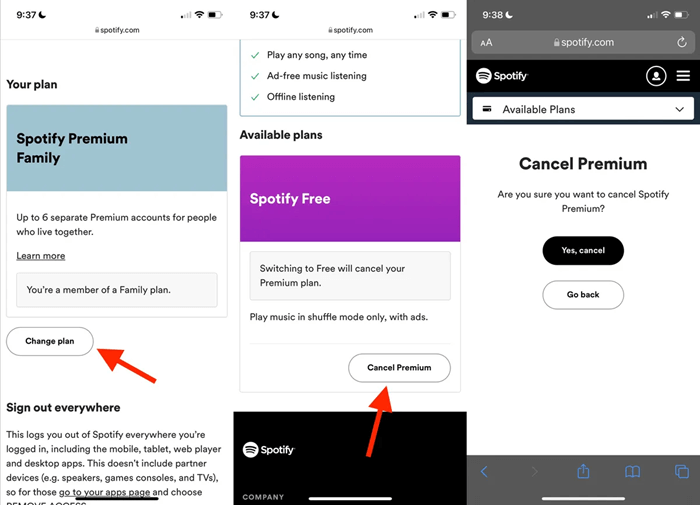
How to Cancel Spotify Premium from Third-party Services
You may get Spotify free trial from third-party services like AT&T or Verizon. In such cases, you will need to cancel Spotify Premium through the service you use to subscribe to the membership. Here will also show you how to do it properly:
Step 1. Firstly, you need to open and sign in to the third-party app that you use for subscribing to Spotify Premium.
Step 2. Then find the subscribed services in the app and access “Spotify”.
Step 3. Simply click “Cancel Subscription” to stop renewing the membership.
If you have no idea how to cancel Spotify Premium from the third-party services you use, consult customer service and you will get help.
Bonus: How to Keep Spotify Downloads After Cancelling Spotify Premium
One of the concerns after canceling Spotify Premium can be the fact that all your collected music downloads will be deleted once the subscription expires. To keep them forever, you can turn to a powerful third-party tool, MuConvert Spotify Music Converter to help.
MuConvert Spotify Music Converter offers a powerful DRM removal service to crack Spotify Premium on PC, allowing you to download and convert Spotify to MP3 or other popular formats to keep offline. By getting the music downloads outside the Spotify platform, you can use any media player to open the music files and play without limitations.
MuConvert Spotify Music Converter will keep original quality at the highest 320Kbps, bringing you the best music streaming experience without any affection. To download even a whole music library, its 35X faster speedy performance will only take minutes to complete, greatly saving your time and effort.
- Embeds Spotify Web Player to download Spotify songs and playlists directly without limitations
- Keeps original 320Kbps for Spotify Music downloads to bring you lossless playback experience
- Saves all ID3 information for Spotify downloads to let you manage them offline conveniently
- Allows to download Spotify playlists and sort into different folders by tags automatically
- Provides 35X faster speed to batch process Spotify playlists download to save a lot of your time
Now, also check the following tutorial and try using MuConvert Spotify Music Converter to download your Spotify Music library in order to save your music downloads before they expire after the subscription cancellation:
Step 1. Install MuConvert Spotify Music Converter on your computer and then open it to enter the built-in Spotify Web Player. You will need to sign in with your Spotify account in order to access your own music library.
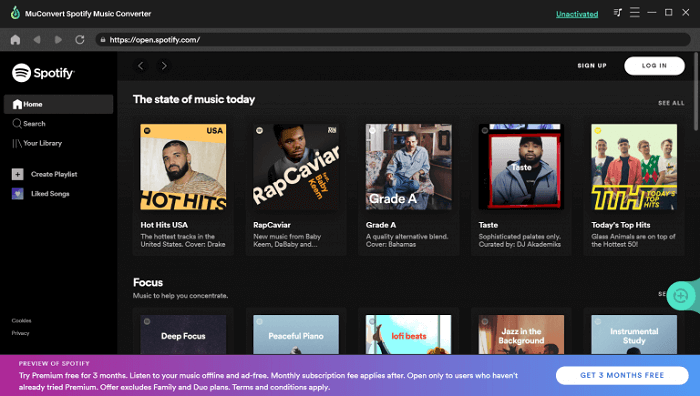
Step 2. After signing in, switch to your library or directly drag the playlists from the left panel to the “+” button in order to prepare for the music download.

Step 3. Now, go to “Preferences” under the top-right “Menu” option. Under the “Advanced” tab, you can adjust the output format and also quality by customizing both “SampleRate” and “Bitrate” according to your streaming habits.

Step 4. Finally, simply click the “Convert All” button to download Spotify playlists offline. Once complete, you don’t need to worry about that they will be deleted after your Spotify Premium is canceled.

In Conclusion
When you no longer need Spotify Premium, follow this guide and you can successfully cancel Spotify Premium to save future cost spending on it. Also, the blog also offers you a professional tool, MuConvert Spotify Music Converter to keep Spotify downloads offline forever without worrying about their removal after Spotify Premium cancelation. It is free to get started now. Have a try!
Convert Spotify Music to MP3 in 320kbps
Drag and drop to convert Spotify songs, albums, playlists, and podcasts to MP3 easily.
















