Final Cut Pro is an Apple software specially developed with professional video editing features for Mac users to create high-quality video clips. But when you discover any music resources in Apple Music and want to use them to edit your videos in the software, you find nowhere to input the tracks, even if you have been an Apple Music subscriber! It is not a difficult job to deal with this frustrating situation. In today’s article, let’s mainly focus on how to add Apple Apple Music to Final Cut Pro in 2 easy ways. Scroll down and have a look!
Can You Add Apple Music to Final Cut Pro
Unfortunately, Apple doesn’t allow to directly add Apple Music to Final Cut Pro, as all streaming music resources released in Apple Music are protected by DRM, which is a technology used to encrypt streaming resources so that they can’t be downloaded, copied, or transferred before getting permissions from creators. That’s why you will not find export options available in Apple Music for adding music to Final Cut Pro.
But still, using Apple Music to edit videos with Final Cut Pro is possible if you remove DRM from Apple Music songs. By removing DRM and saving songs in formats that Final Cut Pro supports (such as AAC, AIFF, MP3, WAV, and so on), you can finally import these streaming resources to the app and then start editing them without any limitation.
To step over the restrictions of DRM, you can use professional music converters to remove DRM, or use music recording software to capture streaming songs to bypass protection and get DRM-free Apple Music files.
How to Download Apple Music to DRM-free Files (2 Ways)
For users getting batches of Apple Music songs to download, Method 1 is ideal as it will help you with professional Apple Music music converters that comes with fast performance and lossless output quality. If you only get 1 or 2 tracks to export and use in Final Cut Pro, go for the free recording software introduced in method 2 to save costs!
Method 1: Download Apple Music to DRM-free with MuConvert
To remove DRM from Apple Music and download them as DRM-free audio files for later editing in Final Cut Pro, you will need help from MuConvert Apple Music Converter, a powerful desktop software mainly developed to process Apple Music DRM removal and download streaming songs to common audio files of MP3 and other popular formats offline. As the software can maintain lossless quality (best at 320Kbps), you can make sure to use the original sounds to edit videos later in Final Cut Pro.
To ensure high music download efficiency and save time, MuConvert Apple Music Converter also added acceleration technologies to speed up music-resolving performance. You can enjoy up to 10X faster speed to download tracks in batches without wasting much time even if you get a whole playlist to download for later using Final Cut Pro.
Key Features:
- Supports downloading all Apple Music resources
- Offers original quality and common formats like MP3 to save music downloads
- Ensures 10X faster speed to batch process playlist download quickly
- Saves ID3 information for every downloaded music file for easier offline management
- Edits file names by tags and sort them into specific folders automatically
- Doesn’t need to install iTunes to make sure the stablest music download experience
Next, you can read the tutorial guide and follow it to download Apple Music as DRM-free audio files and later import them to Final Cut Pro to edit videos without limitations.
Step 1. Sign in to Apple Music Web Player
Firstly, when the MuConvert Apple Music Converter is well installed on your computer, open it and click on the in-built Apple Music Web Player. You will need to sign in with your Apple ID first.
Step 2. Add Apple Music Songs to Download
When you have signed in to the web player, now you can search for any Apple Music songs or playlists you need for editing videos in Final Cut Pro. Now, simply drag them to the “Converting” list.
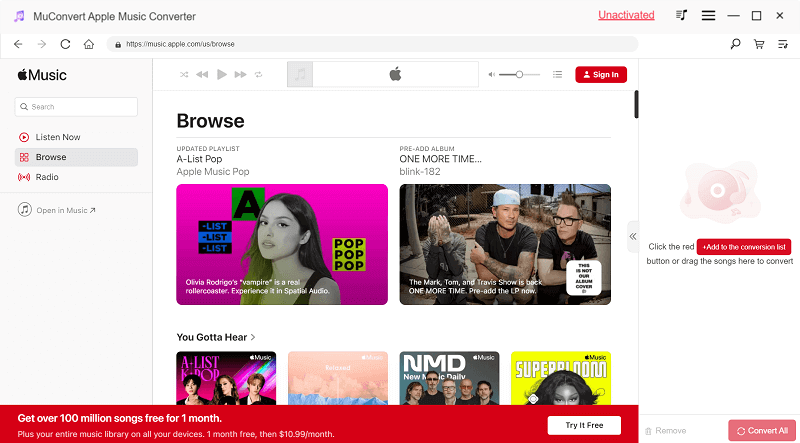
Step 3. Select Format and Quality
After adding all the songs you want to download for using later, you should go to “Preferences” and preset output parameters as you need. You can select MP3, WAV, AIFF, or AAC formats to download Apple Music songs as they are all supported by Final Cut Pro.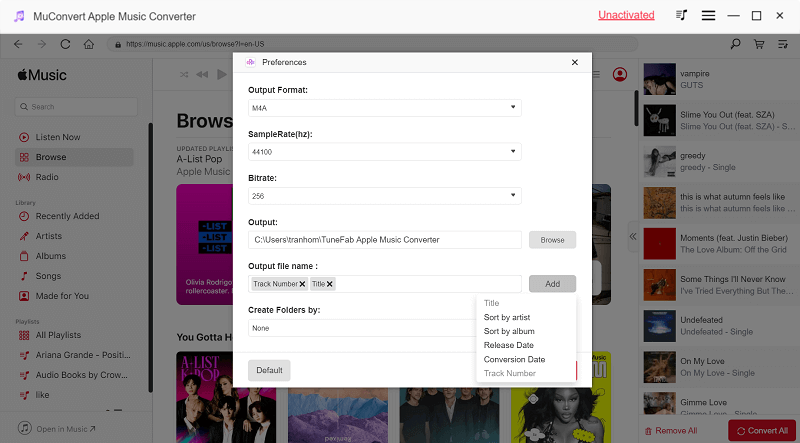
Step 4. Remove Apple Music DRM and Download Songs
Finally, just click the “Convert All” button and MuConvert Apple Music Converter will start downloading Apple Music and removing the DRM. While the process is finished, you will get DRM-free Apple Music audio files offline.
Once the Apple Music songs you need are downloaded as local DRM-free files, you can click here to see how to add music to Final Cut Pro.
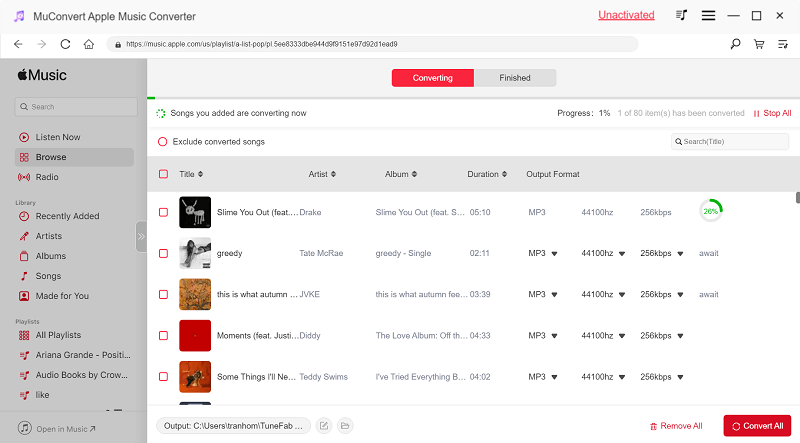
Method 2: Record Apple Music via Audacity
Recording Apple Music and then saving the song in Final Cut Pro’s supported format is also a quick method to bypass DRM and help add music to edit in the software successfully.
Audacity is a free recording software, with professional functions to capture audio at high quality, which makes it suitable for you to record Apple Music at good quality without extra cost. Although its interface can be a little classic and may be hard to understand at first time, it won’t take much time to get familiar with the recording function and start recording Apple Music songs.
But as the software only supports processing one recording at the same time, this method will be better suitable for users who only get one or two songs or only parts of any music resources to record for use to edit in Final Cut Pro later. The following steps will show you how to use it.
If you need to batch process a list of Apple Music songs downloaded at once, MuConvert Apple Music Converter is a better choice for its high-speed but lossless output quality in downloading Apple Music songs. You can freely install the software and try it now!
Step 1. Open Audacity on Mac. You need to first select recording internal audio from the recording devices tab on the top menu. Then prepare Apple Music songs and get ready to play it.
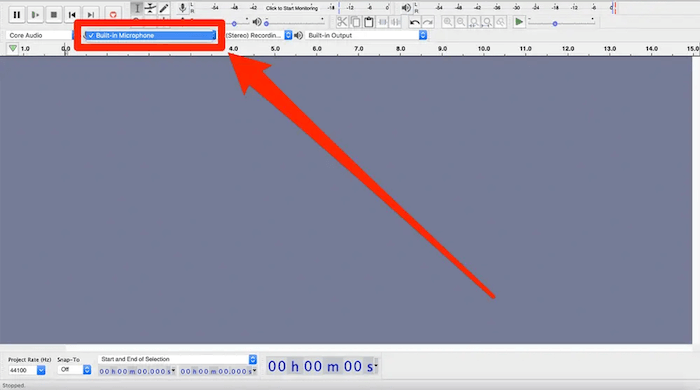
Step 2. Now start a new recording by clicking “Tracks” and choosing “Add New”. Next, you only need to play Apple Music song and then tap the red recording button to start recording it.
Step 3. Once the song ends playing, just click the stop button to stop the recording.
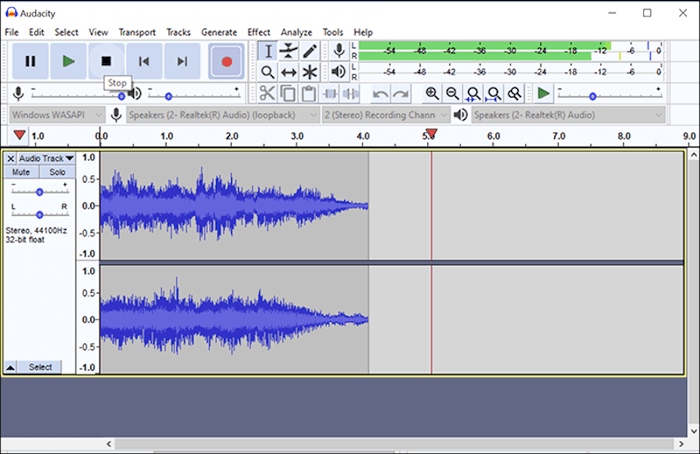
Step 4. Finally, simply export the recorded audio file to save on Mac, then you can use it to edit videos in Final Cut Pro directly.
How to Add Apple Music to Final Cut Pro
No matter if you use method 1 or method 2 to get DRM-free Apple Music songs, now you can import them to Final Cut Pro and begin your video editing process. See how to add these downloaded Apple Music songs to Final Cut Pro by following the steps below.
Step 1. Open Final Cut Pro on your Mac, and click the “Photos, Videos, and Audio” button in the top-left corner of the screen.
Step 2. Choose “Music” and browse the computer to select those downloaded DRM-free Apple Music audio files to import to the software.
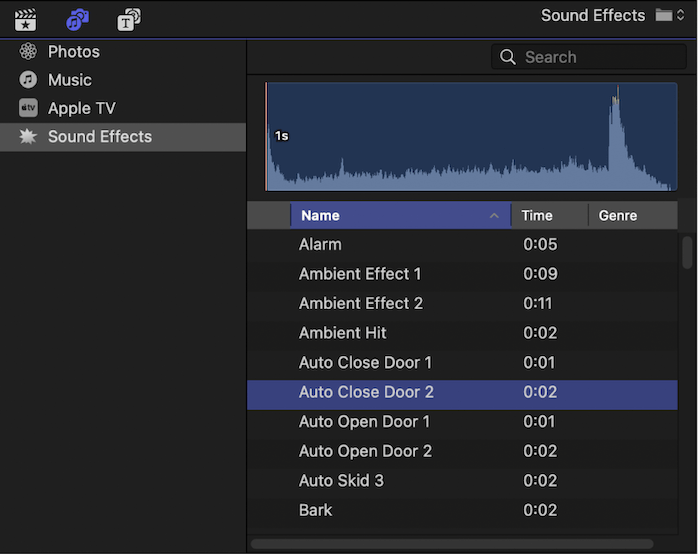
Step 3. Drag the tracks to the timeline and you can start editing with them!
Conclusion
Although Apple has limited the streaming music and stops you from directly adding songs to Final Cut Pro through DRM, you can still get other ways to do it by removing Apple Music DRM first (like using the professional music converter, MuConvert Apple Music Converter or the free recording tool, Audacity).
By comparison, MuConvert offers a much easier but quicker function, with original quality kept to process music downloads for you. Therefore, if you want to keep good music quality to create better video outputs later by editing it in Final Cut Pro, MuConvert Apple Music Converter can be the best tool to help.
Convert Apple Music to MP3 Losslessly
Remove DRM from Apple Music songs and convert them to MP3 without quality loss.
















