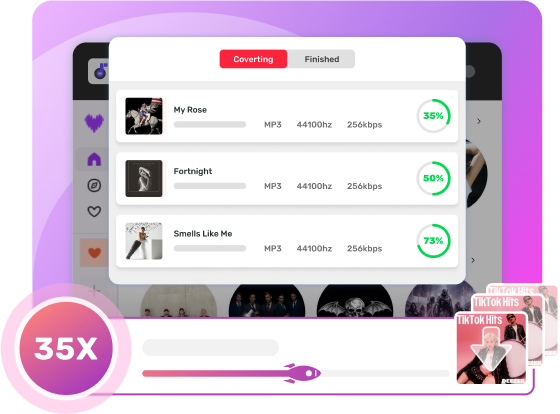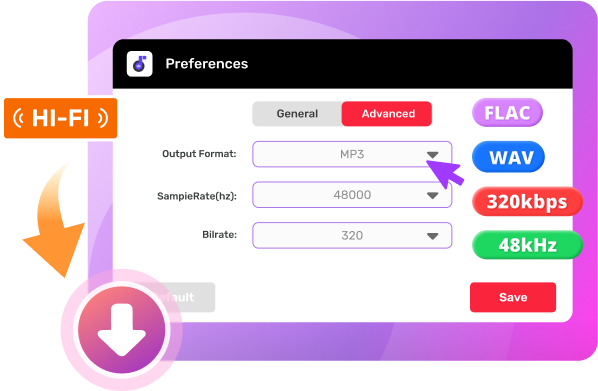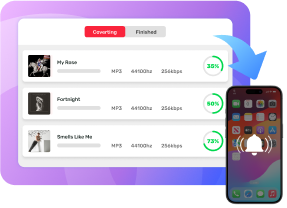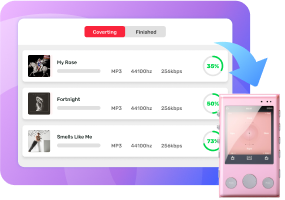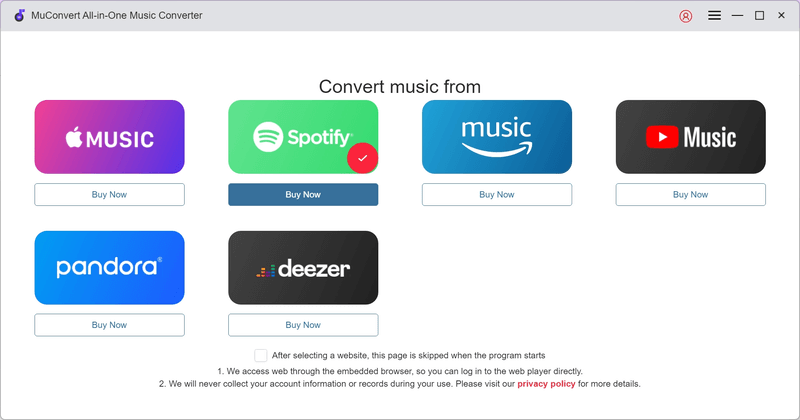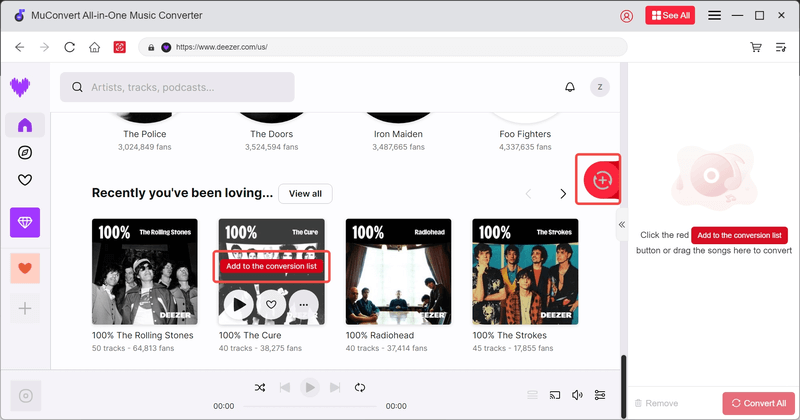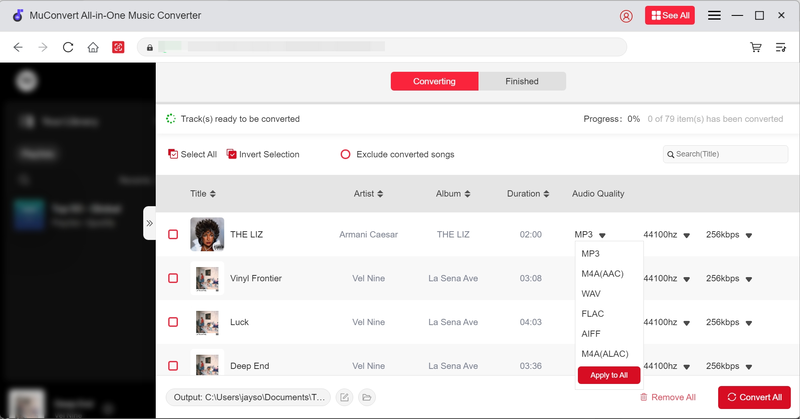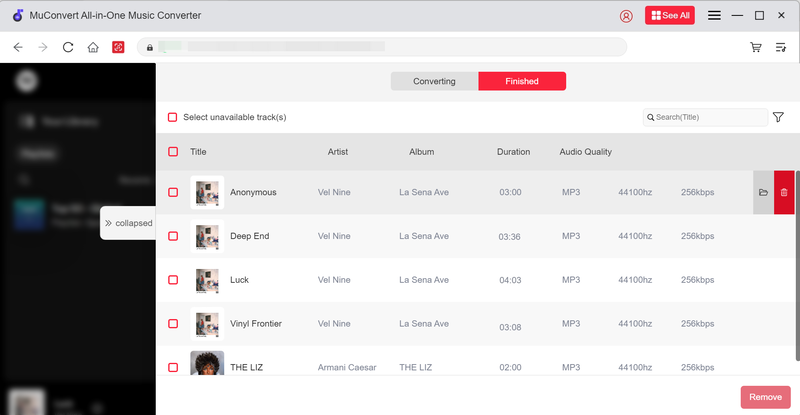Download Any Deezer Songs and Keep Them Forever
Whether it's individual tracks, albums, playlists, or podcasts, MuConvert Deezer Music Converter can remove DRM and save any Deezer content as local files on Windows or Mac computers.
With MuConvert, all the downloads can also be kept forever. Therefore, you won't have to worry about losing access when your Deezer subscription ends.
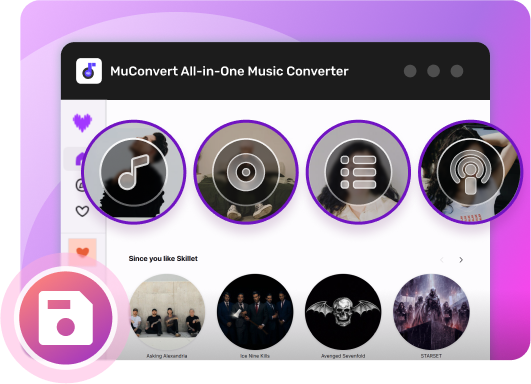















 Download Any Deezer Tracks
Download Any Deezer Tracks  Convert Deezer Music to MP3
Convert Deezer Music to MP3  Process Batch Download 35X faster
Process Batch Download 35X faster  Lossless Sound Quality Preservation
Lossless Sound Quality Preservation  Keep ID3 Tags and Meta Info
Keep ID3 Tags and Meta Info