When it comes to downloading Spotify music, Tunelf Spotify Music Converter is often a recommended choice for many users. But is this tool really as good as it is said to be? Is it worth buying? In this article, we’ll answer your questions with a comprehensive Tunelf Spotify Music Converter review, covering everything from its features and drawbacks to its legality and safety, as well as pricing and usage.
In addition, we will also introduce the best alternatives to Tunelf Spotify Music Converter. Read on to find out if Tunelf Spotify Music Converter is really right for you.

What Is Tunelf Spotify Music Converter
Tunelf Spotify Music Converter is a specialized tool designed to convert Spotify music tracks, playlists and albums into various formats like MP3, WAV, FLAC, etc. Its main feature is the ability to bypass Spotify’s DRM protection, enabling users to enjoy their Spotify music offline on any device. This tool is particularly useful for those looking to create personal music libraries, listen to Spotify content without internet access, or play Spotify songs on non-supported devices.
Features and Drawbacks of Tunelf Spotify Music Converter
or a comprehensive Tunelf Spotify Music Converter review, it is crucial to take into account many aspects of this tool, from its features and performance to its limitations and drawbacks. Here we have listed some key factors for you.
Features of Tunelf Spotify Music Converter
1. Versatile Spotify Download
This tool supports downloading a wide variety of content from Spotify, including songs, playlists, albums, artists, and radio stations, catering to different needs.
2. Multiple Format Support
It allows users to convert Spotify music into several formats like MP3, WAV, FLAC, AAC, M4A, and M4B, providing flexibility for playback on various devices. It is one of the best Spotify to MP3 converters.
3. 5X Downloading Speed
The software offers a fast conversion speed of up to 5X on Windows. It supports batch downloading so that you can download multiple tracks simultaneously.
4. High-Quality Audio Output
Tunelf Spotify Music Converter ensures high-fidelity audio output, maintaining the original and lossless sound quality of Spotify tracks.
5. Customizable output settings
It enables you to personalize the sample rate, output format, channel, and bit rate before conversion. It also keeps the original ID3 and metadata information for better management.
Cons of Tunelf Spotify Music Converter
1. Inconsistent Speed: The conversion speed can be affected by factors like file size and system performance. And the download speed is limited to 1x speed on Mac.
2. Dependency on Spotify App: The software requires an active Spotify app and account for accessing and converting music.
3. Lack of Editing Tools: It lacks built-in editing features, which might be a downside for users who want to modify their audio files.
Is Tunelf Spotify Music Converter Legal
The answer depends on the intended use of the downloaded music. It is legal to use the software for personal and non-commercial purposes, such as converting Spotify tracks for offline listening. However, using converted Spotify music for other purposes, such as commercial gain or public distribution, violates copyright laws and Spotify’s terms and conditions and may result in legal consequences. It is important to keep in mind that you can only use this tool for personal use under copyright laws.
Is Tunelf Spotify Music Converter Safe
Yes, Tunelf Spotify Music Converter is a legitimate software for converting Spotify music. It is 100% safe and free from malware or any malicious pop-ups. In addition, the software avoids unauthorized collection or misuse of personal data to protect user privacy. It’s cruicial to download Tunelf directly from the official website to get the legitimate version and maintain your device safety and data privacy.
How To Download Spotify Music with Tunelf
Before using Tunelf Spotify Music Converter, make sure you have the Spotify app installed on your computer. This is because Tunelf requires a Spotify desktop app and account for downloading and converting music. Once Spotify is installed, you can follow the simple steps to download music with Tunelf.
Step 1. Launch Tunelf and Add Spotify Tracks
Download and install Tunelf Spotify Music Converter on your computer and then launch it. You can search for the Spotify songs you want to convert, copy the links and then load them into Tunelf using the “+” button. You can also drag and drop them to this software.
Step 2. Customize Output Settings
In the Preference interface, you can personalize output settings as you need, including format, channel, sample rate and bitrate. You can adjust the conversion speed from 5X to 1X for stability if needed.
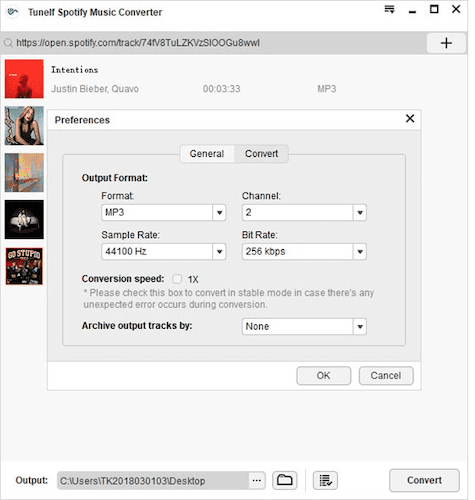
Step 3. Start Converting Spotify Songs
Click “Convert” to start. The converted songs will be saved to your computer in your chosen format. After conversion, you can access your Spotify tracks offline.
Pricing of Tunelf Spotify Music Converter
While Tunelf Spotify Music Converter offers a free trial, it is only for 7 days. For full use you have to pay, and it provides various pricing plans tailored to different user needs. Here is the pricing table:
- Monthly License:
Best for those who need a short-term solution or want to evaluate the software’s full capabilities before making a longer commitment.
- Quarterly License:
Suitable for users who require the converter for a specific project or a limited time, providing a balance between cost and commitment.
- Single License:
Ideal for dedicated users who want long-term access to the software with a one-time purchase.
After testing its features and going deep into its plans, Tunelf Spotify Music Converter indeed offers useful features. It is, however, not worth a paid subscription since all these features are basic. You can get the same or even better features with less payment if you take a look at other music converters.
Additionally, it requires you to install Spotify, which is troublesome if you want to convert batches of songs. Not to mention its 5X speed, which is rather slow compared with other competitors. Considering these limitations, we really do not recommend you buy its full version.
So if you start thinking about an alternative. Here we introduce you to the best option which features super fast speed and ease of use: MuConvert Spotify Music Converter.
Best Alternative to Tunelf Spotify Music Converter
MuConvert Spotify Music Converter is a professional Spotify converter known for its efficient conversion process, high-quality audio output and user-friendly interface. It doesn’t need to install the Spotify app in advance. Moreover, it offers 35x faster converting speed and a wide selection of output formats such as MP3, M4A, WAV, AIFF, ALAC, and FLAC, making it one of the best Spotify Music converters.
👍Why Choose MuConvert Spotify Music Converter
Built-in Spotify Web Player – Lets you convert music within the embedded Spotify web player without having to install the Spotify app.
35x Faster Converting Speed – Uses acceleration techniques for up to 35X faster performance and supports batch download.
6 Common Output Formats in High Quality – Equally maintains high-quality music streaming offline in multiple formats like MP3, M4A, FLAC, and WAV.
ID3 Tags Preservation – Keeps full ID3 tags and metadata info of Spotify tracks like title, album, and artist.
Customizable Advanced Settings – Allows you to edit output audio parameters such as sample rate, bit rate, etc.
If you’re interested in MuConvert Spotify Music Converter, do check our post: How to Convert Spotify to MP3 Easily and Quickly
For you to make a better decision and choice, we have listed a detailed comparison table here for your reference.
| Feature | Tunelf Spotify Music Converter | MuConvert Spotify Music Converter |
|---|---|---|
| Built-in Spotify App | ❌ | ✅ |
| DRM Removal | ✅ | ✅ |
| Batch Conversion | ✅ | ✅ |
| High-quality Output | ✅ | ✅ |
| ID3 Tags Preservation | ✅ | ✅ |
| User-friendly Interface | ✅ | ✅ |
| Multiple Output Formats | ✅ | ✅ |
| Conversion Speed | 5X | Faster with up to 35X speed |
| Pricing | 1-month plan: $14.95 3-month plan: 29.95 Lifetime plan: $79.95 |
1-month plan: $14.95 1-year plan: $59.95 Lifetime plan: $89.95 |
Final Verdict
This post provided an in-depth review of Tunelf Spotify Music Converter by looking at its features, limitations, pricing, and so on. While Tunelf Spotify Music Converter boasts great features such as high-quality audio output, it does have certain limitations, such as the prerequisite of Spotify installation, slow batch download speeds, and limited output formats.
For those seeking a more straightforward and faster Spotify Music conversion solution, we’d like to recommend MuConvert Spotify Music Converter. You will be impressed by its super fast speed, lossless audio quality, and ease of use. Download it and get ready to enhance your music experience now.
Convert Spotify Music to MP3 in 320kbps
Drag and drop to convert Spotify songs, albums, playlists, and podcasts to MP3 easily.
















