When Spotify delivers advanced streaming services to premium subscribers, some of you probably wonder if there are ways to get Spotify Premium for free. Actually, there is a kind of third-party tool, named Spotify Mod APK, available for Android users to install and then directly access Spotify premium full features. In this blog, let’s mainly go through what Spotify Mod APK is, how it can help, and also whether it is secure to use. Now, let’s get started.

What Is Spotify Mod APK
Spotify Mod APK refers to a modified version of Spotify, which will directly offer all Spotify’s premium features, like downloading Spotify songs offline without Premium. There are lots of Spotify Mod APKs developed and released by third-party individual developers. Such applications have decrypted Spotify’s official codes, and then unlocked the premium functions. When you open a Spotify Mod APK on Android, you just feel like you are using Spotify because the interface and functions are all the same. Actually, such mod APKs violate Spotify’s terms of service.
Overall Highlights of Spotify Mod APK:
- Directly access and use Spotify premium functions without a subscription required;
- No need to root the devices to install a Spotify Mod APK;
- Free for installation.
How to Install Spotify Mod APK on Android
As Spotify Mod APK is not available on the Google Play Store, you will need to install it manually from third-party platforms that provide such an application. In the following, simply go through several easy steps and you can get the APK installed on your Android device. Now, let’s check:
STEP 1. Firstly, as you are installing an application from third-party platforms but not in the Google Play Store, you are required to go to “Settings” > “Security” to enable the “Unknown Sources” option.
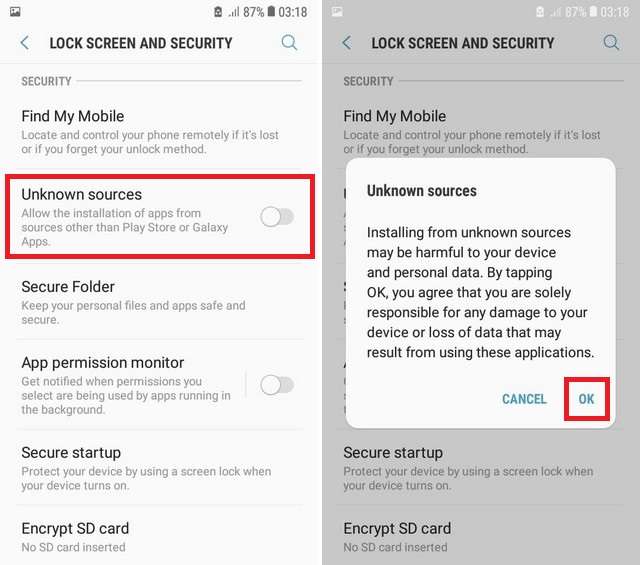
STEP 2. Directly search for Spotify Mod APK online and there will be a batch of options come out. Select the one you prefer and click its download link to get the APK installation package downloaded on your device first.
STEP 3. Once the installation package is prepared, tap to open it and start the installation process.
If the downloaded installation package is a zip file, you need to unzip it and access the APK for installation later.
STEP 4. When the installation is complete, directly open the Spotify Mod APK on Android and access Spotify premium features to have an advanced Spotify music streaming experience on your device.
Is Spotify Mod APK Safe to Use?
However, many of you will doubt about the security of Spotify mod APK. Definitely, as such modified applications are developed by individuals, and most of them are not equipped with any official organization authorization or oversight. In addition, such Spotify mod APKs can’t be released in the Google Play Store, and it also fails to verify the installation as they have bypassed security checks by the Google Play Store. In other words, no one can guarantee that they are completely safe to install.
Another potential security concern should be that Spotify mod APK may contain malware and data breaches. If such malicious codes are embedded inside the apps, they can easily compromise your personal data, login credentials, or even financial data, which can lead to data disclosure and cause huge losses to you.
Also, as mentioned before, Spotify mod APK actually violates Spotify’s terms of service. So when you log in to such services, Spotify officials may detect the specious behavior and suspend your account or permanent access to the platform.
Best Alternative to Crack Spotify Premium Safely – MuConvert Spotify Music Converter
Unverified Spotify Mod APKs are definitely risky to install and use. If you are considering a safer way to access Spotify premium features, MuConvert Spotify Music Converter can be the best alternative to consider.
MuConvert Spotify Music Converter is embedded with the official Spotify web player, cracking Spotify premium for PC users. It is verified to be 100% secure, without any hidden malware, viruses, or adware embedded by authoritative organizations. The software only asks for a Spotify free account to log in. Once you access the built-in web player, you are able to use it as usual to enjoy an ad-free shuffle music streaming experience, and also download your favorite Spotify songs as well as playlists at the lossless Spotify 320kbps for streaming offline.
- Directly embed Spotify web player to access the full music library and all Spotify premium features inside the software;
- Grab any Spotify songs, playlists, and podcasts to download without a premium account needed;
- Enjoy ad-free and the best quality streaming Spotify audio content with the web player without installing the Spotify app;
- Download Spotify music and export as regular MP3, M4A, etc. local files to play with any media player;
- Process batch Spotify playlists download at 35X or even faster to save your time.
In the following, also grasp the brief guide and see how to use MuConvert Spotify Music Converter to stream and download Spotify playlists for free:
STEP 1. Once installing MuConvert Spotify Music Converter on the desktop, launch the software and enter the built-in web player to complete the account login. You only need a Spotify free account to access the web player (no premium subscription is required).

STEP 2. After accessing the web player, you can directly search for your favorite songs and playlists to start the ad-free streaming! If you want to save any of them offline, simply drag to the “+” icon floating on the right side to prepare for the music download.

STEP 3. Once the Spotify playlists and songs are added to the conversion queue, further adjust audio parameters before downloading them. Simply go to “Menu” > “Preferences” > “Advanced” to customize both the output format and music quality as you desire.

STEP 4. Finally, simply click the “Convert All” icon, and then MuConvert Spotify Music Converter will process the batch playlist download at quite a fast speed for you right away!

Conclusion
Although Spotify Mod APK allows you to enjoy Spotify premium features on Android entirely for free, such tools can contain much security issues that may bring potential dangers to both your devices and personal data. If you are looking for a more reliable way to enjoy Spotify music streaming like a premium subscriber, MuConvert Spotify Music Converter can be the best alternative to accessing Spotify premium streaming features and downloading Spotify songs without premium at all. Now, freely install the software and have a try!
Convert Spotify Music to MP3 in 320kbps
Drag and drop to convert Spotify songs, albums, playlists, and podcasts to MP3 easily.
















