Recently, many popular Spotify bots have announced their shutdown. This news has been a real blow to many Spotify fans. The reason why these tools were so popular is that Spotify songs are protected by digital rights management (DRM), which prevents direct downloading of music files. If you want to enjoy Spotify music unrestrictedly, you will require a helper.
So are there still workable ways to remove DRM from Spotify? Fortunately, yes! This article will introduce you to reliable and effective Spotify DRM removal tools, helping you easily bypass DRM restrictions and enjoy your favorite music anytime, anywhere.

How to Remove DRM from Spotify on Windows/Mac
To ensure a hassle-free Spotify DRM removal experience, a professional tool is a must-have. This is where MuConvert Spotify Music Converter comes in!
MuConvert Spotify Music Converter is a powerful software that can remove DRM from Spotify songs, playlists, albums, and podcasts on Windows/Mac. With it, you can easily save your favorite songs from Spotify to MP3, FLAC, and more DRM-free audio formats so that you can listen to them on any player or device. Plus, it also supports a super fast batch downloading feature. With just one click, you can effortlessly go through the Spotify DRM removal process at a 35X faster speed.
- No Spotify App required: Its built-in web player covers the entire Spotify DRM removal process without the need to copy and paste the music URL.
- Various Output Formats: It can easily decrypt Spotify songs and save them in DRM-free MP3, M4A, WAV, FLAC, ALAC, AAC, and AIFF.
- Lossless Output Quality: You can maintain the original audio quality of Spotify music, up to 320kbps.
- ID3 Tags Preservation: Saves the original ID3 tags and metadata info of each Spotify song for easier management.
- One-Stop Solution: Besides Spotify, it can also remove DRM from various streaming services like Apple Music, YouTube Music, Amazon Music, Pandora, etc.
With the help of MuConvert Spotify Music Converter, removing DRM from Spotify and downloading Spotify songs for free offline playback will be a piece of cake. The guide below will briefly show you how to process Spotify DRM removal via this powerful software.
STEP 1. Install MuConvert Spotify Music Converter
To get started, install MuConvert Spotify Music Converter on your Windows or Mac device properly. After the installation, launch the software and enter the interface of the Spotify Web Player.
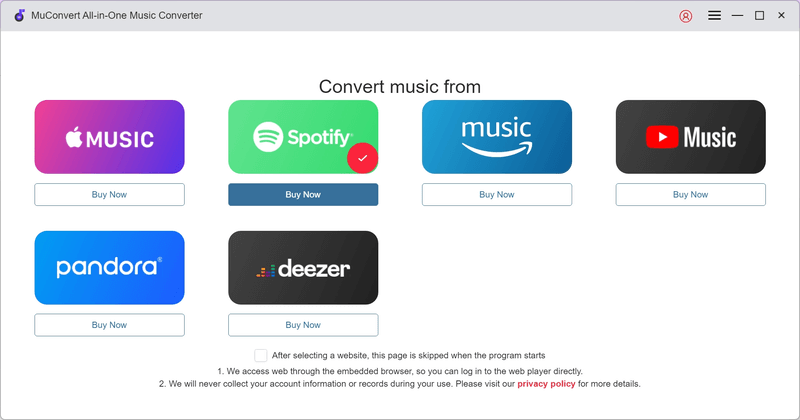
STEP 2. Log in to Spotify Web Player and Convert Playlist
In the built-in Spotify Web Player, log in to your Spotify account, or you will fail to analyze your Spotify playlist successfully. After that, simply open a playlist or album and hit the “+” icon, MuConvert Spotify Music Converter will start to convert the song list for you. Just select the songs you desire to remove Spotify DRM and download them from the playlist.

STEP 3. Adjust Output Parameters
In the conversion list, you can effortlessly hit the dropdowns under the “Audio Quality” section to customize your preferred output format, sample rate, and bitrate. Also, you can apply selections to all songs in the list.

For more output settings, you can navigate to “Menu” > “Preferences”. Under the “General” tab, you can set the default output folder, customize the output file name, and archive the output tracks by different categories if you need to.
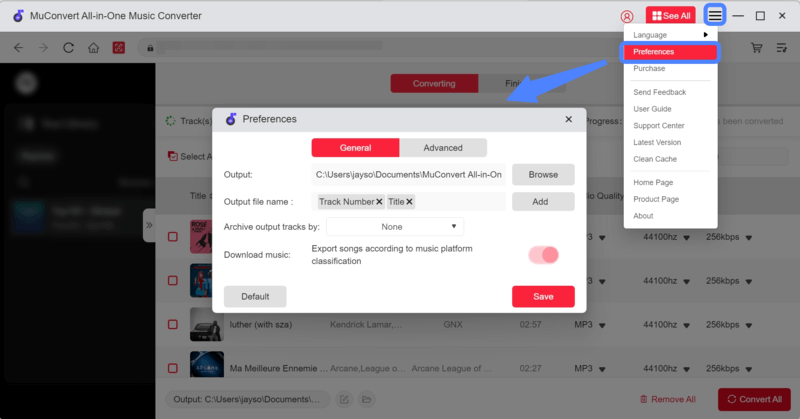
STEP 4. Remove DRM and Download Spotify Songs
When the Spotify songs are selected and output parameters are adjusted, you can start the Spotify DRM removal process by hitting the “Convert All” icon. MuConvert Spotify Music Converter will then begin decrypting Spotify songs in batches. After that, you can easily find DRM-free Spotify downloads in the “Finished” tab.

Overall, removing DRM from Spotify by using MuConvert Spotify Music Converter is easy but professional. If you need a trustworthy tool, give it a try.
How to Remove DRM from Spotify Free/Online
Besides using professional desktop software, are there any other ways to remove Spotify DRM, especially for those on a budget or seeking convenience? The answer is yes! In the following, we will cover two commonly used tools that can help you enjoy DRM-free Spotify music, all without spending a penny.
Audacity
Audacity can be the free software on Windows, Mac, or Linux you’re looking for. While it is not a dedicated Spotify DRM removal tool, it can bypass the DRM protection, capture on-screen audio, and save it in common formats. This way, you can easily use it to record and download Spotify songs without Premium so as to enable unrestricted offline playback. Here is a simple guide on how to use it.
Step 1. Visit the Audacity official website to download and install the software.
Step 2. After launching, run it and go to settings, select “Windows WASAPI” as the recording host, then tweak the device you’re using to listen (usually speaker or headphones) as the recording device. You can also select more settings on this tag for your needs.
Step 3. Now, you can click the “Start Recording” button, and turn to Spotify to play your selected songs while recording. During the recording process, do not open other web pages or software with sounds otherwise their sounds will be recorded together.
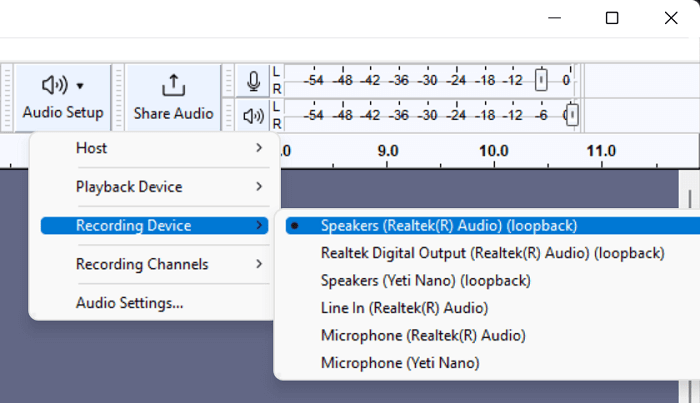
| ✔ Pros | ✘ Cons |
|
|
SpotiDown
SpotiDown Free Spotify Downloader is a free online Spotify music downloader that allows you to remove DRM from Spotify songs and then download Spotify music to MP3 without the Spotify App or account. The downloaded music also keeps ID3 info. It has no ads, and it’s easy to handle. The steps are similar to most Spotify Downloaders.
Step 1. Visit Spotify Official Website, select your favorite song, and copy the URL.
Step 2. Turn to SpotiDown’s home page, and paste the URL on the search bar. Press “Download”, and wait for the Spotify song to be downloaded on your computer.
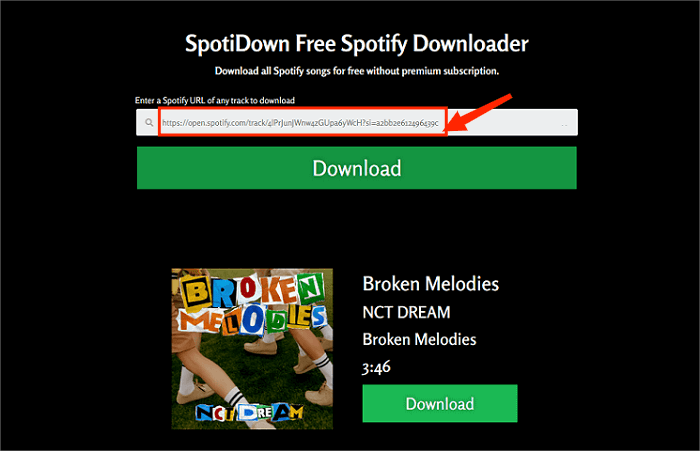
| ✔ Pros | ✘ Cons |
|
|
Combining the above two products, you may discover that MuConvert Spotify Music Converter may be your best choice on computers because it has the best performance in the case of Spotify DRM removal. It not only supports decrypting Spotify songs in batches but also outputs lossless audio files, ensuring you have an efficient and quality listening experience.
How to Remove DRM from Spotify on iPhone/Android
For mobile users, you can perform Spotify DRM removal directly on your Android and iOS devices as well. The clear and detailed introduction below with 2 useful tools will help you to achieve the goal.
On Android
SpotiFlyer is an app designed specifically for streaming platforms like Spotify. It helps you remove DRM protection from Spotify songs, playlists, albums, and more. The converted Spotify music will be exported in MP3 format while retaining all ID3 tags and metadata info.
Step 1. Download and run the SpotiFlyer App on your Android devices.
Step 2. Turn to the Spotify App, copy the URL of your selected song, and go back to SpotiFlyer. Put the link into the search blank, then tap the “Search” button to import Spotify music files.
Step 3. When the song pops up, tap the “Download” button to download Spotify music to MP3 without DRM.
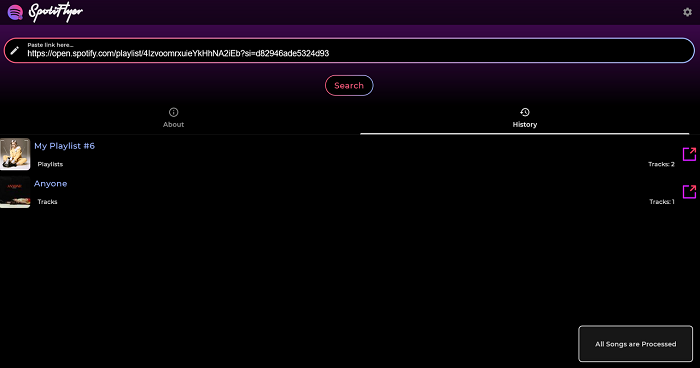
| ✔ Pros | ✘ Cons |
|
|
On iPhone
Given the nature of iOS, removing DRM from Spotify directly on iPhone might require Shortcuts. These shortcuts are available for all iOS devices running iOS 12 or later (some functionality is only available in iOS 13 or later). It will take a few more steps to complete. Here’s how.
Step 1. Visit routinehub website, and tap “get shortcut” to add the shortcut “Spotify to MP3” to your iPhone.
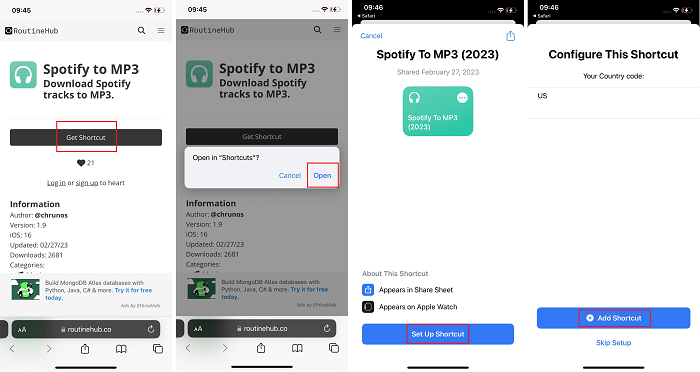
Step 2. After copying the URL of your chosen song from Spotify, go back to the “Shortcut” program, tap “Spotify to MP3”, and tap “Allow…” to let it parse and download your Spotify songs. Then, you can successfully remove DRM from Spotify songs.
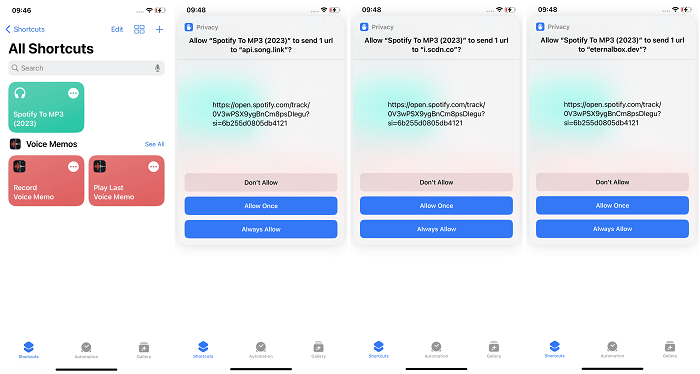
| ✔ Pros | ✘ Cons |
|
|
FAQs of Spotify DRM Removal
Q1: What is Spotify DRM? Why Remove Spotify DRM?
Spotify DRM is an encryption technology designed to protect the copyrights of audio content. Even if you have a Premium subscription, the Spotify songs you download are still protected by DRM and can only be played within the Spotify app. Moreover, once your subscription expires, those downloads become invalid.
This way, if you want to keep your Spotify songs permanently, enjoy them on other players, or play them on any device, then removing Spotify DRM is the most straightforward solution.
Q2: Can I Remove DRM from Downloaded Spotify Songs?
No, you can not remove DRM from Spotify downloads directly. All songs downloaded on Spotify through a premium subscription are actually cached files encrypted by a proprietary format. This means they can only be played within the Spotify app and cannot be used on other devices or players.
While some third-party tools claim to decrypt Spotify offline files and save them in common audio formats, they typically do so by recording audio, which is not true removal and can result in output quality losses. Therefore, it is recommended to use dedicated downloaders that can remove DRM from Spotify during the download process, providing you with higher-quality music files.
Q3: Is it Legal to Remove DRM from Spotify?
In fact, DRM is not universally accepted around the world. Some countries or regions do not consider DRM circumvention to be illegal behavior, while in some other countries or regions, many laws have been enacted to criminalize DRM circumvention. So, you need to pay attention to the local laws to measure whether ripping music from Spotify is an illegal action.
However, the removal of DRM from downloaded Spotify songs may have violated Spotify’s privacy policy. So please make sure that you are only removing DRM from Spotify to have a better personal music streaming experience instead of commercial purposes.
Conclusion
Removing DRM from Spotify songs ensures you a more flexible and convenient Spotify music playback experience. The solutions shown above are all helpful for processing Spotify DRM removal. But among these methods, we would still recommend MuConvert Spotify Music Converter the most, because it is powerful, stable, and can bring you a better user experience.
Before starting your work, something should be noted that please do not use these methods for anything other than personal entertainment. Share the blog with your friends if you consider it helpful!
Convert Spotify Music to MP3 in 320kbps
Drag and drop to convert Spotify songs, albums, playlists, and podcasts to MP3 easily.
















