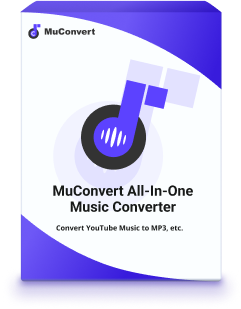Downloading podcasts to MP3 as indeed offers several benefits. You can listen offline without worrying about a stable internet connection. Since MP3 files are universally compatible, saving podcasts to MP3 also lets you enjoy them anytime, anywhere on any device.
But you may not know how to download podcasts to MP3. In this article, we’ll explore 4 ways to download podcasts to MP3 for free using different tools, including the best podcast downloader options available for PC and mobile.
1. Download Podcasts from Streaming Platforms to MP3 on Desktop
If you’re looking to download podcasts from streaming platforms to MP3 on your desktop, you may might it impossible. That’s because all the music files are encrypted. You can not even convert the files to MP3. To get rid of this hassle, MuConvert All-in-One Music Converter is a great tool for the job.
This versatile software supports multiple streaming platforms, such as Spotify and Amazon Music). It allows you to easily download podcasts in high-quality MP3 format. It’s perfect for users who want a fast and simple way to save podcasts for offline listening.
- Download podcasts and music from various platforms like Spotify, Amazon Music, Apple Music, Deezer, and Pandora.
- Convert podcasts to MP3 (or other formats like WAV, FLAC, and M4A, AIFF) in lossless quality.
- Batch download entire playlists, albums, or podcasts with one click.
- Customizable output settings, including format, sample rate (up to 48kHz), and bitrate (up to 320kbps).
- Fast download speeds—save time with up to 35X faster conversion.
How to Download Podcasts with MuConvert All-in-One Music Converter:
Step 1: Open MuConvert All-in-One Music Converter and select the streaming service to access its web player.
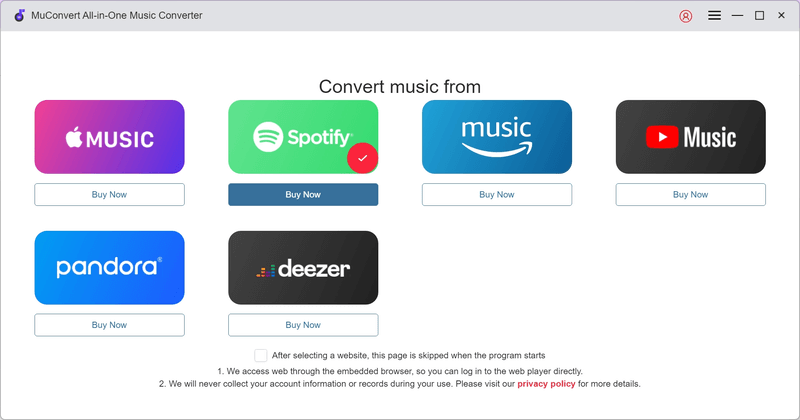
Step 2: Log in to your account, then drag and drop the desired podcasts you want to download to the + icon. Then they will be automatically added to the conversion list.

Step 3: In the converting window, customize the output settings—choose your preferred format (e.g., MP3), sample rate, and bitrate for the best quality.

Step 4: Then click “Convert All” to start batch downloading the podcasts. The software will download your selected files at an accelerated speed.

2. Download Podcasts to MP3 for Free on Desktop
If you’re looking for a free podcast downloader to download podcasts to MP3 on your desktop, gPodder is a solid option. This simple, cross-platform tool allows you to download and sync podcasts from a variety of sources, including RSS feeds, YouTube, and SoundCloud. While it’s free and open-source, it’s worth noting that it requires a bit more setup compared to other tools, making it better suited for users with some technical knowledge.
gPodder doesn’t include built-in playback; instead, it uses your chosen audio or video player to play the podcasts. One of its key features is the ability to easily add podcasts via RSS feed URL or search for them on the gPodder.net site. You can also sync your podcasts across multiple devices using the gPodder sync service, which is particularly useful if you listen on both your computer and mobile device.
How to Download Podcasts Using gPodder:
Step 1: Install gPodder on your desktop. It’s available for Windows, MacOS, and Linux.
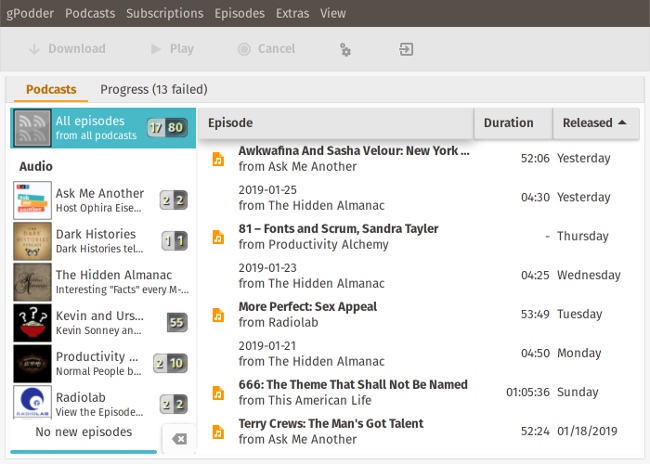
Step 2: Open the app and use the Add Podcasts via URL option to enter the podcast’s RSS feed or select from podcasts available on gPodder.net.
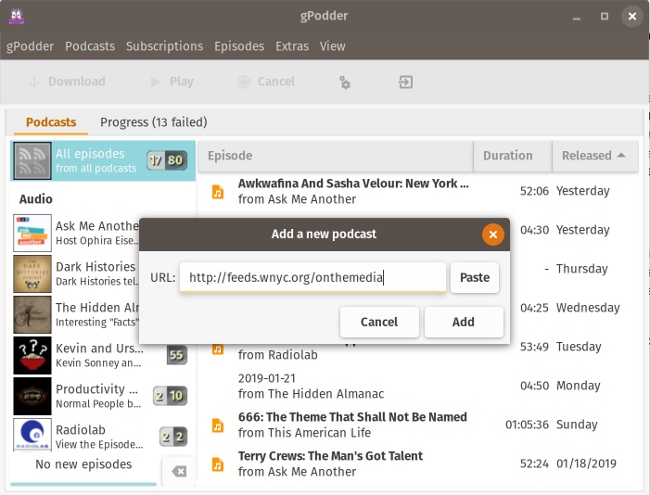
Step 3: Once the podcast is added, gPodder will fetch a list of episodes. You can choose which ones to download.
Step 4: Click on the episode you want to download. gPodder will fetch the audio and save it to your local drive.
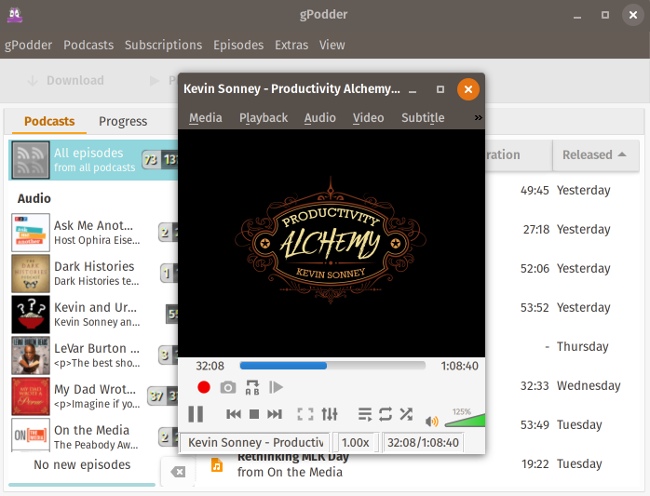
3. Download Podcasts to MP3 Using Chrome Extension
For users who prefer downloading podcasts directly through their browser, podStation Podcast Player is a great Chrome extension. This simple, open-source Chrome podcast downloader allows you to add and download podcasts from various sources like iTunes, Podcastindex.org, and Digital Podcast. One of the standout features is its ability to download podcasts in MP3 format, making it easy to listen offline on any device.
After installing podStation, you can search for your favorite podcasts using the extension’s search bar or directly paste an RSS feed URL. It will fetch the relevant episodes, allowing you to subscribe and download them with no effort. With the ability to manage your episodes in a custom playlist, you can listen in any order and adjust playback speed.
How to Download Podcasts Using podStation:
Step 1: Install the podStation Podcast Player extension from the Chrome Web Store.
Step 2: Open the extension and search for podcasts by name, host, or RSS feed. Add them to your list by clicking the + button.
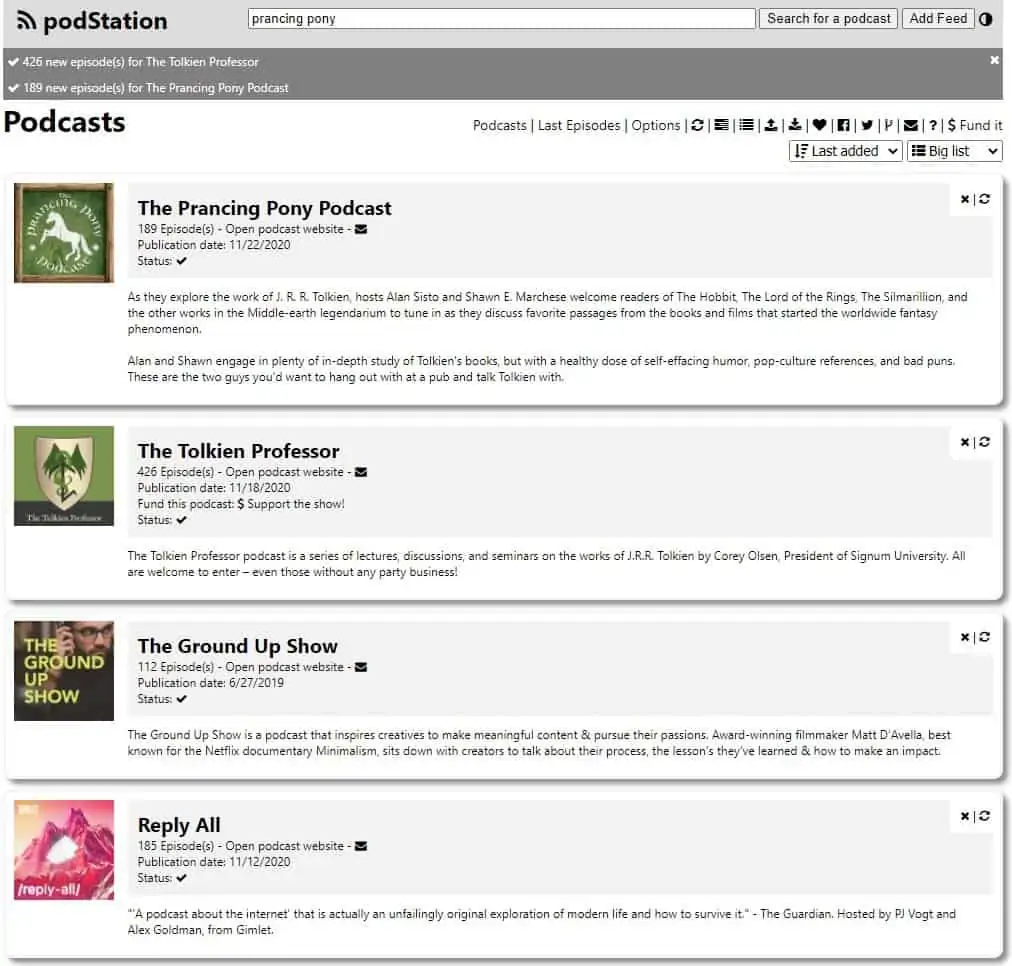
Step 3: Once you’ve subscribed, click on the podcast name to view available episodes.
Step 4: To download an episode, simply click the download button. The podcast will be saved in MP3 format, ready to listen offline.
However, be aware that podStation sometimes experiences issues like sudden pauses during playback and can fail to update feeds properly, which may lead to download errors. This tool also doesn’t provide logs or reasons for errors, so troubleshooting can be a bit challenging.
4. Download Podcasts to MP3 for Free on Android
If you’re an Android user looking for a free way to download podcasts to MP3, Podcast Addict is a fantastic choice. With over 10 million downloads, it’s one of the most popular podcast apps available. It offers a variety of features, including automatic episode downloads, customizable playback settings, and the ability to download podcasts in MP3 format for offline listening.
Podcast Addict allows you to subscribe to your favorite podcasts and manage your downloads efficiently. You can search for specific podcasts, discover new ones, and even download multiple episodes at once. The app also provides powerful audio controls, allowing you to adjust playback speed, skip silences, and enhance audio volume for an optimal listening experience.
How to Download Podcasts Using Podcast Addict:
Step 1: Open the Google Play Store on your Android device and search for Podcast Addict. Tap Install and then open the app once installation is complete.
Step 2: Tap the magnifying glass icon in the top right corner to find podcasts. You can search by name or explore new, trending podcasts through the Discover section.

Step 3: Select a podcast episode, and you’ll see a download button. Tap it to download the episode to your Android device. You can also select multiple episodes for batch downloading.
Conclusion
In conclusion, there are multiple ways to download podcasts to MP3 for free on both desktop and mobile devices. While methods like usingPodder and podStation Podcast Player are free, they require more technical knowledge and can sometimes be unreliable. On the other hand, using tools like MuConvert All-in-One Music Converter offers a much simpler and faster solution for downloading podcasts from streaming platforms like Spotify and Amazon Music, with high-quality MP3 output and batch downloading capabilities. Now select the best method to download your favorite podcasts to MP3!
Convert Music from Multiple Platforms to MP3 in One Click
Download Spotify/Apple Music/Amazon Music/YouTube Music/Pandora/Deezer/Audible to MP3 in one music converter for permanently offline playback.

More Posts
How to Convert Music Files to MP3 on Any Device Read More » 7 Best Software & Sites to Download Music to Computer Read More » How to Download MP3 Songs for Seamless Playback on Any Device Read More » 10 Best Spotify Downloaders for Any Device 2025 [Free/Paid] Read More » 5 Ways to Download Spotify Songs to MP3 [New Updated] Read More »