Looking to download YouTube Music to MP3? This guide is here to help you solve this problem with ease.
However, downloading YouTube music directly as MP3 files can be tricky due to YouTube’s terms of service and concerns over privacy or audio quality with certain tools. Don’t worry—this article introduces five effective methods to download music albums, playlists, or videos to MP3 format effortlessly.
Way 1: Download YouTube Music to MP3 with MuConvert [Best Choice]
If you look for an efficient way to convert YouTube Music to MP3, MuConvert YouTube Music Converter is always the top choice.
MuConvert empowers users to convert Youtube Music, playlists and podcasts effortlessly into MP3 files and other common formats with high quality. Whether you are downloading MP3 songs for offline playback or managing your playlists compatible with all devices, MuConvert here comes to help.
- Supports the conversion of YouTube Music, playlists, and videos to MP3 format.
- Ensures downloads output with original sound quality.
- Batch conversion of playlists and songs at once.
- Download YouTube Music at speeds up to 35X faster.
- Offer user-friendly interface, perfect for beginners.
Below are the guidelines of how to download MP3 with MuConvert, both suitable for Windows and Mac systems.
Step1. Download and enter MuConvert YouTube Music Converter.
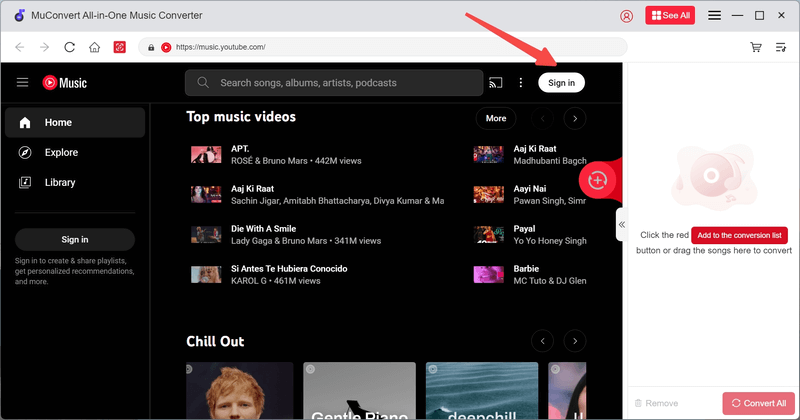
Step2. Log in with your YouTube Music account and select the songs, albums and playlists you want to convert.
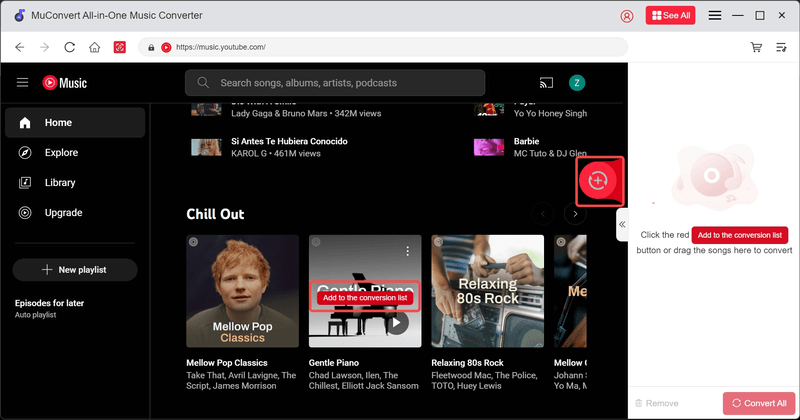
Step3. Set the output format as MP3 before you download them.

Step4. Tap the button “Convert All” to start converting the songs, and find them in the output path you choose after it finishes downloading.
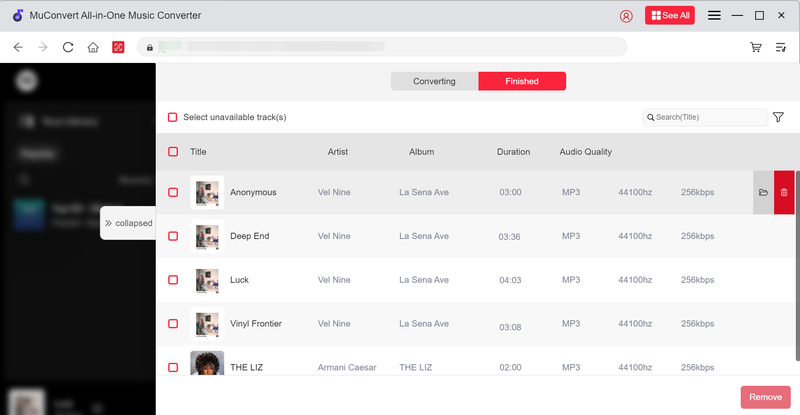
Way 2: Download YouTube Music Video to MP3 with Free Online Tool
If you want to download Youtube Music Video to MP3 without installing any software, you can try some free online tools. Among these downloaders, YTMP3 is the one we are going to introduce to you. It is super easy to use just by putting the YouTube video URLs on the website and converting MP3 audio files from YouTube.
However, this tool doesn’t support batch conversion. For a smoother downloading experience, try MuConvert, which lets you download entire playlists and albums with just one click.
Below are the steps for you to get YouTube MP3 downloads through YTMP3.
Step1. Copy the YouTube music URL you want and paste it to YTMP3.
Step2. Choose the output format “MP3” to download.
Step3. Click the “Convert” button to convert YouTube to MP3 format.
Step4. Tap the “Download” button to save the MP3 files to your PC.
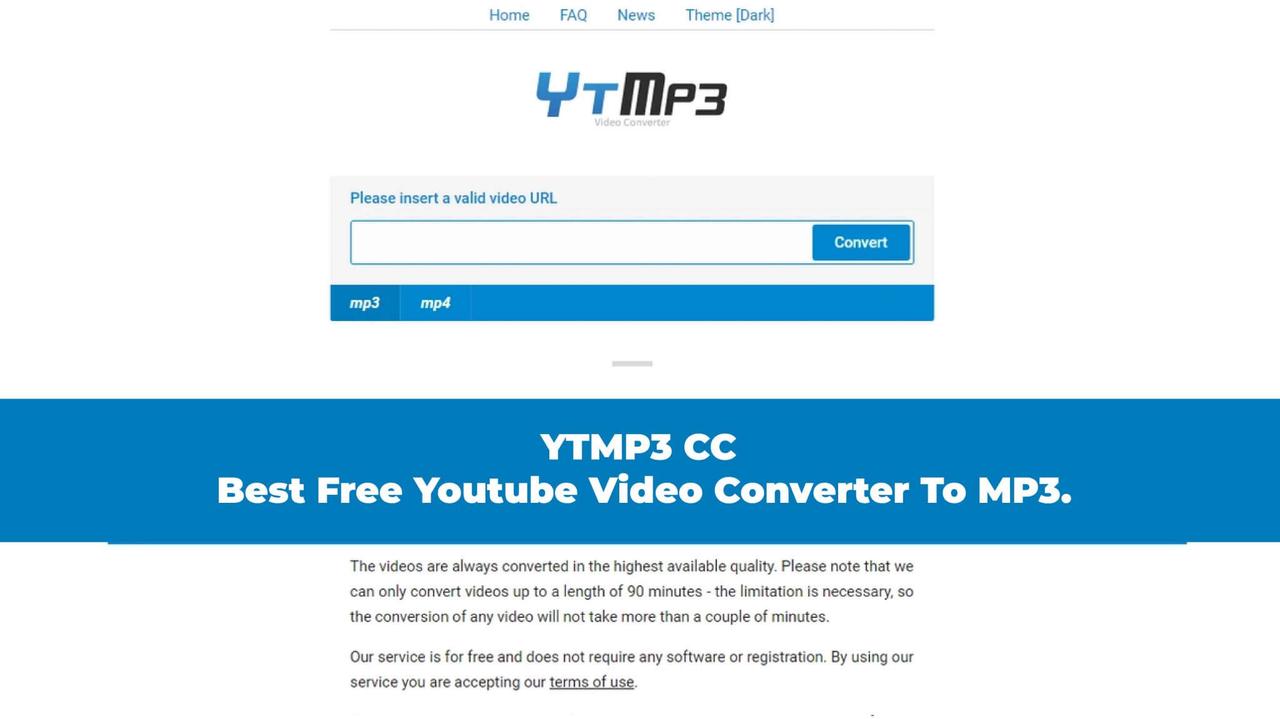
Way 3: Download YouTube Music to MP3 Format on Mobile Devices
If you want to download YouTube Music via MP3 directly to your mobile device, Snaptube is a great option for Android users.
Snaptube is an easy to use app that saves YouTube Music to MP3 files through its straightforward process. However, Snaptube is only compatible with Android devices. For iPhone users, MuConvert is a reliable alternative to convert YouTube Music to MP3 and then transfer them to iPhone devices.
Here are the steps to download YouTube Music to MP3 through Snaptube:
Step1. Download Snaptube from its official website.
Step2. Enter the app, search your desired song or playlist, and select it.
Step3. Click the “Download” button and choose file type “MP3” to save the file directly to your phone.
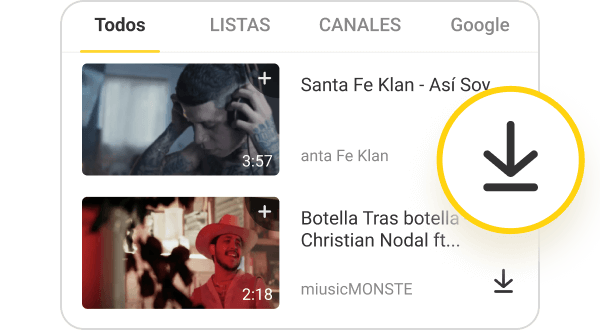
Way 4: Download YouTube Music to MP3 Songs with Recorder
The fourth way to download YouTube Music to MP3 songs is to record the tracks and export them into MP3 format by using recorders. You control the specific download part of a song as you need, which is more flexible compared to downloading. As a good example, Audacity is a powerful and reliable tool.
The tool not only allows you to record music songs, playlists and podcast episodes freely from YouTube, but also offers the editing workspace. It supports various output formats like MP3, WAV and FLAC, which can make it easier to manage your recordings. While Audacity is a free and versatile tool, the process can be time-consuming since it only supports recording one song at a time. If you’re looking for a faster, more efficient solution with high-quality results, we recommend using MuConvert to simplify the process.
Below are the steps for you to record YouTube Music through Audacity.
Step1. Download and install Audacity from its official website.
Step2. Enter Audacity and configure the recording source to capture system audio without picking up any microphone sounds.
Step3. Hit the big red circle recording button in Audacity and play the YouTube Music song you want to reocrd to MP3.
Step4. After finishing recording, you can edit and cut the silence of the track, then export it as an MP3 file using “File>Export>Export as MP3.”
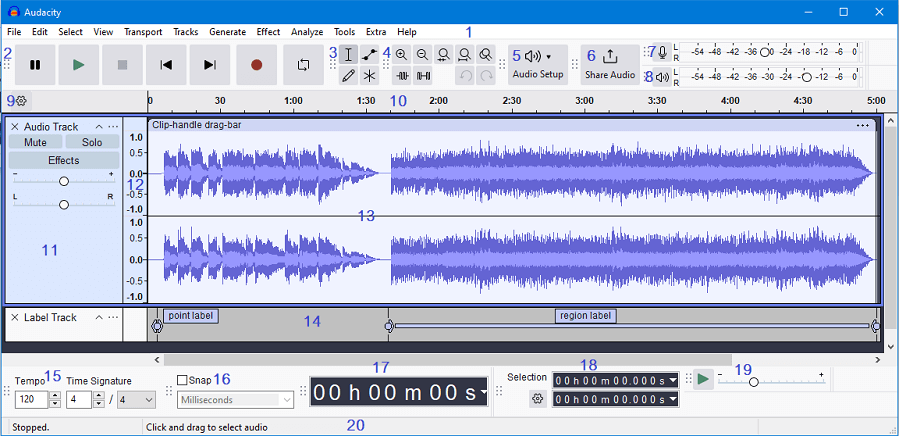
Way 5: Download Music from YouTube to MP3 by Browser Extension
Downloading YouTube Music to MP3 by using a browser extension is another quick and easy way. Video DownloadHelper is a popular extension that works on Firefox and Edge seamlessly to help you download YouTube Music as MP3 files.
However, Video DownloadHelper is limited to Firefox and Edge because of YouTube’s terms of service. MuConvert can be a better alternative as a more unrestricted way to download MP3s.
Steps to download YouTube Music via Video DownloadHelper:
Step1. Install Video DownloadHelper from the Firefox or Edge extension store.
Step2. Enter YouTube and play the music video or playlists you want to download.
Step3. Tap the Video DownloadHelper icon in the browser toolbar and then select the video you want.
Step4. Choose the MP3 format and start to download. All the audio files will be saved to your local drive.
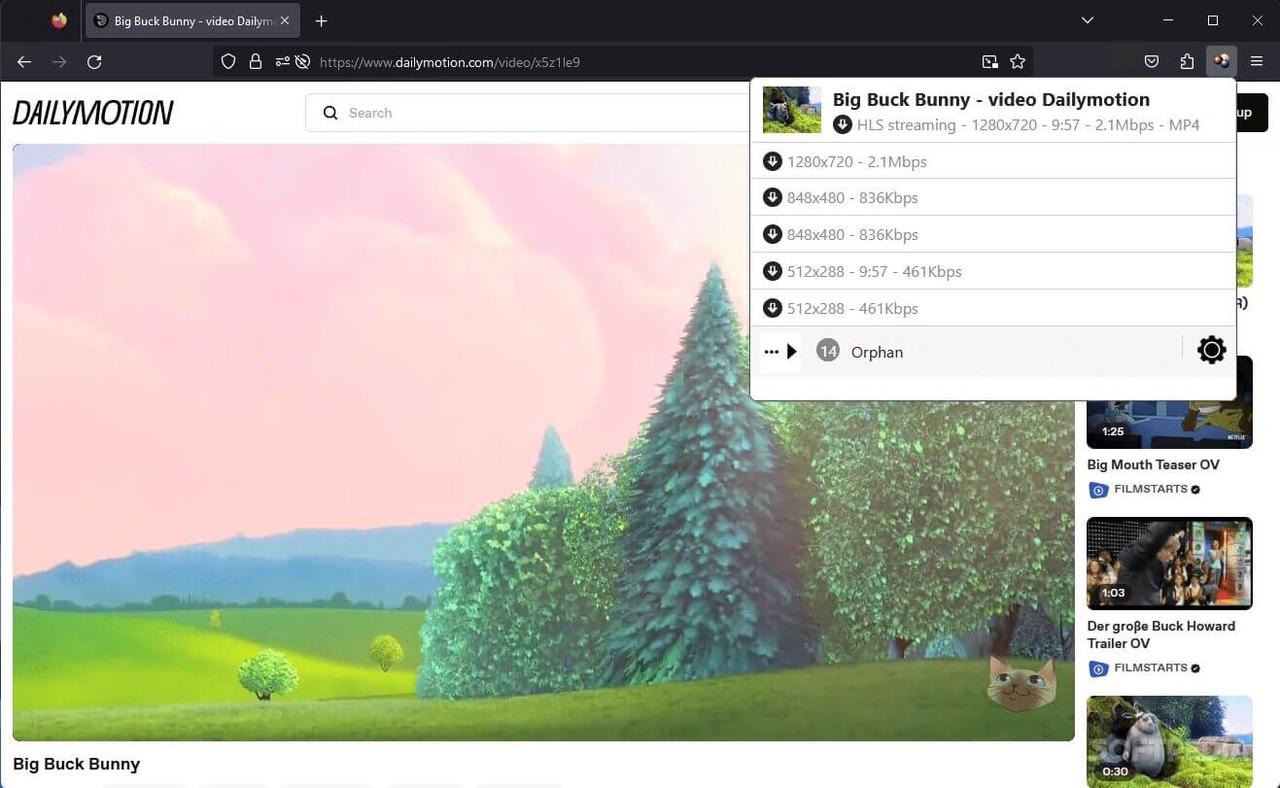
FAQs about Downloading YouTube Music to MP3
Q1 Is It Legal to Convert YouTube Music to MP3?
Downloading YouTube Music to MP3 for personal use is generally allowed. However, distributing the downloads violates copyright laws and YouTube’s terms of service. Hence, please ensure that you use the downloads only for personal use, not for commercial or business purposes.
Q2 What Is the Best Way to Download YouTube to MP3?
We have introduced multiple tools available for downloading YouTube Music to MP3 in this article, each with its pros and cons:
- YTMP3: An easy online tool, but it doesn’t offer advanced features.
- Snapture: A handy mobile app for Android users, but it doesn’t work on iOS devices.
- Audacity: Provide flexibility and editing options, but it takes some time to record and edit content.
- Video DownloadHelper: A convenient browser extension, but it is currently limited to use on Firefox and Edge only.
Among these tools, MuConvert is the best choice, offering download speed, audio quality and versatility. It supports batch conversion of playlists and albums on both Windows and Mac, ensuring a better downloading experience. Try MuConvert for free now!
Conclusion
To sum up, MuConvert YouTube Music Converter stands out as the most reliable and efficient option among the several ways to download YouTube Music to MP3. It offers a seamless and hassle-free exprience with the ability to deal with entire playlists and videos, deliver high-quality audio and support both Windows and Mac system. So don’t wait, download MuConvert for free today and enjoy your YouTube Music offline journey with ease.
Enjoy YouTube Music in Crystal-Clear MP3 Format
Install MuConvert for free to download YouTube Music in lossless quality and universal formats. Enjoy up to 35X faster conversion!

More Posts
6 Best YouTube Music Downloader Apps for Computer Read More » How to Download Music from YouTube Music (for ALL Users) Read More » Top 8 Free Online YouTube Music Downloaders (Safe & Easy) Read More » 8 Best Music Downloaders or MP3 Download Sites for Computer Read More » How to Download MP3 Songs for Seamless Playback on Any Device Read More »














