Q: “Spotify requires me to subscribe to Spotify Premium to download the songs to listen offline. I wonder if it’s possible to download Spotify songs without premium?”
Spotify enables users to listen to music online for free. But if you want to download the songs for offline listening, you need to pay for a premium account. Luckily, there are third-party tools on the Internet that can download music from Spotify on Windows/Mac/Android/iPhone. Check the methods below and pick one to get Spotify downloads without the official subscription.
How to Download Spotify Songs Without Premium on Windows/Mac (2 Options)
On Windows/Mac computers, there are actually many sparkling ways that can give you a favor in cracking Spotify Premium and bypassing DRM protection to download music from it. In the following, please walk through together and see how to download Spotify songs without premium under the assistance of two helpful programs.
Use Spotify Web Player Embedded Spotify Downloader
MuConvert Spotify Music Converter is an excellent program for downloading Spotify songs without a premium subscription. Its clear interface helps you download Spotify songs from the web player, and you can browse any Spotify playlist, album, and podcast to download even with a Spotify Free account.
This awesome Spotify downloader will further help you to convert Spotify to MP3 and other formats of great compatibility, making it possible for you to listen to the downloaded music within the app as well as other media players flexibly. It also offers a 35X download speed at least, so the downloading process of Spotify songs will be blazing-fast, saving you lots of time.
- Save Spotify downloads offline for free with MP3, M4A, WAV, ALFF, ALAC, AAC and FLAC formats;
- Keep local MP3 Spotify files at the highest 320kbps audio quality;
- Support effortless operation like drag-and-drop;
- Preservation of ID3 tags and metadata info for convenient offline music management;
- Flexible customization to adjust audio parameters, such as bitrate, sample rate, and even output folder.
To download a Spotify playlist or songs on Windows and Mac via this software, you just need several easy clicks to process. This brief guide will show you the way how to download Spotify songs without premium on PC by tapping. Check now.
STEP 1. Install Software and Log in to Spotify Web Player
Currently, MuConvert Spotify Music Converter is supported on both Windows and Mac. So directly install the software and launch it to log into the built-in Spotify web player.

STEP 2. Open A Playlist to Convert
After logging in to the web player, you just need to open a Spotify playlist or album, then, hit the floating “+” icon and MuConvert Spotify Music Converter will automatically analyze it for you. After that, you just need to select the Spotify songs you desire to download.

STEP 3. Adjust Output Parameters
Open the Menu and choose “Preferences” and head to the “Advanced” column to set the output format, sample rate, and bitrate. You can choose from multiple formats including MP3, FLAC, M4A, etc., and MuConvert ensures the high quality up to 4.8kHz and 320kpbs. You can adjust the parameters according to your needs.

STEP 4. Download Spotify Songs Without Premium
After parameter settings, you can hit the “Convert All” icon, then all the selected Spotify songs will be downloaded to your preset output format locally. Just wait patiently for the downloading process to be completed.

Finally, you can get the Spotify cracked and the downloaded files will be saved on your computer. If you want to listen to them on the Spotify app, you can launch the Spotify app, and click “Settings > Local Files > Add a source” to select the output folder of MuConvert Spotify Music Converter, you can find the songs from “Your Library” and listen to them offline without premium.
Of course, you can also play these downloaded songs outside the Spotify app, just transfer them from your computer to the media players you like.
Use Github Open Source spotDL Spotify Downloader
Another open-source tool available for you to download Spotify songs on PC without premium is spotDL Spotify Downloader. You can directly find it on the app-sharing website GitHub and install it to process Spotify song downloads. Even as a free tool, spotDL Spotify Downloader still works to retain high-quality outputs for you, and all ID3 tags will be kept for easier music organization locally. Two downsides of the tool should be the fact that it is a bit complicated to utilize, and some Spotify songs can’t be fetched, leading to the download failure unexpectedly.
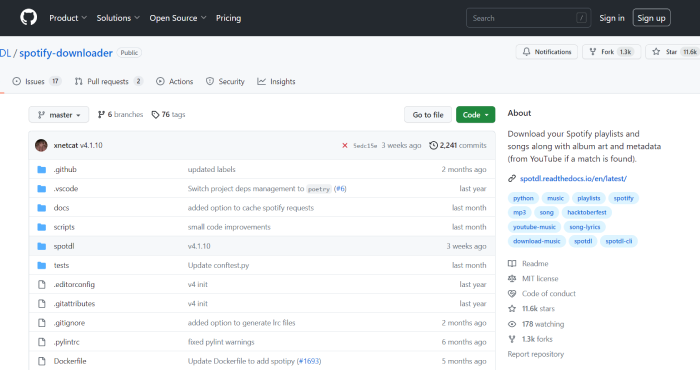
The following manipulation guide will lead you to walk through the step-by-step procedures to download songs from Spotify without utilizing premium on Windows/Mac with spotDL Spotify Downloader.
STEP 1. Please install spotDL Spotify Downloader and FFmpeg on your computer first.
STEP 2. Once you complete the installation, run spotDL Spotify Downloader and paste the script below to the tool: spotdl [urls].
STEP 3. Copy and paste the URLs of the Spotify songs or playlists you wish to download without premium to replace “URLs” in the command spotdl [urls].
STEP 4. Press enter, and the tool will initiate the Spotify songs download for you in no time.
How to Download Spotify Songs Without Premium on Android
Despite the third-party programs available for desktop users, if you wish to download Spotify songs without premium on Android, this part is right here for you.
SpotiFlyer, a powerful cross-platform tool compatible with Android and iOS phones, and also computers of Mac, Windows, and Linux systems, can help you download Spotify songs to MP3 on Android with the highest 320kbps and ID3 tags preserved.
Its ad-free interface guarantees that no advertisements will keep popping up on your screen when you use it to download the Spotify single track, playlists, and podcasts. What’s more, the steps to download Spotify are quite simple. All you need to do is to copy and paste the shareable link of them to the download bar of SpotiFlyer’s main interface. Follow the detailed guide below to grasp how to download Spotify songs without premium on Android in no time.
STEP 1. Download and install the SpotiFlyer app on your Android phone.
STEP 2. Next, head to the Spotify app to play the song/playlist you wish to download. Once you have played the music, click the three dots upper side of the right corner. Then tap “Share” to copy the link.
STEP 3. Paste the link to the input box of SpotiFlyer, then click the download button to download Spotify without premium on Android.
STEP 4. Go to /storage/emulated/0/Music/SpotiFlyer/ to find the downloaded MP3 Spotify files and enjoy them
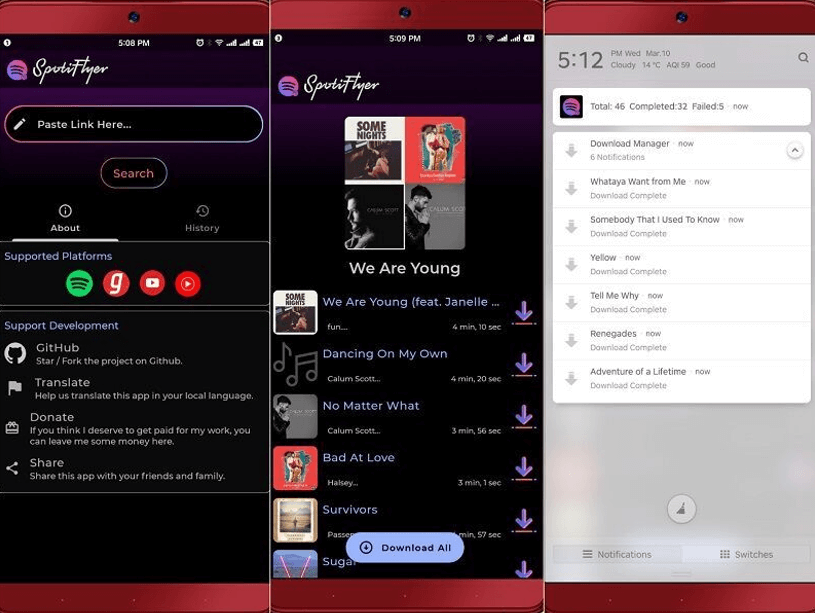
How to Download Music from Spotify Without Premium on iPhone
On iPhone, another reliable program to help you download music from Spotify without premium should be Spotifydl Bot on Telegram. As an open-source tool, you don’t need to pay any charge to access its music download function. You only need to copy and paste the Spotify song or playlist’s URL, then send it to Spotifydl Bot in Telegram to download the songs without a premium subscription at all.
Furthermore, it will preserve the ID3 tags of the downloaded songs, making it convenient for you to manage them. In the following, you can follow the manipulation guide and download Spotify songs to iPhone without premium subscription in one shot.
STEP 1. Install Telegram from the Apple Store on your iPhone, then run it.
STEP 2. To activate Spotifydl Bot, you need to copy and paste the URL of spotifydl bot to Telegram, then it will download Spotifydl Bot automatically for you.
STEP 3. Go to the Spotify app to copy the URL of the songs you want to download, and back to the chat box of spotifydl bot to send the URL to it.
STEP 4. Wait for a few minutes, then click the “Download Track” button and you can download Spotify songs on iPhone without premium and then enjoy them offline outside the Spotify app at no restrictions!
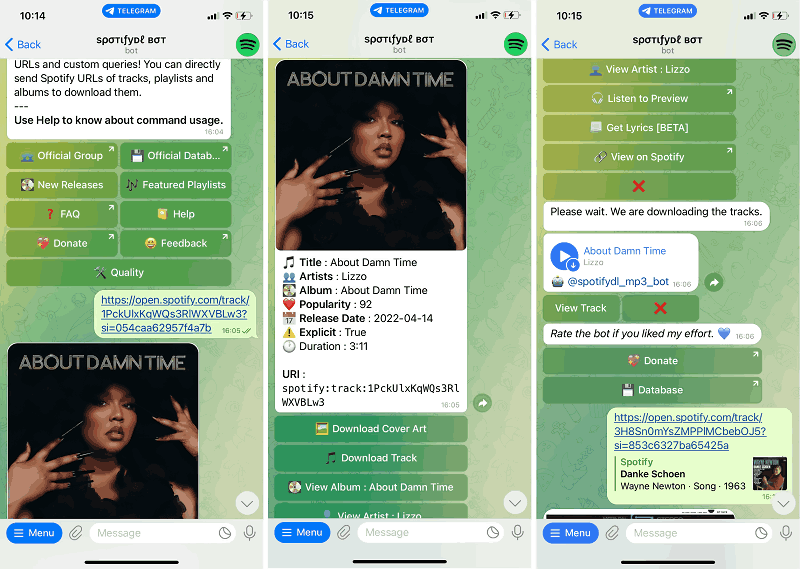
How to Download Songs on Spotify Without Premium Free Online
SpotiDown Free Spotify Downloader is a web-based Spotify music downloader that can help you download music from Spotify for free without a premium. SpotiDown Free Spotify Downloader is very stable on any platform. It has no ads and it’s really easy to use. It also doesn’t need any of your personal information. There’s no need to download the Spotify app or sign up for a Spotify account. Also, the music you download retains its ID3 information, which is very useful for your devices to organize files based on different categories.
STEP 1. Launch a web browser and navigate to its official website.
STEP 2. Go to Spotify to copy the URL of the Spotify song or playlist you want to download. Once you have it, go back to SpotiDown Online Spotify Downloader and paste the link into the frame bar for analysis.
STEP 3. Wait for a minute, then it will complete the URL conversion. Just tap the “Download” icon and you can download Spotify songs offline without premium.

Which is the Best Way to Download Spotify Songs: A Brief Comparison
| Method 1: Use MuConvert (Desktop) | Method 2: Use spotDL Spotify Downloader (Desktop) | Method 3: Use SpotifDown Free Spotify Downloader (Web-based) | Method 4: Use SpotiFlyer (Android) | Method 5: Use Spotifydl Bot (iPhone) | |
|---|---|---|---|---|---|
| Download speed | Fast (35X) | Middle | Middle | Middle | Low |
| Output format | MP3, WAV, M4A, FLAC, AIFF, ALAC | MP3 | MP3 | MP3 | MP3 |
| Output quality | Lossless | High | High | High | High |
| Batch download | √ | √ | × | × | × |
| Playlist download | √ | √ | × | √ | √ |
| Spotify Web Player | √ | × | × | × | × |
These five methods provided in this post are all workable for you to download songs from Spotify without premium. Based on the chart shown above, you can compare the methods and pick the ideal one to try. If you want to download Spotify songs, even playlists, and albums with high efficiency and stability, then MuConvert Spotify Music Converter is your top pick to choose from.
FAQs About Downloading Spotify Music Without Premium
Is it Safe to Use Spotify Mod to Download Songs Without Premium?
You may also notice some Spotify mods available for users to directly use Spotify Premium services without any charge. This can surely be a rational way to use Spotify Premium for free. Nevertheless, such a Spotify Mod would be risky, and it will easily lead to your Spotify account suspension. Worse yet, those unverified Spotify Cracked Mod would bring potential dangers such as viruses or malware to your devices, greatly threatening your device and personal information security.
So, in my opinion, getting Spotify Premium for free and downloading songs on a Spotify mod isn’t a wise choice. Downloading songs with software developed for Spotify to MP3 download is safer and more convenient.
How to Free Up Spotify Storage on Mobile Phone?
If you want to reclaim large storage space due to music streaming online by clearing Spotify cache while still wanting to play these songs offline, here is the perfect solution:
- Use a reliable third-party tool to save these Spotify songs as local MP3 files so that they take up less storage space.
- Then, upload them to Spotify on your device.
- Finally, turn on Spotify offline mode when you listen to these songs.
Can You Download Spotify Songs to MP3 Without Premium?
The answer is yes! If you are a Spotify Free user, you can use powerful tools like MuConvert Spotify Music Converter to batch download Spotify songs and playlists to MP3.
All you need to do is drag and drop the playlist or songs to the Converting list, choose your preferred format, and MuConvert Spotify Music Converter will download Spotify songs on your computer in a few seconds. Then, you can transfer these downloaded songs to your MP3. No need to pay for Spotify Premium and no risk of being blocked by Spotify.
How to Turn on Spotify Offline Mode to Listen to Spotify Without Premium?
Launch the Spotify app, and go to “Settings>Offline>Offline Mode” to enable Spotify Offline Mode, then you can listen to songs on Spotify without an Internet connection.
Convert Spotify Music to MP3 in 320kbps
Drag and drop to convert Spotify songs, albums, playlists, and podcasts to MP3 easily.
















