“How to download songs on Spotify on Android?”
This question is easy to answer. All you need is an active Spotify Premium account to open the Spotify app on your Android phone and download songs. Even if you want to download Spotify songs without Premium on Android or download music from Spotify with DRM removed on Android, that’s also simple to address – as long as you have the right method.
For your convenience, this post has collected 5 proven solutions. Besides the Spotify app, the other four are ways to download MP3 from Spotify, and they don’t require Spotify Premium. Scroll down to check them out!
How to Download Spotify Music on the Spotify Android App (With Premium)
To address the question of how to download songs on Spotify on Android, the most straightforward solution is to get a Premium plan. This grants you the privilege to listen to music offline on both mobile and desktop devices. The process is quite simple. Here is how to do it.
However, keep in mind that
- You can only download up to 5 devices.
- You can only download a maximum limit of 10,000 songs.
- You’ll need to go online at least once every 30 days to retain the previous downloads.
Step 1. Make sure the subscription is valid and open the Spotify app on your phone;
Step 2. Select one album or playlist you want to listen to offline;
Individual songs can not be downloaded before they are archived in a playlist.
Step 3. Tap the “Download” icon and all music in the collection will be saved to your library.
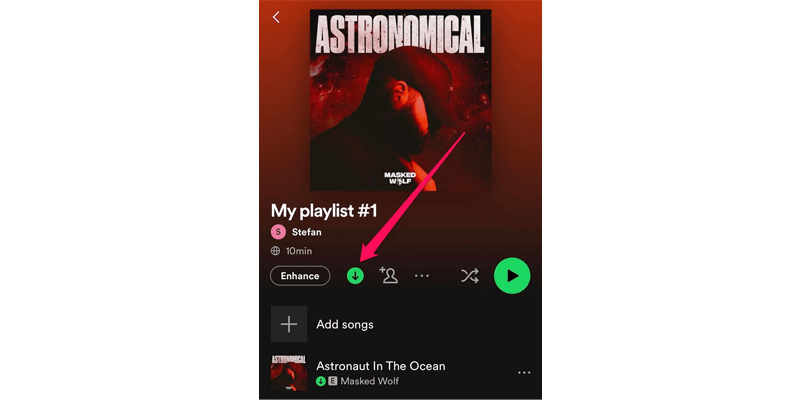
The download status can be checked by the icon next to each song title. Once downloaded, songs can be found in the “Library” and played offline within the Spotify app or on authorized devices. But unlimited transferring isn’t possible. If that’s your goal, keep reading. The following steps will help you convert Spotify to MP3!
How to Download Spotify Songs as MP3 to Android (Without Premium)
The most recommended to convert Spotify to MP3 is the desktop software MuConvert Spotify Music Converter. Unlike typical downloaders, it comes with a built-in Spotify web player. This eliminates repeated music URL copy and paste, which helps you access the full music database and removes DRM applied to Spotify songs, playlists, albums, and podcasts. Moreover, it supports batch conversion, making it easy to download Spotify songs to MP3 quickly.
MuConvert Spotify Music Converter also will retain up to 320Kbps quality to export downloads. Better yet, regardless of whether you are a Spotify free user or a premium subscriber, the program will function as the same powerful and quality-guaranteed music service for you to download MP3 and listen to Spotify offline without premium on Android.
- Lossless Conversion Quality: 100% lossless sound quality with 320kpbs for offline listening after conversion;
- Multiple Format Options: Popular audio formats like AAC, WAV, FLAC, AIFF, and ALAC are also supported other than MP3;
- Super Fast Conversion Speed: Batch download all your likes from Spotify in seconds at speeds up to 35X;
- Customizable Parameters: Audio parameters such as bit rate and sample rate are provided to set up for your preferences;
- ID3 Tag Preservation: ID3 tag info such as title, artist, album, and cover can be saved for easy offline retrieval.
In addition to these highlights, MuConvert Spotify Music Downloader is also easy to grasp. Now let’s take a look at how to download Spotify songs without premium on Android with it.
Step 1. Get MuConvert Spotify Music Converter Ready
Click the buttons below and install MuConvert. After that, launch the program and log in to your Spotify account in the built-in player.

Step 2. Drag and Drop Spotify Songs/Playlists to Convert
Browse your Spotify library to select songs or playlists you want to download to MP3. Then drag and drop them to the “+” icon. The software will automatically parse and add them to the download queue.

Step 3. Customize Output Settings to Convert Spotify to MP3
Select the output format of Spotify music on the upper-right format menu. Meanwhile, you should choose which folder to save your files.

Subsequently, if you want to further determine the music quality, please turn to “Menu” > “Preferences”, where you can adjust both SampleRate and Bitrate under the Advanced module.

Step 4. Download Spotify Songs Without Premium on Android
Click the “Convert All” icon to start to download Spotify to MP3 without premium. In a moment, you can get lossless high-quality music as you want.

Step 5. Move the Converted Spotify Music to Android via USB
Now “View Output File” under the “Finished” tab can help you locate the downloaded songs. Just prepare a USB cable and use it to connect your computer to your phone and transfer Spotify songs to Android for unlimited offline playback.
How to Download Music from Spotify to Android Phone for Free
If you want to figure out how to download music from Spotify to your phone without a computer, 3 methods are provided for you. They are all free Spotify to MP3 converters on Android. One is a standalone app favored by many users, and the other two are convenient web-based tools that can help you convert Spotify to MP3 online.
1. Download Songs from Spotify to Android via SpotiFlyer
SpotiFlyer is a free Android Spotify converter. It supports various platforms ranging from Spotify, JioSaavn, and Gaana to YouTube Music. To help you get the best listening experience, this tool can download Spotify at the highest 320kbps. It also offers a clean interface, ensuring you won’t be interrupted by annoying ads.
However, SpotiFlyer is developed by Kotlin programming language and it should run in JAVA. So, you might spend time installing JAVA before operating it. Here are some simple steps to download Spotify songs to MP3 on Android via Spotiflyer:
STEP 1. Navigate to your Spotify app and browse your music library to select your favorite songs, albums, or playlists. After the selection, you should copy the URL of the music.
STEP 2. Launch the Spotiflyer app and put the URL of desired songs in the URL bar. Then, you will see the corresponding search results quickly.
STEP 3. Click the download icon on the right side of selected music titles to start downloading. When the process is completed, you can listen to them offline anytime and anywhere.
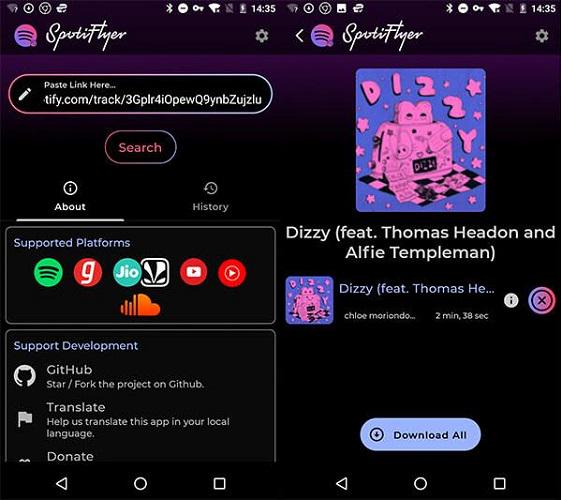
2. Download Songs from Spotify to Android via SpotiDown
Unlike SpotiFlyer, SpotiDown is a web-based, free Spotify to MP3 converter. It can parse and download any track URL you paste from Spotify to MP3 on Android phones. This process also preserves the song’s metadata, such as the name, duration, and cover art.
All downloads can be output at a 320kbps bitrate, maintaining the original quality. Even better, SpotiDown’s interface is simple, allowing you to quickly download music from Spotify to your phone. Here is how it works.
SpotiDown is full of pop-up ads and doesn’t support downloading Spotify playlists. If safety and efficiency are your top priorities when solving how to download songs on Spotify on Android, MuConvert Spotify Music Converter is a better alternative. Its clean interface and hardware acceleration can get you covered.
STEP 1. Launch the Android Spotify app and access the song you wish to download to MP3. Copy its URL.
STEP 2. Open a new tab in the browser and go to SpotiDown. Paste the music URL and click “Download”, then SpotiDown will parse the link automatically.
STEP 3. The details of the song will appear now. Tap the “Download” button again to download Spotify to MP3 on Android.
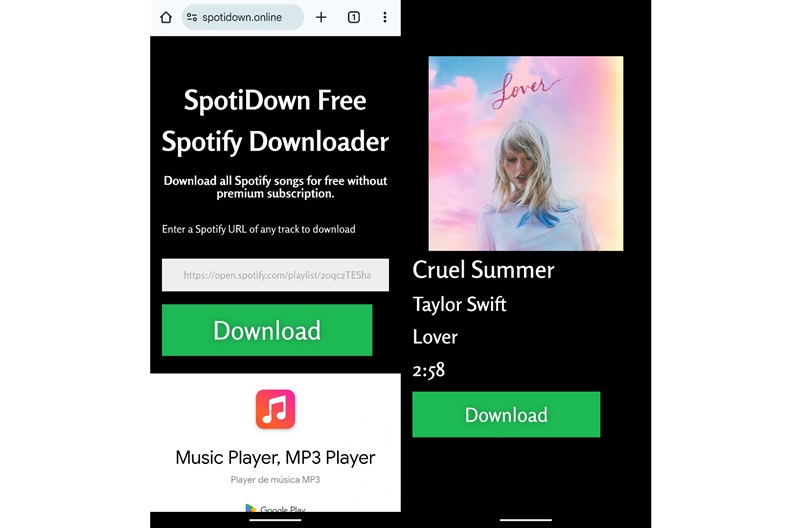
3. Download Songs from Spotify to Android via MP3Juices
MP3Juices is another free online tool that can help you download Spotify songs without premium on Android. It is not a platform-specific music downloader, but more like a search and download integrated site. Spotify and music resources from other platforms like YouTube can be searched and saved locally.
Moreover, basic ID3 tags including track name, duration, and artist are preserved. Here are the specific steps to download Spotify songs to MP3. You can give it a try.
MP3Juices’ domain is constantly changing. Worse yet, compared to MuConvert, it doesn’t always reach 320kbps as a downloader. So, it might be a good idea to have MuConvert Spotify Music Converter installed as a backup in case you’re not satisfied with the sound quality of this online tool.
STEP 1. Visit MP3Juices on a browser and enter a keyword to search for the song you want to download.
STEP 2. After processing, the website will produce a list of your search results and you can check them.
STEP 3. Click the download button to start downloading Spotify to MP3 on Android and enjoy offline playback.
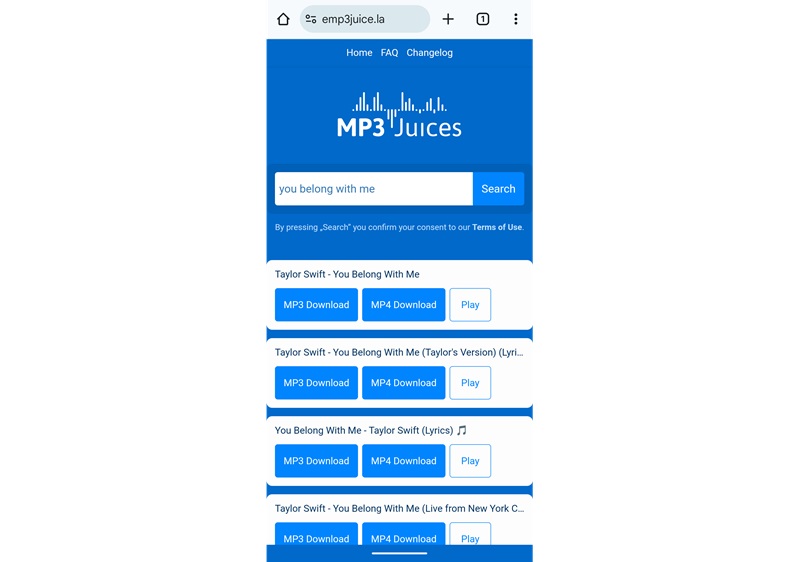
Conclusion
To help you make an informed decision on how to download songs from Spotify on Android, a comparison table has been created below.
| Using the Android Spotify App | Using MuConvert Spotify Music Converter | Using SpotiFlyer | Using SpotiDown | Using MP3Juices | |
|---|---|---|---|---|---|
| DRM Removal | ❌ | ✔ | ✔ | ✔ | ✔ |
| Output Format | Encrypted OGG Vorbis | MP3, AAC, WAV,FLAC, AIFF, and ALAC | MP3 | MP3 | MP3 |
| Output Quality | Lossless | Lossless | High | High | Medium |
| Download Speed | Normal | Ultra-fast (35X) | Medium | Fast | Medium |
| Batch Download | ✔ | ✔ | ✔ | ❌ | ❌ |
| ID3 Editing | ❌ | ✔ | ❌ | ❌ | ❌ |
| Ad-free Interface | ✔ | ✔ | ✔ | ✔ | ❌ |
| Ease of Use | ✔ | ✔ | ❌ | ✔ | ✔ |
Overall, the Spotify app is the most straightforward option, and online tools are convenient for immediate use. However, the former cannot bypass DRM restrictions, while the latter may be unreliable due to ads or network issues.
By comparison, MuConvert Spotify Music Converter is a better choice. With its 35X speed, all Spotify songs/playlists/albums can be saved to Android devices in one click. Besides, there are no ads on this program and it offers you a nearly 100% success rate for downloading Spotify songs to MP3. Better try than never!
Convert Spotify Music to MP3 in 320kbps
Drag and drop to convert Spotify songs, albums, playlists, and podcasts to MP3 easily.
















