Originally, OGG (also named OGG Vorbis) is an open-source audio format, which can bring greater sound quality to give you a better experience listening to music. However, Spotify OGG has something different – it is encrypted by DRM (Digital Rights Management), a tech used to protect streaming media from being copied or transferred freely.
Worse yet, because of DRM, many Spotify users also discovered the inconvenience of streaming Spotify OGG songs. Hence, they start wondering if we can also convert Spotify OGG to MP3 to remove certain limitations and enjoy Spotify playback in more flexible ways. Now, let’s first learn about what is Spotify OGG and why some people would want to convert it to MP3.

What’s Spotify OGG Vorbis? Why Does Spotify Use Spotify OGG Vorbis?
Before finding the appropriate tool to convert Spotify OGG to MP3, you’d better grasp what it is first. As mentioned, the most obvious difference between the ordinary OGG and Spotify OGG Vorbis formats should be the fact that – Spotify OGG Vorbis is encrypted by Spotify’s DRM technology, making the music resources can only be used following Spotify’s rules, including:
- The Spotify OGG songs with the highest 320 kbps quality can only be played after subscribing to Spotify Premium.
- You can’t download Spotify OGG songs if you are using a Spotify Free account.
- Even if you are a Spotify Premium user, the Spotify-downloaded OGG songs will be formatted in protected files with an extension “.file” that can only be played within the Spotify app. This also means you are unable to convert Spotify offline files to MP3 directly.
As for the reasons why Spotify uses Spotify OGG Vorbis, they can be included:
- Copyright protection. DRM-protected Spotify OGG songs are only accessible on Spotify, preventing users from downloading or using these resources, which would otherwise lead to the loss of content creators and companies. In other words, this can help effectively prevent piracy and illegal use.
- Deliver different listening experiences. Spotify tailors the audio quality based on the subscription plan and streaming device. On mobile and desktop apps, Spotify OGG music is at a bit rate ranging from 96 to 320kbps (free accounts can only set the highest quality up to 160kbps). However, on Spotify web player, music is streamed in AAC at 128kbps for free users and 256kbps for premium users.
Although Spotify OGG does have limitations (as it is encrypted by DRM), it does offer better quality and helps you have a nice music streaming experience. However, with DRM encryption applied, you must obey Spotify’s streaming rules to enjoy the songs and podcasts playback within the platform.
Where to Find Downloaded Spotify OGG Local Files?
Spotify has provided benefits for premium users – with the ability to download Spotify OGG songs and enjoy them offline. If you have processed the music download on Spotify’s desktop software, you are able to find the local Spotify downloaded OGG files. Here is the way to check where Spotify downloads music to:
STEP 1. Launch Spotify desktop software, then navigate to “Menu” > “Settings“.
STEP 2. Scroll down to “Offline storage location“, then you are able to view the path that saves the Spotify OGG downloads.
STEP 3. Open your File Explorer and access the folder to find all the Spotify OGG files saved there.
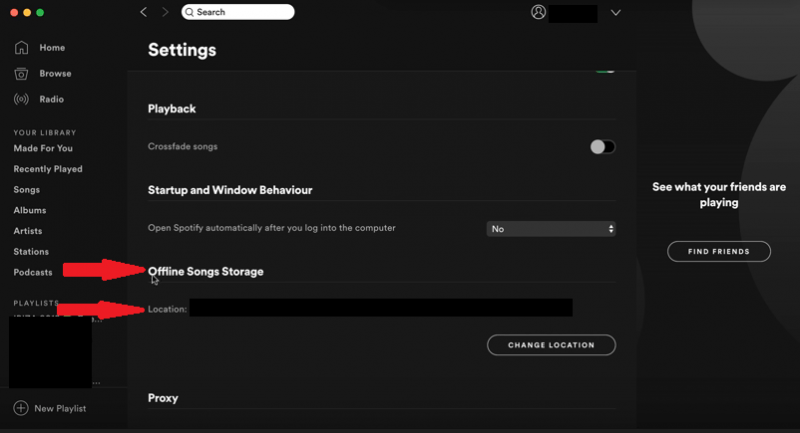
However, you should notice that even though you are able to reach these Spotify OGG files, as they are encrypted by DRM, you are still unable to stream or use them in other software.
How to Convert Spotify OGG Vorbis to MP3 in 320 kbps: Beginner-Friendly
Looking for a solution to get rid of DRM restrictions on Spotify OGG Vorbis songs? You are not alone. Many users also try to remove DRM and convert OGG to MP3 from Spotify for easy playback on any device. In this case, we would like to recommend the best Spotify to MP3 converter, MuConvert Spotify Music Converter to you.
MuConvert Spotify Music Converter is a desktop software for Windows and Mac that is designed to remove DRM from Spotify songs, playlists, albums, or podcasts. It can easily convert Spotify OGG Vorbis to MP3, enabling you to save these songs as local media files. You can then transfer them to any device, such as MP3 players for ad-free offline playback. Even better, with the highest output quality of 320kbps, MuConvert ensures you maintain the original music playback experience.
- Support both Spotify Free and Premium users;
- Convert Spotify OGG to MP3, and other common formats like M4A, WAV, ALAC, AIFF, and FLAC;
- Batch download playlists and albums from Spotify at one click;
- Accelerates music conversion, achieving speeds of up to 35X faster with no quality loss;
- Offer a built-in Spotify Web Player for directly searching and selecting any music to convert;
- Preserves ID3 tags and metadata information during the OGG Vorbis Spotify to MP3 conversion process.
Now, also grasp the brief guide below and see how MuConvert Spotify Music Converter helps to convert Spotify OGG to MP3 in a hassle-free way:
Step 1. Sign in to Spotify Web Player in MuConvert
Firstly, finish installing MuConvert Spotify Music Converter on your computer. When you open the software, you need to click “Open the Spotify Web Player” and sign in using your own Spotify account.

Step 2. Search for Spotify Songs, Playlists, and Podcasts to Convert
After signing in to the in-built Spotify Web Player, you can directly search for the encrypted Spotify OGG songs, playlists, and podcasts you want to convert to common MP3 files to bring everywhere to enjoy. When you find the results, simply drag them to the “+” button to convert.

Step 3. Select Format and Quality for Spotify OGG Songs
When all the Spotify songs are added now, simply go to the top-right corner and click the “Convert all files to” menu to select “MP3” from the list to convert Spotify OGG songs to.

To get Spotify to 320 kbps MP3, you need to open “Menu” on the top-right of the menu and go to “Preferences”. By turning to “Advanced” you can find the 320kbps quality option in “Bitrate”.

Step 4. Convert Spotify OGG to MP3 Immediately
Finally, simply click the “Convert All” button to start converting Spotify OGG songs to MP3 now. MuConvert Spotify Music Converter will immediately process at a fast speed to finish the conversion for you.

How to Convert Spotify OGG to MP3 Online Free
Additionally, you might also want to convert Spotify OGG to MP3 for free without downloading or installing any software or app. Fortunately, this is possible. There are millions of online Spotify OGG downloaders available in the market. Here we will take SpotiDown as an example to guide you through the process.
Step 1. Go to the Spotify app and find the music you want to download.
Step 2. Click the three-dot icon next to the song title, and then select “Share” > “Copy Link” to get the Spotify music URL.
Step 3. Head to SpotiDown and paste the copied music URL into the blank field. Hit the “Download” to analyze music information.
Step 4. After a while, you will see several options to let you convert Ogg Vorbis Spotify to MP3 online for free.
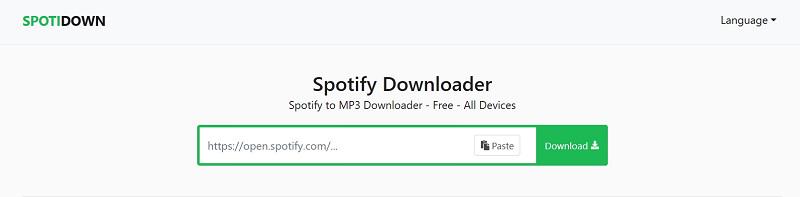
However, it should be noted that online Spotify OGG to MP3 converters often offer limited download options with less satisfactory output quality. Moreover, most of them include excessively annoying ads that may affect your download experience and even pose potential security risks. Therefore, it is crucial to pick a reliable option to download Spotify to 320kbps MP3 files.
FAQs About Converting Spotify OGG to MP3
OGG VS MP3, Which is Better?
Before converting Spotify OGG to MP3, you may wonder which format would be better. Hence, here simply compare these two formats for you and enable you to better select the option you will need:
| OGG | MP3 | |
|---|---|---|
| File size | Smaller | Larger |
| Sound Quality | Almost the same in 128kbps, better in 320kbps | Almost the same in 128kbps, better in 320kbps |
| Lossy Compression | Almost the same | Almost the same |
| Lossy Compression | Almost the same | Almost the same |
| Compatibility | On fewer devices and players | On almost all devices and Player |
Is Ogg Vorbis Better than AAC?
The answer to this question would vary from person to person based on your requirements. Compared to the sound quality and compression methods applied, both audio formats perform similar quality outputs to users.
However, if you consider playing music files on more devices, AAC would be better for you as it is compatible with a wider range of devices and players. As for OGG Vorbis, it is able to carry the same music quality but only occupies very few file sizes, which would be better for users to preserve without taking up much storage space. So, which one would be better would be decided based on your personal needs.
Can You Convert OGG to MP3 with VLC?
Yes. VLC can serve as an OGG to MP3 converter offline, providing you with built-in conversion features to handle protection-free OGG files. Simply open the software and add the file to VLC, you can go to “Convert/Save” under “Media” to select converting OGG to MP3 directly.

However, if you are converting the protected Spotify OGG to MP3, VLC can’t work for you. Instead, you need to use MuConvert Spotify Music Converter to remove the protection and convert the OGG songs to MP3 at once.
Conclusion
When Spotify OGG is protected by DRM, it means that the common OGG to MP3 converter can’t process the conversion anymore. You will need more professional help from MuConvert Spotify Music Converter. When the software can help you remove DRM and convert Spotify OGG to MP3 without quality loss but at a fast speed, you can have a good experience both when converting Spotify songs or enjoying them offline. Now, freely install MuConvert Spotify Music Converter and try it now!
Convert Spotify Music to MP3 in 320kbps
Drag and drop to convert Spotify songs, albums, playlists, and podcasts to MP3 easily.
















