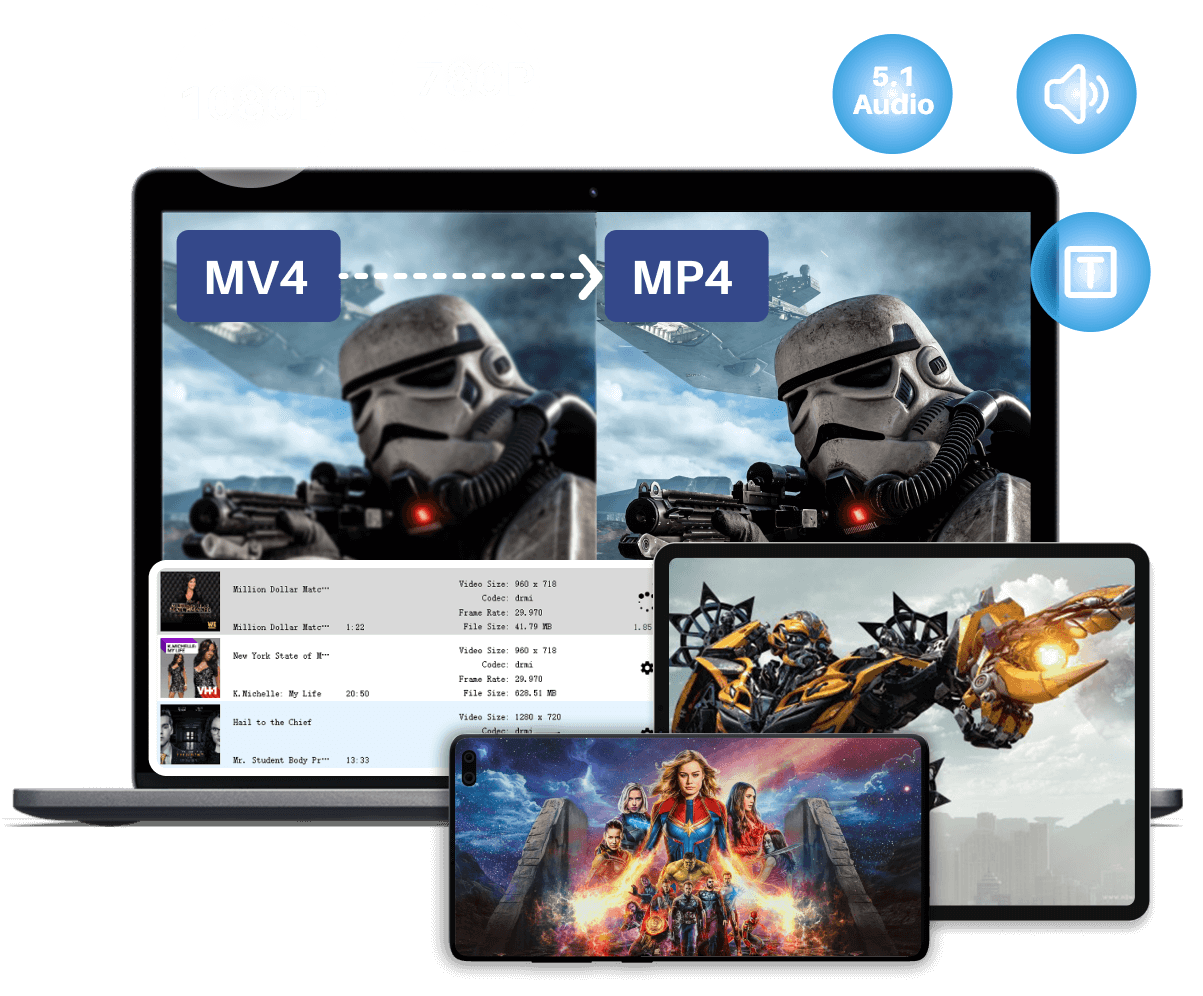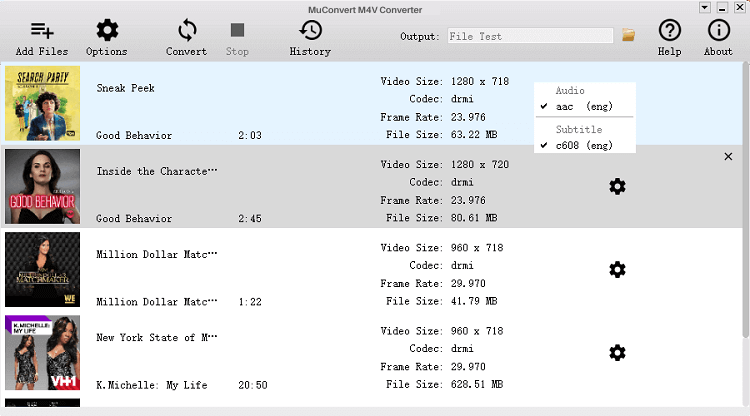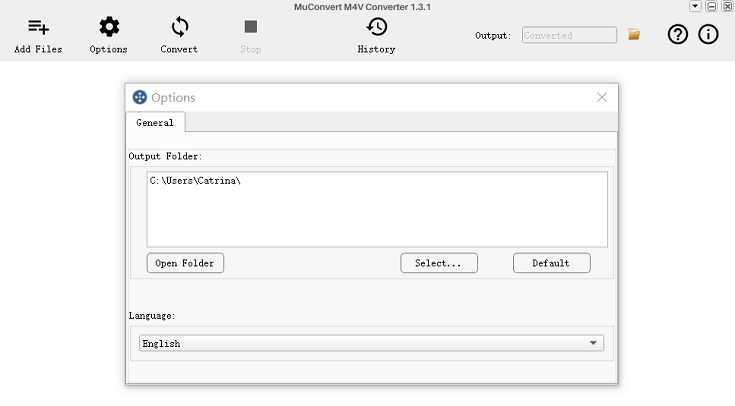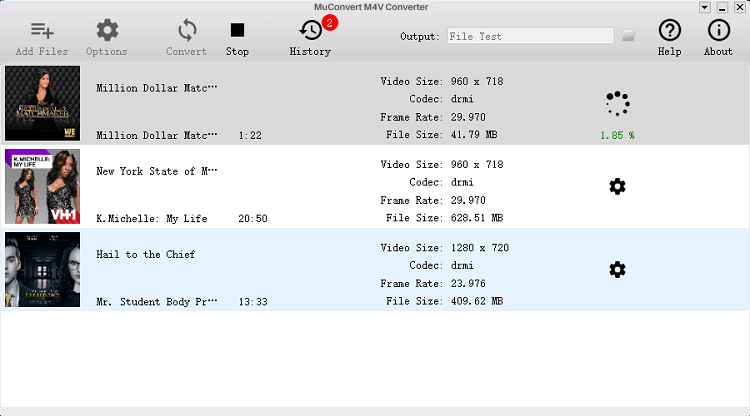1080P Full HD/720P HD Quality Supported
To deliver the best visual streaming quality for enjoying iTunes movies, TV shows, music videos, TuneFab M4V Converter will assist users to output iTunes videos at high resolutions such as 1080P Full HD or 720P HD based on the source video files. By maintaining the video quality at a high level, people can enjoy iTunes videos playback offline more flexible with the same visual effect as in iTunes library.