If you’re a Mac user who loves listening to music on YouTube but finds yourself frustrated by the lack of offline playback options, you’re not alone. While mobile users can easily install the YouTube app and enjoy offline listening, Mac users are stuck with the web version, which doesn’t offer the same convenience.
Even for Premium subscriber, those downloads are more like cached files that can only be played within the platform. They’re stored in an inaccessible BLOB folder on your Mac, segmented into multiple files without traditional MP4 or MP3 extensions, and they disappear once your Premium subscription expires. Don’t worry. This post will show four effective methods to download music from YouTube to Mac.
How to Download Music for Mac from YouTube with Professional Software
One of the best ways to enjoy YouTube songs offline on your Mac is by using a professional third-party download tool. Without the need for a YouTube Premium subscription, it can help you download your favorite music from YouTube with ease. One such tool is the MuConvert YouTube Music Converter. With this software, you can convert YouTube music to MP3 format on PCs, free from DRM restrictions, allowing you to enjoy your tunes offline and keep them forever.
- Multi-format Support and Customization. MuConvert supports converting YouTube Music to various formats like MP3, WAV, and FLAC, and offers customized settings for bitrate, sample rate, etc., catering to user needs.
- 35X Faster Converting Speed. With GPU acceleration, MuConvert offers a converting speed up to 35 times faster, allowing users to get converted files in a flash.
- Lossless Quality Conversion. MuConvert preserves the original audio quality of YouTube Music during conversion, ensuring a satisfactory listening experience.
- Preservation of ID3 Tags. The converter retains ID3 tags, which store music information, facilitating better music collection management.
Now let’s explore how to download music from YouTube to Mac with this easy-to-use tool.
Step 1: Install MuConvert and Sign In to YouTube Music
First, download and install MuConvert YouTube Music Converter on your computer by clicking the “Download” button. Once the installation is complete, open the software and go to the built-in YouTube Music web player. Click on the “Login” button to sign in to your YouTube Music account, whether it’s a free or premium subscription.
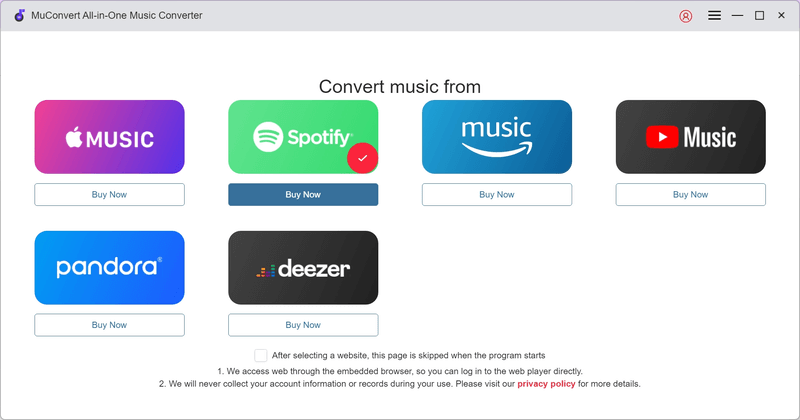
Step 2: Add Songs or Albums from YouTube Music to the Conversion List
After logging in, navigate to the playlist, album, or song you want to download. Click the “+” button, and MuConvert will automatically detect and add all the tracks from your selection to the conversion list. You can then choose the specific songs you’d like to convert.
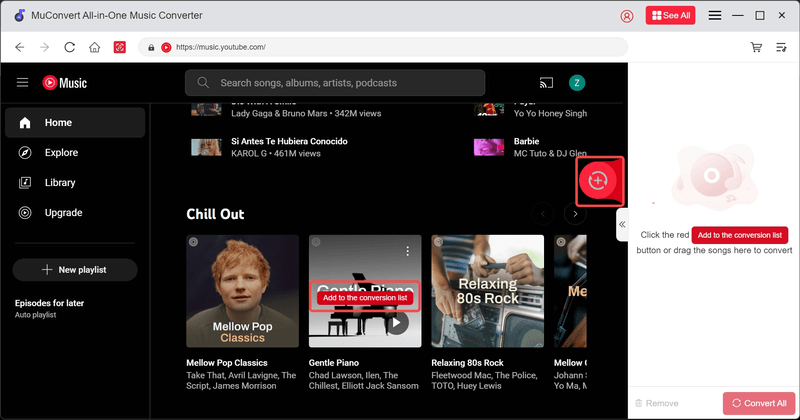
Step 3: Set MP3 as the Output Format
To ensure compatibility, select MP3 as the output format by choosing it from the “Convert all files to” drop-down menu in the top-right corner. For additional customization, go to “Menu” > “Preferences,” where you can organize files by playlists or artists and adjust settings like sample rate and bitrate.

Step 4: Start the Conversion and Download Your Music
Click the “Convert All” button to begin downloading the selected songs from YouTube Music. Thanks to MuConvert’s 35X faster speed and batch downloading feature, the files will be ready quickly. Now you can find the downloaded content in the “Finished” part.

How to Download Music from YouTube to Mac Free with Open-source Software
Besides TuneFab YouTube Music Converter, VLC Media Player is another reliable and free tool for downloading YouTube music to your Mac. Known primarily as a versatile media player, VLC is open-source, lightweight, and supports a wide range of formats. It’s ideal for users who prefer free, simple solutions and are comfortable with open-source software, offering an easy way to rip YouTube music without needing additional plugins or complex setups.
Step 1. Open YouTube Music, find the song you want, and copy its URL.
Step2. Launch VLC Media Player, click “File,” and select “Open Network.”
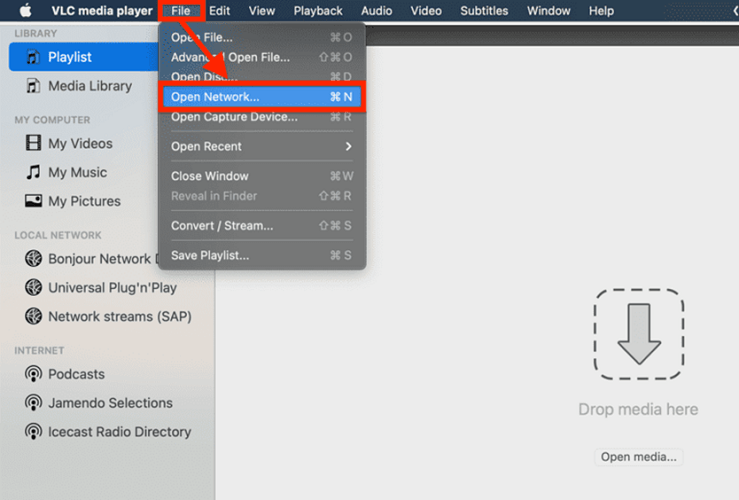
Step3. Paste the copied URL into the provided field and click “Open” to start playing the music in VLC.
Step4. Once the music starts playing, go to “Window” > “Media Information,” then copy the URL in the “Location” field.
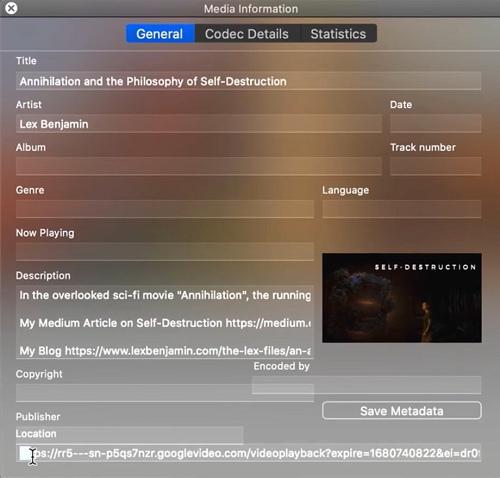
Step5. Go back to “Open Network,” paste the copied URL, click the down arrow next to the “Play” button, and select “Convert.” Choose MP3 or another audio format, set the destination folder, and click “Start” to begin downloading the music to your Mac.
How to Download Music from YouTube to Mac Online Without Software
If you’re a Mac user who prefers not to download additional software for downloading music from YouTube, there’s a convenient online solution for you. Savefrom.net is an excellent online tool that allows you to download YouTube music without installing any apps on your Mac. One of the key features of Savefrom.net is its browser extension, which works seamlessly with all major browsers, including Google Chrome, Safari, and all Chromium-based browsers. Now let’s see how to make it.
Step 1. Copy the music video link from YouTube and paste it into the green box.
Step 2. Hit the green “Download” button.
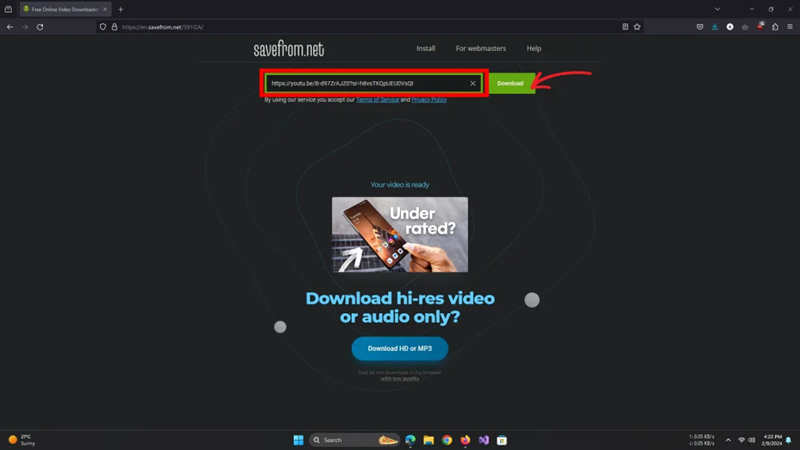
Step 3. You can download music for free in limited quality, while higher resolutions and MP3s require payment. If 720p is sufficient, select “Just let me download in my browser with low quality.”
Step 4. Choose your desired format and resolution, then click “Download.” Finally, select a save location and confirm by clicking “Save.”
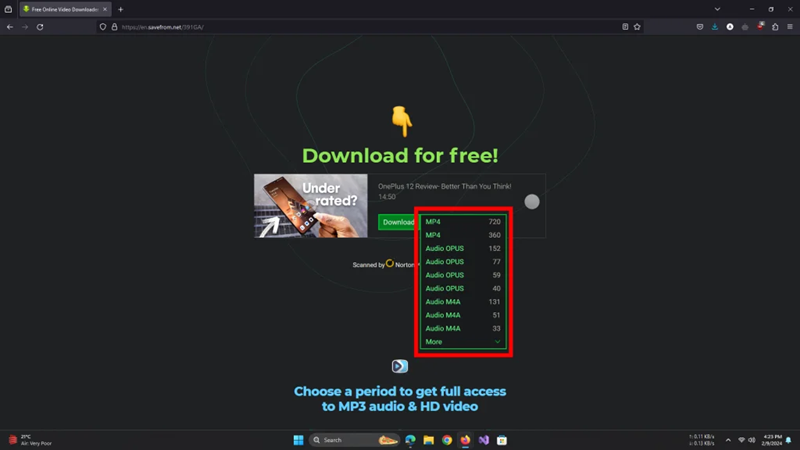
How to Download Music on Mac from YouTube with Browser Extension
In addition to Savefrom.net, there is another way for you if you prefer a hassle-free download experience without the need for additional software installations. You can download music from YouTube to your Mac for free using a browser extension, such as Easy Video Downloader, which can help you directly download your favorite YouTube tracks. Walk through the following steps to do it.
Step 1. Select the browser you want to use and search for the Easy Video Downloader extension on Google Chrome. Install it by clicking “Add to Chrome.”
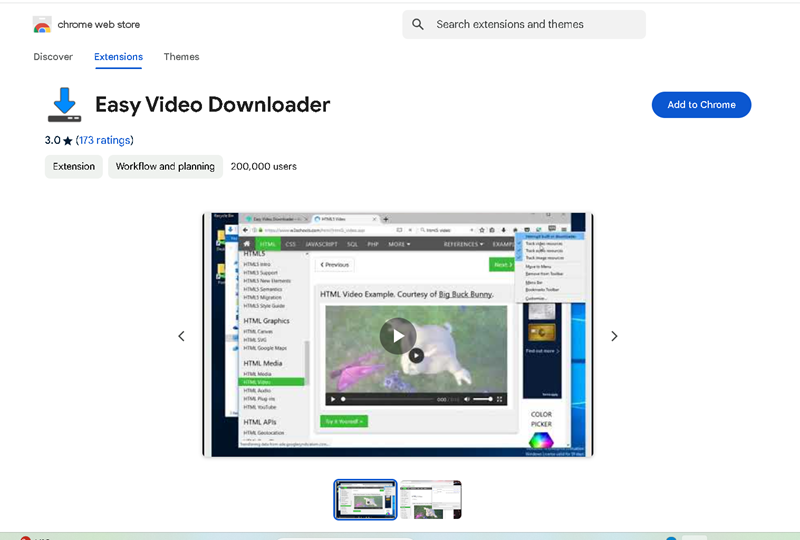
Step 2. Open the YouTube music page you want to download and activate Easy Video Downloader from the top-right corner of your browser.
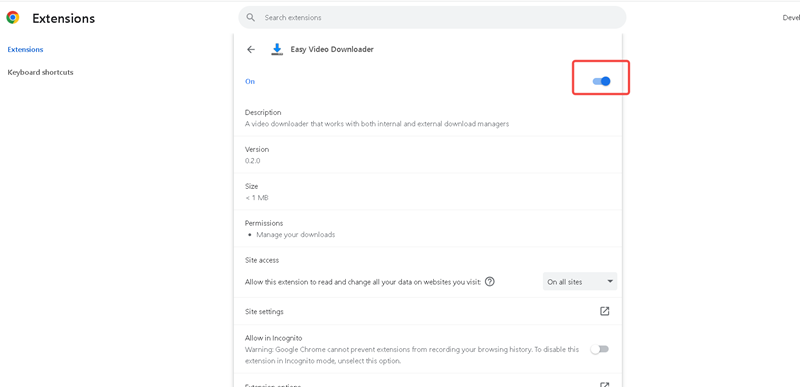
Step 3. A pop-up window will appear. Choose your preferred format, such as MP3 or MP4, and click “Download” to save the video directly in MP3 format.
Brief Comparison Between the 4 Methods
All four methods introduced provide viable solutions for downloading music from YouTube to your Mac. However, each one comes with its unique set of advantages and disadvantages, catering to different user needs and preferences. To help you navigate through these options and find the most suitable method for your specific requirements, we will now proceed to a brief comparison of these approaches, helping you make an informed decision that aligns best with your personal or professional needs.
| MuConvert YouTube Music Converter | VLC Media Player | Savefrom.net | Easy Video Downloader | |
|---|---|---|---|---|
| Download Quality | Up to 320kbps | 256kbps | 128kbps | Up to 320kbps |
| Ease of Operation | ✅ | ❌ | ❌ | ✅ |
| Output Formats | MP3/M4A/WAV/FLAC/AIFF/ALAC | MP3, FLAC, OGG, etc. | MP3/M4A | MP3 only |
| Speed | 35X faster | Low | High | High |
| ID3 Preservation | ✅ | ❌ | ❌ | ✅ |
FAQs of How to Download Music from YouTube to Mac
Q1: Can I listen to downloaded YouTube music on iPhone?
Yes, you can listen to downloaded YouTube Music on your iPhone. If you are using the YouTube Music app and have a Premium subscription, you can directly download songs for offline playback. However, these downloads are DRM-protected and can only be accessed within the app.
For DRM-free music downloads, you can use third-party tools like MuConvert YouTube Music Converter to download songs in formats like MP3. Once downloaded, transfer the files to your iPhone using iTunes, Finder, or other file transfer tools. This allows you to listen to YouTube Music offline with any media player app on your device.
Q2: Does QuickTime Player download YouTube Music?
QuickTime Player, the built-in multimedia software on macOS, cannot directly download YouTube Music. However, it can record audio from YouTube Music and save it in popular formats for free. Using QuickTime Player as a YouTube Music recorder is convenient since no additional software is needed, but it can be time-consuming when recording multiple songs. For bulk downloads, using tools like MuConvert YouTube Music Converter is a more efficient alternative.
Steps to Record YouTube Music with QuickTime Player:
- Open QuickTime Player, go to “File > New Audio Recording,” and select the input source (e.g., internal microphone) by clicking the arrow next to the record button.
- Adjust the input volume and settings, then open YouTube Music in your browser. Click the record button in QuickTime to start recording and play the desired music.
- Once the recording is complete, click the stop button and save the file to your preferred location.
This method is effective for recording individual songs directly on your Mac.
Q3: Is it legal to download YouTube music?
Downloading YouTube Music for personal use is usually fine as long as it’s not for commercial use, redistribution, or profit.
Conclusion
To sum up, there are four primary methods for downloading music from YouTube to a Mac. Among them, the MuConvert YouTube Music Converter stands out as the best option due to its outstanding features. It supports audio quality up to 320kbps, offers multiple output formats such as MP3, M4A, WAV, FLAC, AIFF, and ALAC, and ensures a user-friendly experience. For a reliable and efficient solution, MuConvert is the top choice to download YouTube music to Mac with ease and high quality. Just have a try!
Enjoy YouTube Music in Crystal-Clear MP3 Format
Install MuConvert for free to download YouTube Music in lossless quality and universal formats. Enjoy up to 35X faster conversion!

More Posts
6 Best YouTube Music Downloader Apps for Computer Read More » How to Download Music from YouTube Music (for ALL Users) Read More » Top 8 Free Online YouTube Music Downloaders (Safe & Easy) Read More » 8 Best Music Downloaders or MP3 Download Sites for Computer Read More » How to Download MP3 Songs for Seamless Playback on Any Device Read More »














