Download music from YouTube on android and you can enjoy your favorite tune everywhere and anytime. However, the official download feature requires a premium subscription. Therefore, if you happen to be a free user, and you wanna listen to YouTube tunes on Android when taking subways or trains, it’s not possible to directly download YouTube music for offline listening.
No Worry. No matter if you have subscribed to YouTube premium or not, the following guide would walk you through how to download music from YouTube on Android in three easy ways. Just keep reading!
You May Also Like:
How to Download Music from YouTube on Android as MP3 (Without Premium)
Although YouTube Premium subscriptions are required for official downloads, free user can still bypass the limit and enjoy ad-free and higher quality music with a professional third-party tools, MuConvert YouTube Music Converter. It allows you to easily download songs, music videos, or playlists with lossless original audio quality and up to 35X faster without premium. You can convert your favorite YouTube music to MP3 format, supported by multiple Android devices and music players. Then, you can enjoy them for free everywhere and anytime.
- It embeds an in-built YouTube Music Web Player to download any music content without Premium.
- It offers converting YouTube music to formats like MP3, M4V, WAV, FLAC.
- It supports batch download music with one click in lossless quality up to 35X.
- It removes DRM protection and transfers YouTube Music to any device and player.
Step 1. Get MuConvert YouTube Music Converter Ready
First, Click the download button below to download and install MuConvert YouTube Music Converter on your computer. Then, select YouTube Music service, log into your YouTube account and you come to the embedded YouTube Music web player.
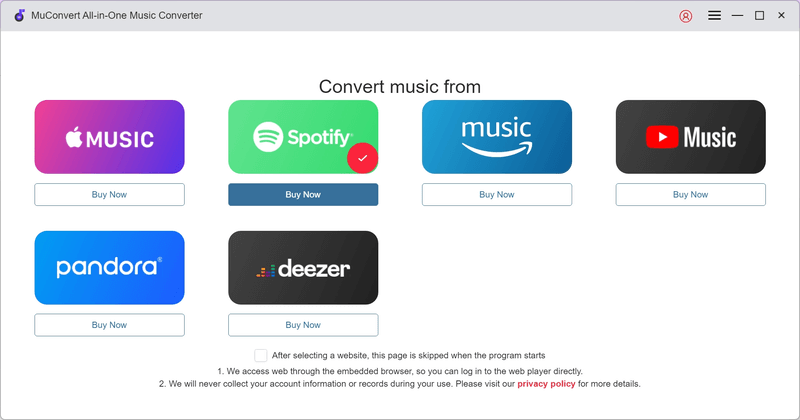
Step 2. Add YouTube Music to the Download List
Search for the songs, albums, or playlist you love. You can add a certain song or the whole playlist to the download list by simply clicking the red “+” button on the right.
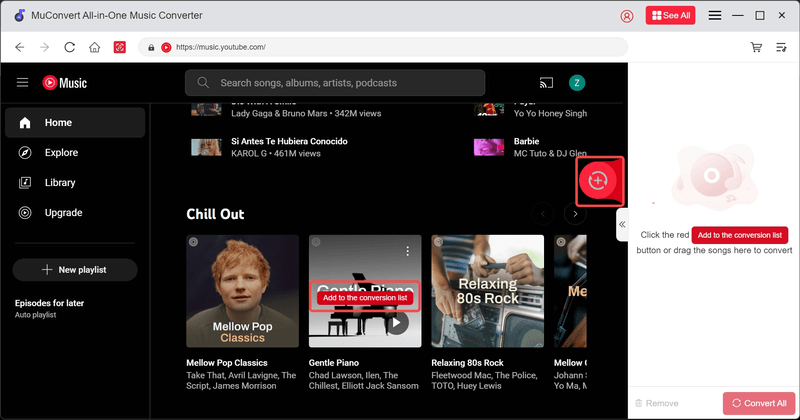
Step 3. Choose Output Format and Parameters
Select the output format from the “Convert all files to” drop down menu in the top-right corner. Generally, the default download format for this downloader is MP3. Besides, tap “Menu” > “Preferences,” and you can also change sample rate and bitrate on the conversion list.

Step 4. Convert YouTube Music Songs as Local Files
Click on the “Convert All” button at the bottom right corner to batch download your favorite songs. After the download is complete, go to the “Finished” page and all downloaded songs will be there, ready for you to enjoy.

Step 5. Transfer YouTube Music Songs to Android
You have downloaded YouTube songs on your computer, and usually they are saved in the “Downloads” folder on your computer. Connect your Android phone to your computer using a USB cable and transfer songs to your Android phone. Now enjoy YouTube Music offline listening.
How to Download Music from YouTube on Android for Free Online
For those who want to quickly get their favorite YouTube music onto their Android devices, online tools like YTMP3 can be a convenient and budget-friendly option. With YTMP3, you don’t have to install any software, and you can extract YouTube Music into MP3 files. Now you bypass YouTube’s DRM restrictions and download music from YouTube on Android for free.
While YTMP3 is great for quick, occasional downloads, it’s not ideal for batch conversions or audiophiles. The max output is typically 128kbps, and only supports individual conversions, not bulk playlists. For lossless quality, playlist downloads ad-free experience, consider tools like MuConvert YouTube Music Converter, which bypasses DRM restrictions and preserves original audio integrity.
Here are the steps to download music from YouTube using YTMP3.
Step 1. Open the YouTube app or website on your Android device and visit the YouTube music video you want to download. Tap on the three-dot button, and under the “Share” option, you can copy the video’s URL.
Step 2. Go to the YTMP3 website, paste the URL into the search bar. You’ll see an option to download the audio as an MP3 file next to the search bar. Click on this option to start the download, and the file will be saved to your Android device.
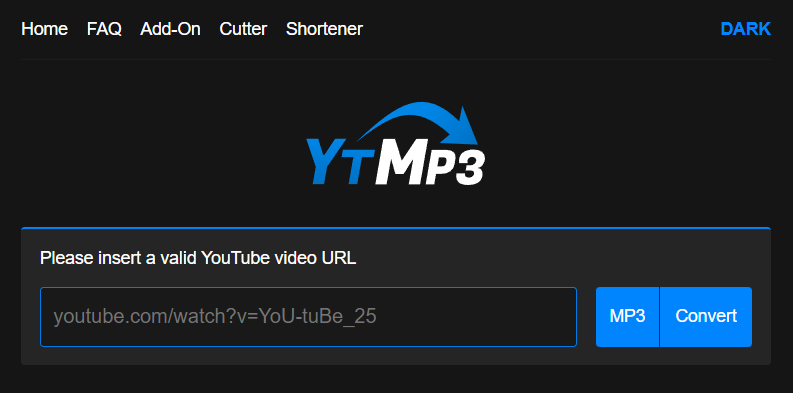
How to Download Music from YouTube on Android on App (with Premium)
If you have a YouTube premium account, well, congratulation! You don’t have to download any third-party tools, or search for any incomplete online tools. YouTube Music Premium offers two ways to download music for offline listening: Manual Download and Smart Download.
Manual Download: Select specific playlists, songs, or albums.
Smart Download: Enable Smart Downloads to automatically download tracks based on your listening history. It can save up to 500 songs, but it stops when your device doesn’t have sufficient storage space.
Smart Downloads is only available for YouTube Music Premium subscribers and available on the YouTube Music mobile app.
To download music from YouTube on Android with Premium, you can follow the steps below.
Step 1. Download and install the YouTube Music app, and then subscribe to YouTube Premium.
Step 2 (Optional). Hit the profile picture > Settings > Downloads to enable Smart Downloads. The app will automatically download recommended songs based on your listening habits.
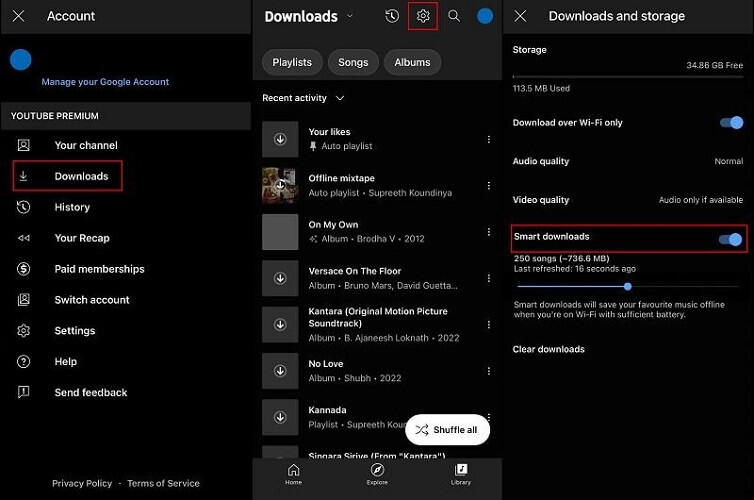
Step 3. Search for the song or playlists you’d like to download.
Step 4. Tap the three dots>> Download option to save music from YouTube on your phone.
FAQs of How to Download Music from YouTube on Android
Q1: Is it legal to download YouTube music to Android?
It depends on where you download the content from and how you use the downloaded music.
- If you subscribe to YouTube Music Premium, it is legal to download YouTube music to Android.
- If you download copyrighted music through other methods, ensure it’s for personal use only.
Q2: Can I also download YouTube videos on Android?
Yes, you can download YouTube videos on Android for sure. If you have a Premium subscription, you can download videos straight from the app for offline watching. However, these downloads are DRM-protected and you can only play them within the YouTube app itself.
For DRM-free video downloads, you can use third-party tools like VideoHunter for Android to download video in formats like MP4. With it, you can easily rip video from YouTube up to 1080p, 8K, at a fast speed.
Conclusion
You can download music from YouTube to Android devices in three practical ways. While all methods work, but free online converters and official app with Premium both sets limits on music-lovers, such as music quality and DRM restriction.
For Android users who value efficiency and long-term flexibility, MuConvert YouTube Music Converter is the ultimate choice, which helps you batch download YouTube music to MP3 with lossless music quality, free from any hassle of devices. Try it today to build your offline music library effortlessly!
Enjoy YouTube Music in Crystal-Clear MP3 Format
Install MuConvert for free to download YouTube Music in lossless quality and universal formats. Enjoy up to 35X faster conversion!

More Posts
6 Best YouTube Music Downloader Apps for Computer Read More » How to Download Music from YouTube Music (for ALL Users) Read More » Top 8 Free Online YouTube Music Downloaders (Safe & Easy) Read More » 7 Best Software & Sites to Download Music to Computer Read More » How to Download MP3 Songs for Seamless Playback on Any Device Read More »














