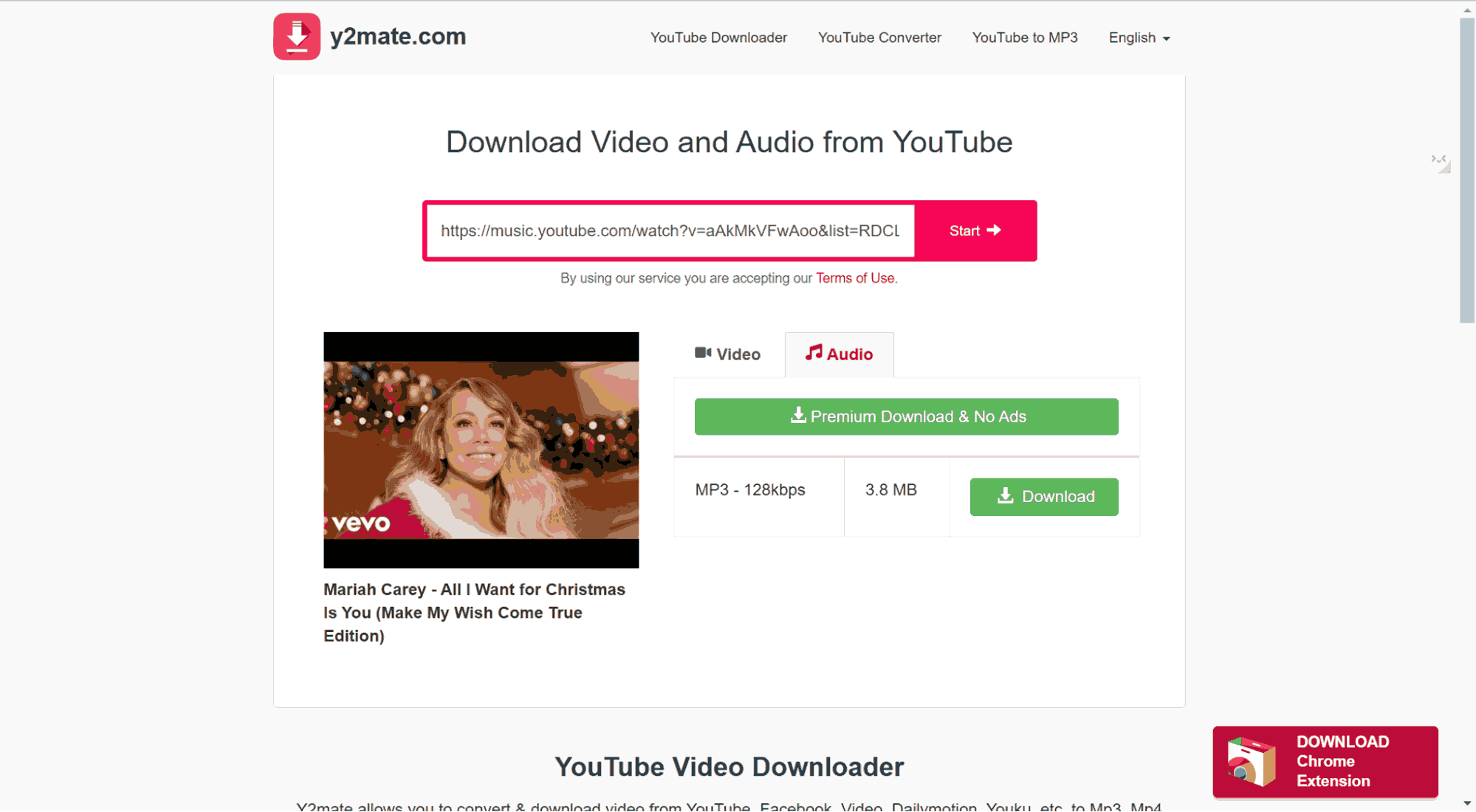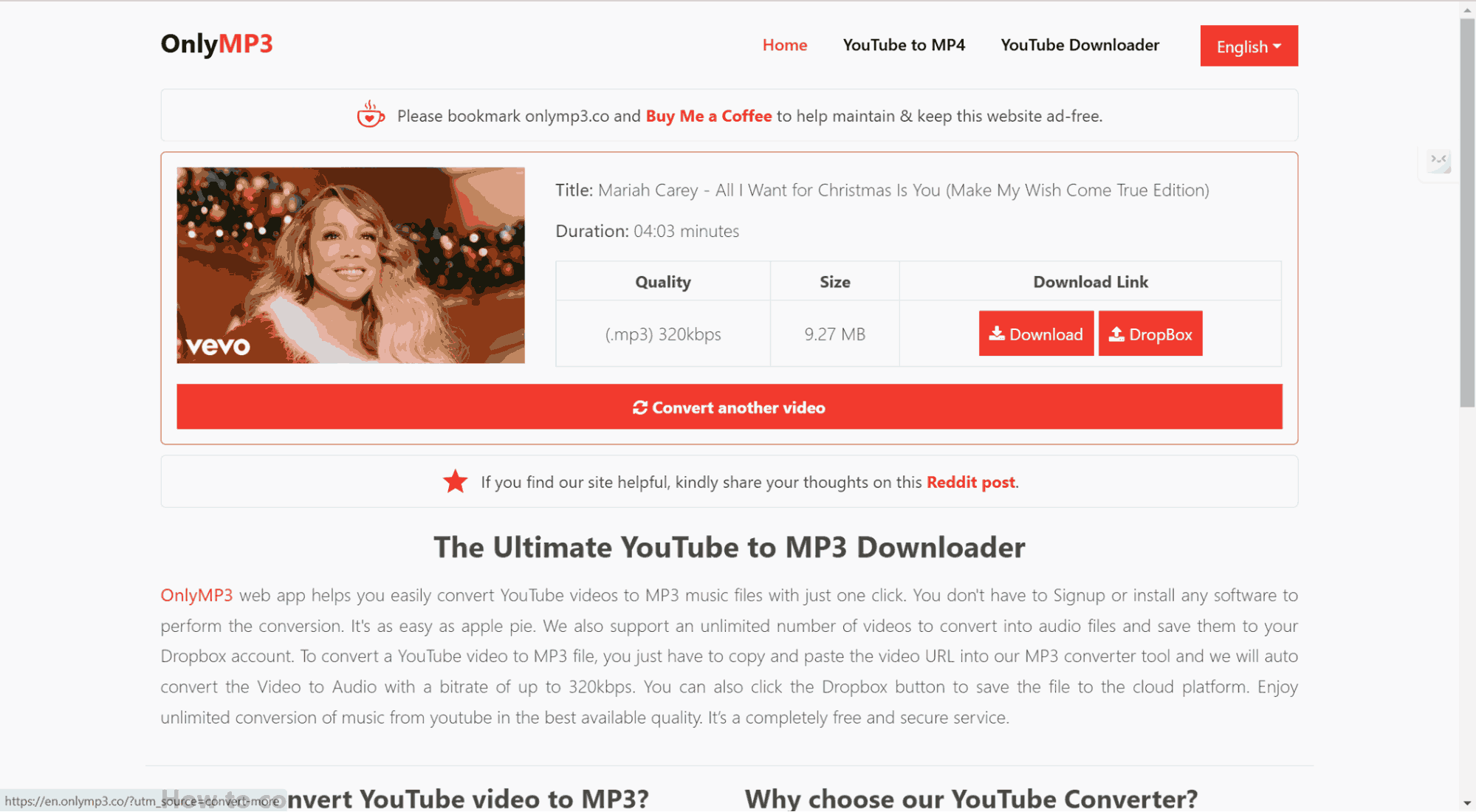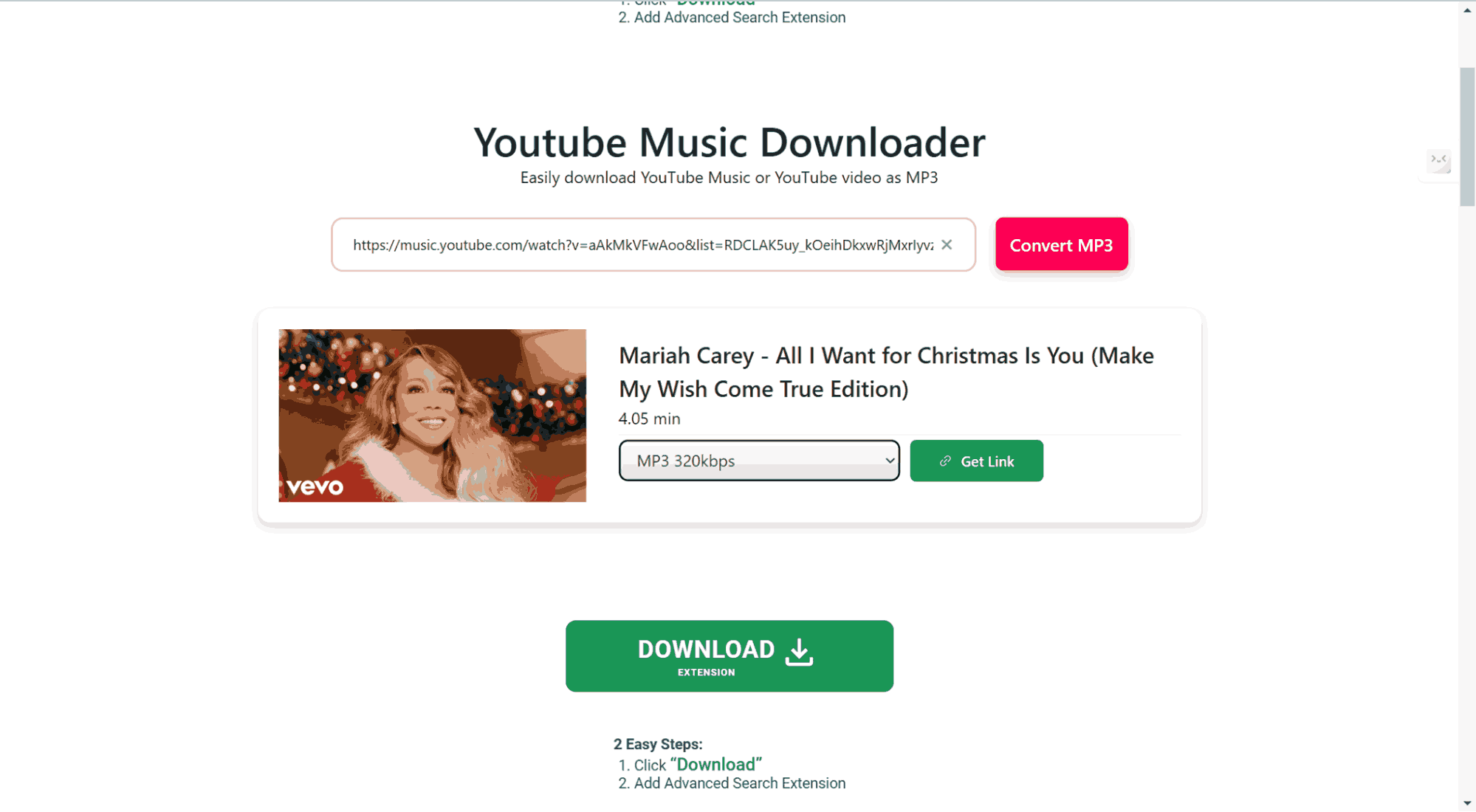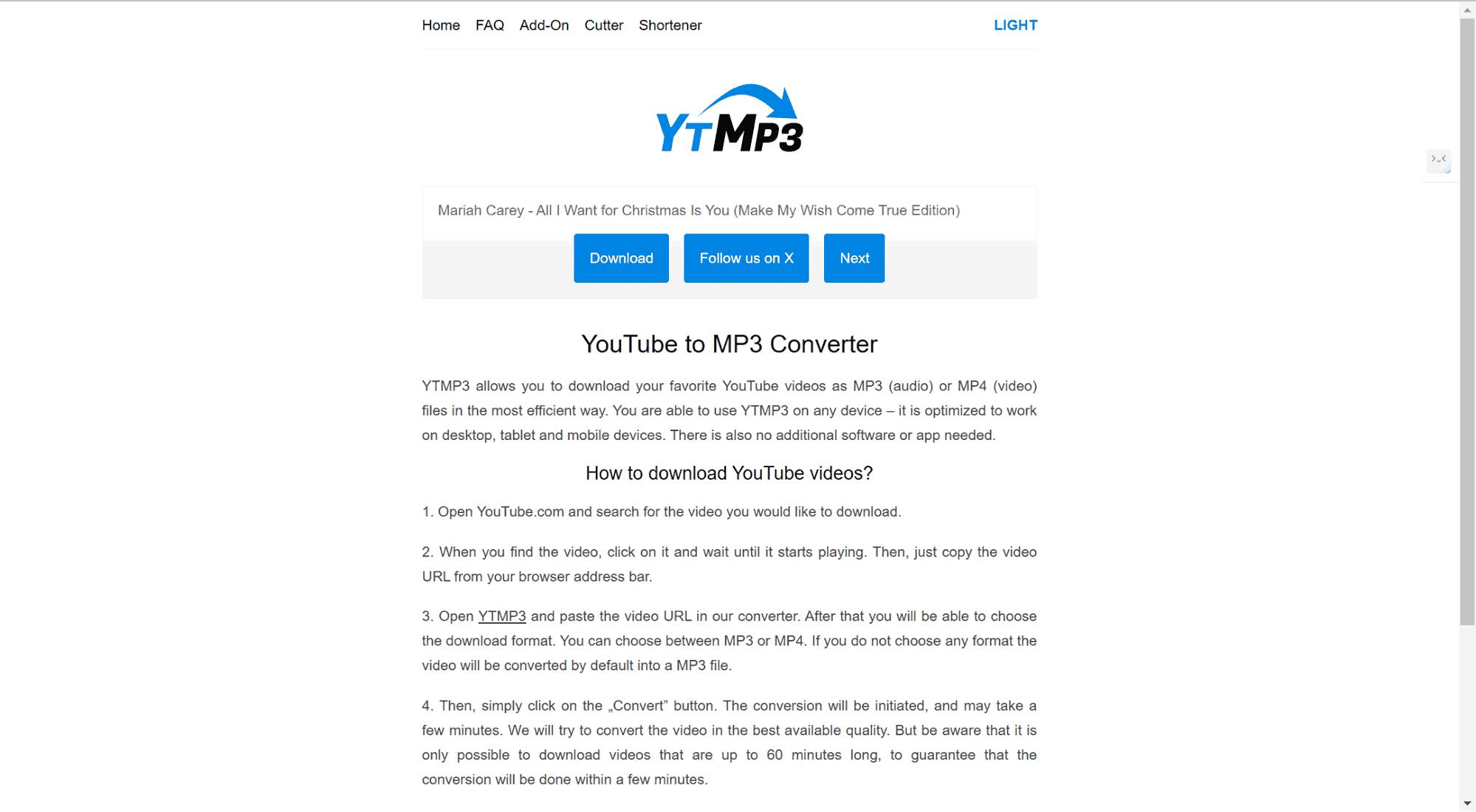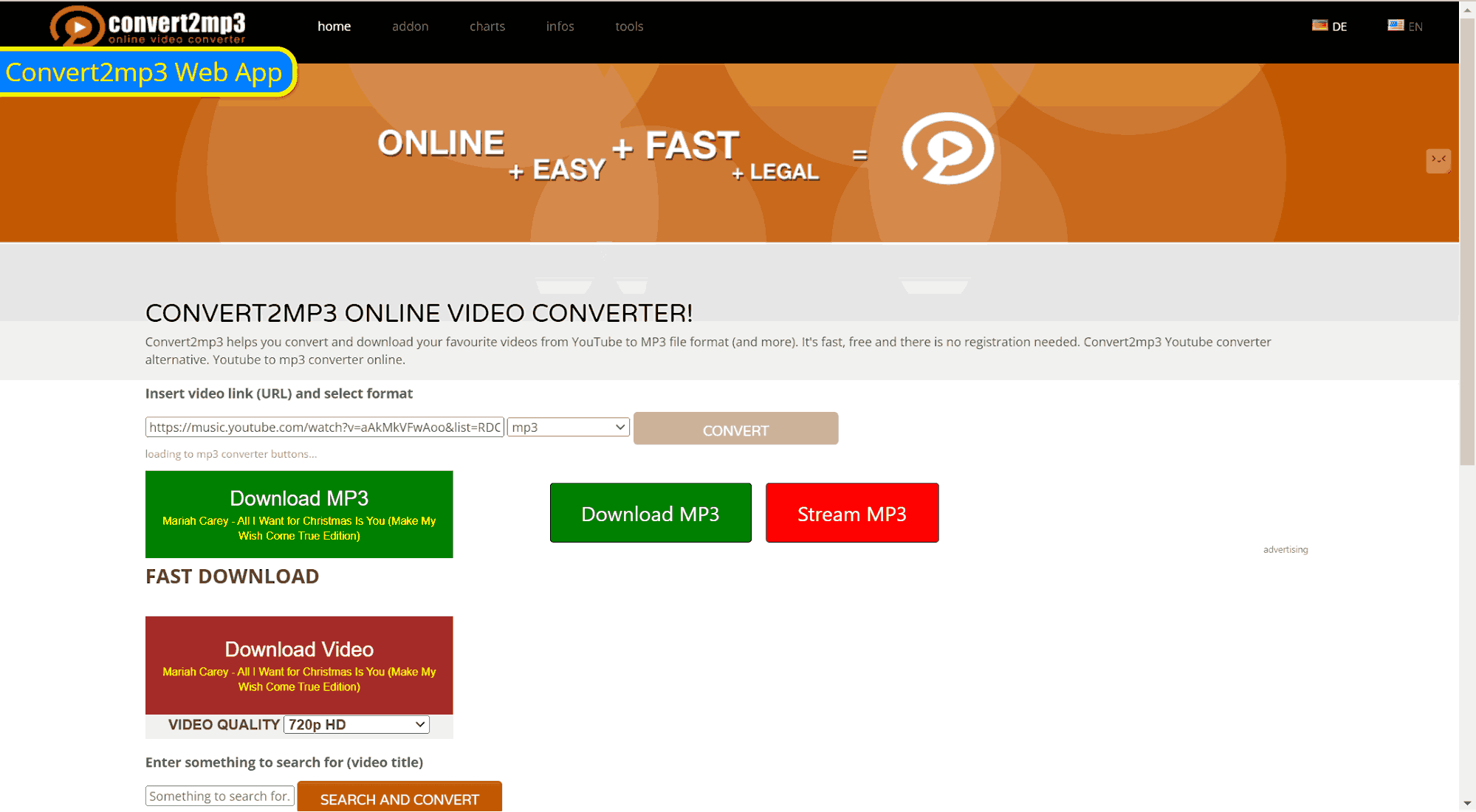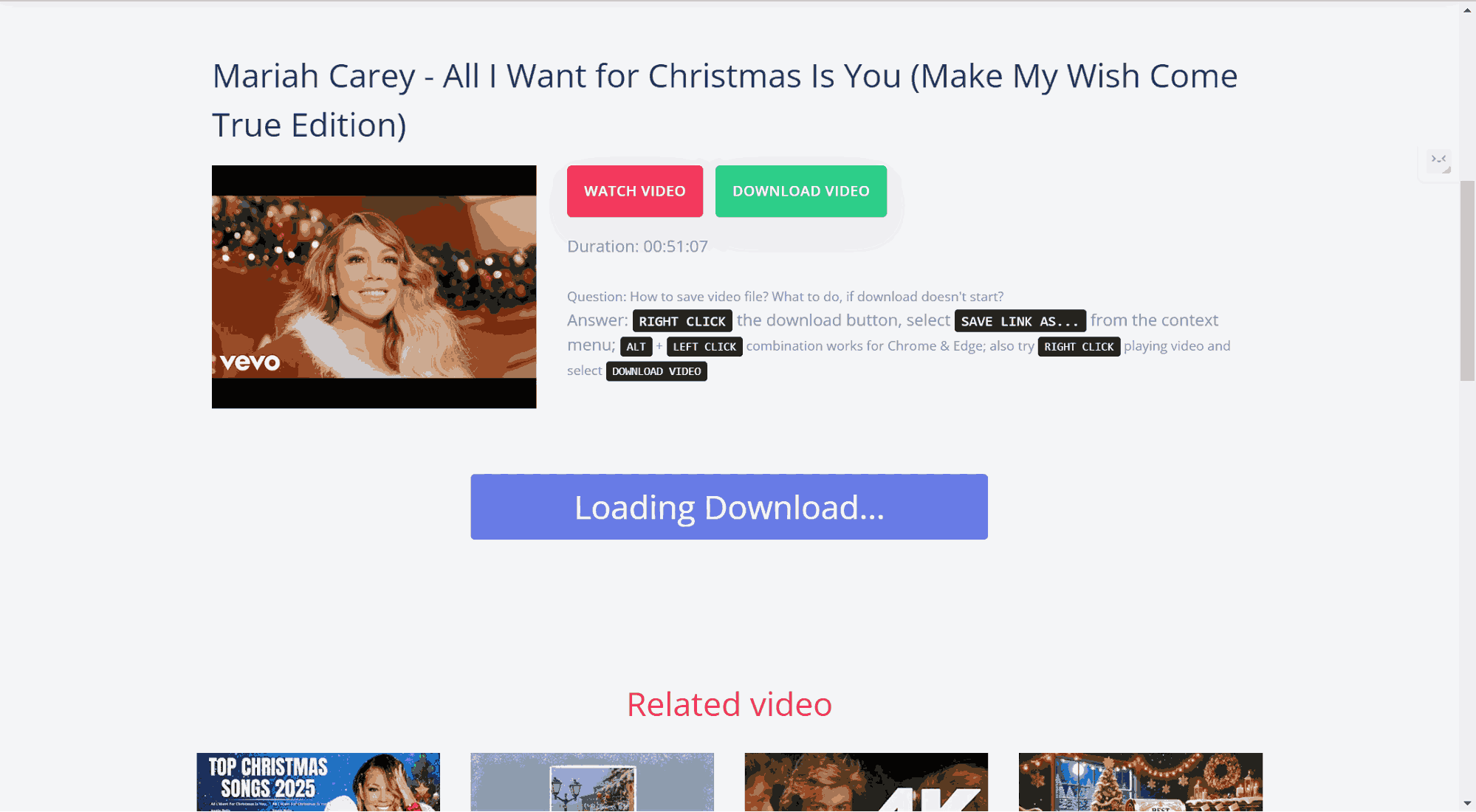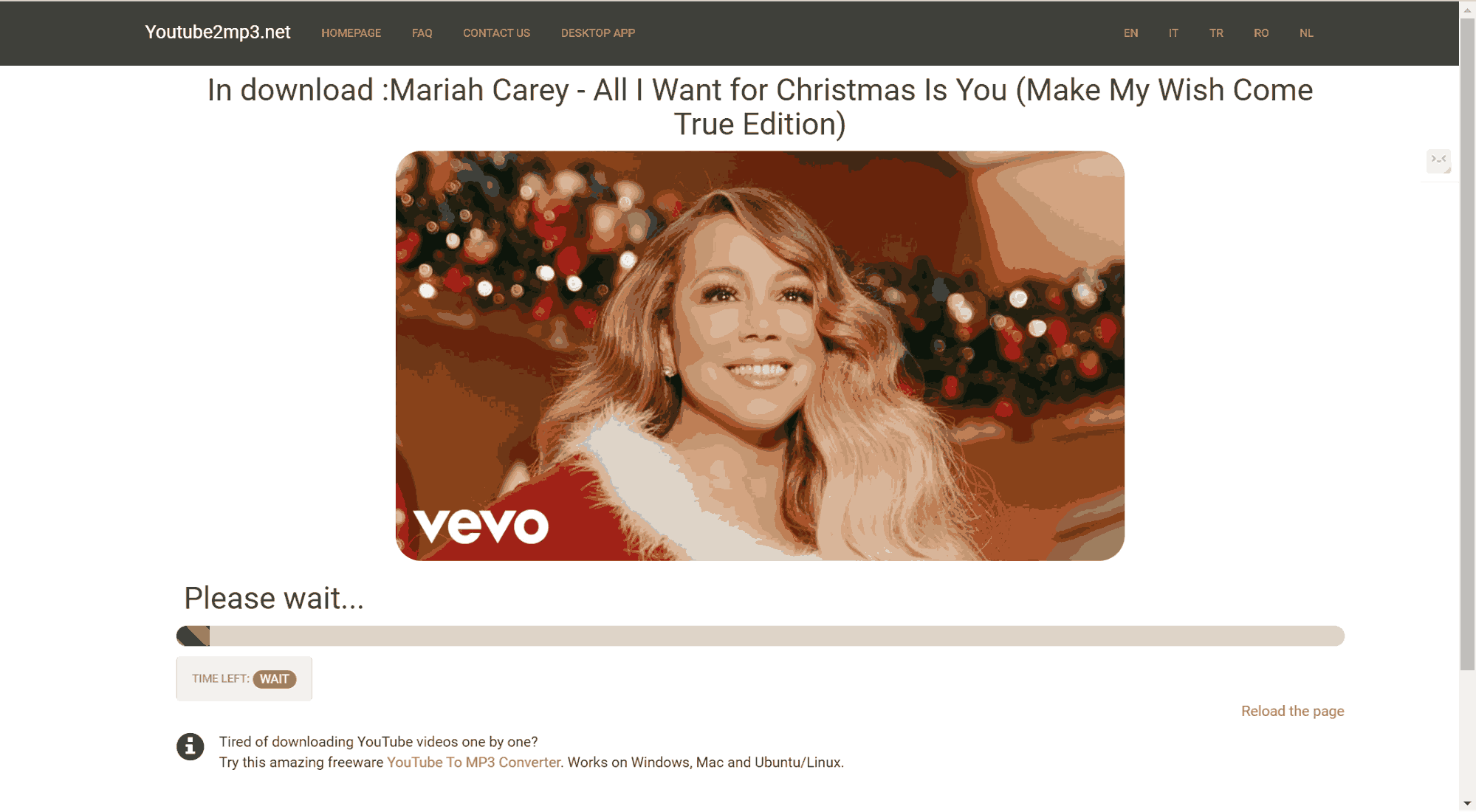YouTube does offer an offline download feature, but it has some limitations. For instance, certain content cannot be downloaded at all due to DRM restrictions. Additionally, offline listening usually requires a premium subscription, which means your favorite tunes could be lost once your subscription ends.
If you are looking for a dependable way to download music from YouTube, you’ve found the right place! In this post, we will introduce you to 8 of the best YouTube music downloaders that help you download your favorite tracks in high quality! Keep reading and learn the best solution for you.
Y2Mate
If you want to find the best online YouTube music downloader for free, Y2Mate is a fantastic choice. Being a widely used tool, with it, you can easily download music from YouTube with a simple-to-use interface, and supported formats include high-quality MP3s and MP4 videos. Whether you need to grab pure music or an audio track from the video for free, just copy the URL to the box, and you can get what you need.
| ✔ Pros | ✘ Cons |
|
|
OnlyMP3
Another solid option for downloading YouTube music, if you have sound quality as a priority, is onlyMP3. Where other tools may present multiple formats, OnlyMP3 prides itself on MP3 conversions of up to 320kbps for a clean, high-fidelity listening experience.
This tool is unique because it directly saves your files to Dropbox. This is a plus for users that rely on cloud storage. If you are one of those people who don’t want to bother with ads while downloading, onlymp3 is also there for you to make your downloading smooth.
| ✔ Pros | ✘ Cons |
|
|
SaveTube
SaveTube is a user-friendly online YouTube music downloader that shines because it enables users to pull music from YouTube Music, YouTube Shorts, and YouTube. This is a very useful thing for anyone who wants to get a quick MP3 out of various types of content on the platform. Despite this, SaveTube is also limited to MP3 format only, as OnlyMP3 is, so if you’re looking for something else, this may not be the one for you.
| ✔ Pros | ✘ Cons |
|
|
TubeRipper YouTube to MP3
Being a decent YouTube MP3 music downloader online, TubeRipper gives you numerous format options like MP3, M4A, MP4, WebM, and 3GP.GP. This is a good choice for those users who would like to download the files in their own way by selecting their preferred audio quality and file size.
One thing to note is that TubeRipper also supports high-quality MP3 downloads (up to 320kbps), though you may notice slower download speeds compared to other tools on the market. Although speed could be faster, TubeRipper is a good option for those who don’t mind waiting for a more personalized downloading experience.
| ✔ Pros | ✘ Cons |
|
|
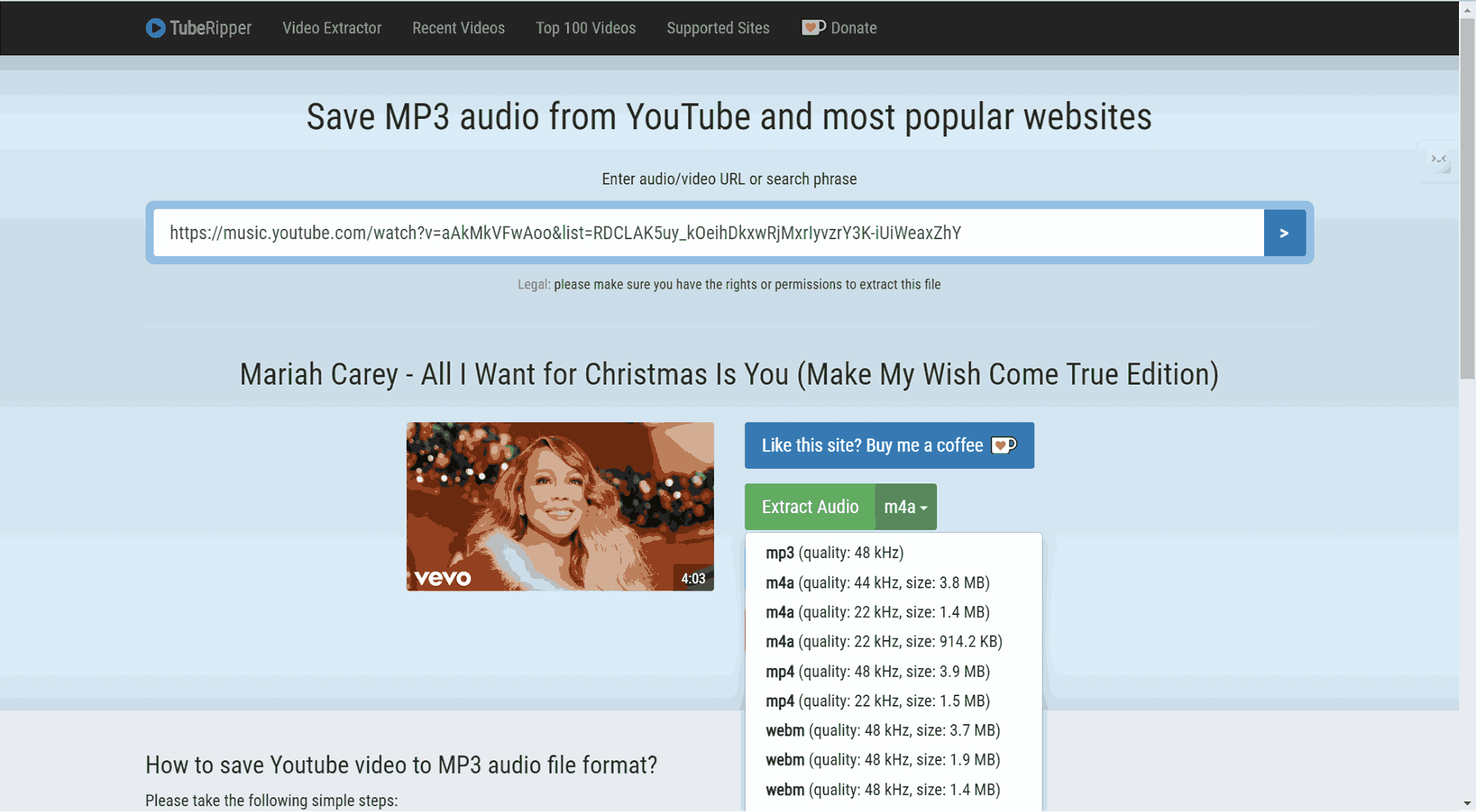
YTMP3
A straightforward music downloader online from YouTube, YTMP3 allows you to quickly convert videos to MP3 or MP4 format simply by pasting the video URL. Videos up to 60 minutes long are supported and have a total audio quality restriction of 192kbps, which is good for casual listening. Additionally, YTMP3 provides a Cutter to trim some audio and a Shortener to shorten the links. But its capabilities don’t extend to live streams or private videos.
| ✔ Pros | ✘ Cons |
|
|
Convert2MP3
An easy-to-use online music downloader that supports many types of output formats such as MP3, M4A, and AAC, Convert2MP3 is a great way to download YouTube music in a click. You can even do this without leaving the page and searching for videos directly on the website and downloading them. In addition to this, it includes an MP3 ID3 tag editor that lets you change the song information for MP3 files.
| ✔ Pros | ✘ Cons |
|
|
SaveFrom
SaveFrom provides MP3 and MP4 formats with step-by-step instructions for downloading. When you copy the link to parse, the tool also shows you related videos to help you find more content. The downside to using the tool is that it is ad-supported, which may be a little disturbing.
| ✔ Pros | ✘ Cons |
|
|
Youtube2mp3
You can use YouTube2MP3 to download YouTube Music for a 128 kbps sound quality with a very fast speed if you don’t take care of quality that much. Furthermore, YouTube2MP3 has a desktop version for offline use, and people can convert music files using it.
| ✔ Pros | ✘ Cons |
|
|
[100% Working] MuConvert – Best YouTube Music Downloader Software
There are plenty of online YouTube music downloaders, but most have notable limitations, such as audio quality, lack of functionality, etc. And most online tools restrict what can be downloaded. YouTube music with DRM protection or whole playlists can fail to download. So, for those who want a better, faster, and more complete solution, MuConvert YouTube Music Converter is a perfect choice. It addresses all the restrictions while providing a stable performance with enhanced features.
The major advantage of MuConvert is that it removes DRM protection, so you can download any YouTube music you like, regardless of whether you’re a paid subscriber or use ad-supported YouTube Music. For instance, you can easily download podcast music to MP3 for free(/how-to/podcast-download-mp3-free/), entire albums, and other content as well from YouTube music with no restrictions. MuConvert makes sure that hassle-free playback on various devices is accessible no matter if you wish to listen on a car audio system, MP3 player, etc.
With support for batch downloading, fast speeds, and high-quality audio up to 320kbps, it offers flexibility with multiple output formats to meet your needs. If you are interested in a swift, convenient way to get MP3 songs from YouTube, MuConvert is your perfect solution.
- No sacrifice in original quality.
- Download YouTube Music without restrictions from DRM protections, playable offline on any device.
- MP3, FLAC, M4A, WAV, AIFF, etc., flexible formats support.
- Download speeds up to 35x faster.
- Batch Downloading to download entire playlists, albums, or podcasts at once.
- Provides ID3 tag support to keep information on the artists, albums, and tracks for better organization.
How to Download YouTube Music with Best Quality
Make sure you will have the best downloading and high-quality listening experience and don’t hesitate to use MuConvert YouTube Music Converter. Follow these steps on how to download MP3 songs(/how-to/download-mp3-songs/) from YouTube and use MuConvert in the best quality.
Step 1: Click the download button to download the software. Just choose the version that is dedicated to your computer system (Windows or MacOS). Open the MuConvert YouTube Music Converter and choose the “YouTube” service. Log into your YouTube account.
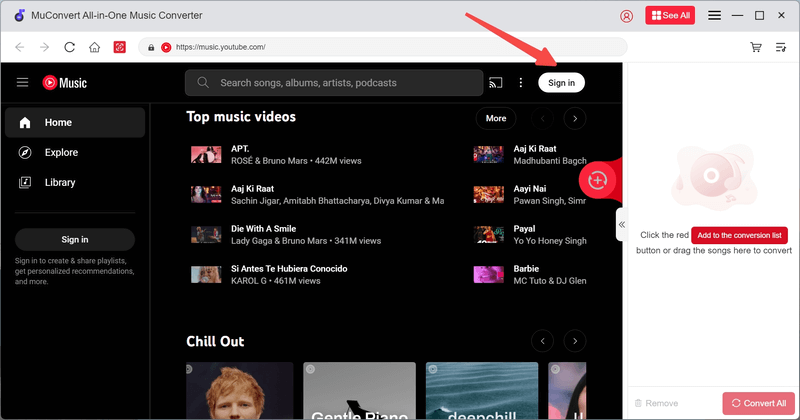
Step 2: Click the “Search” button to find your favorite tracks. It is an album downloader that lets you add multiple songs at once. Drag your favorite ones to the conversion list to queue.
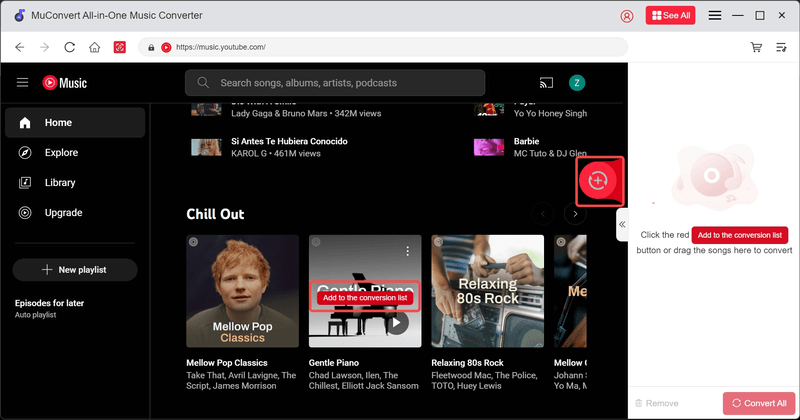
Step 3: From the conversion window, you can choose the output format as MP3 and other parameters like bitrate, etc.

Step 4: When you’re done, click “Convert All” to begin downloading your YouTube music to your local storage.

Conclusion
In this article, we introduced 8 best online YouTube music downloaders so you can choose one for yourself to download YouTube music. But, most online downloaders come with limitations such as audio quality and limited functionality.
In contrast, MuConvert YouTube Music Converter gives a more comprehensive and efficient solution for its batch downloading abilities, faster download speed with original quality, ad-free experience, support of multiple audio formats, and removal of DRM feature. If you want to download and manage YouTube music easily, MuConvert is undoubtedly the better choice.
Enjoy YouTube Music in Crystal-Clear MP3 Format
Install MuConvert for free to download YouTube Music in lossless quality and universal formats. Enjoy up to 35X faster conversion!

More Posts
6 Best YouTube Music Downloader Apps for Computer Read More » How to Download Music from YouTube Music (for ALL Users) Read More » Top 8 Free Online YouTube Music Downloaders (Safe & Easy) Read More » 8 Best Music Downloaders or MP3 Download Sites for Computer Read More » How to Download MP3 Songs for Seamless Playback on Any Device Read More »