Although Premium offers a decent option to download your favorite YouTube Music tracks, it has three glaring shortcomings: It isn’t accessible everywhere, it’s pretty expensive, and you can only play the music offline within the platform while your subscription lasts. YouTube Music Downloader apps make a massive difference, letting you bypass DRM restrictions, save songs locally, and enjoy unlimited personal use.
However, different YouTube Music downloaders offer different audio qualities, output formats, speeds, pricing, and other features. After downloading and comparing the music list with different tools, the MuConvert YouTube Music Converter stood out. Find out below why this converter is your best shot at top-quality audio and how its five closest competitors fare.
Best YouTube Music Downloader: MuConvert YouTube Music Converter
Before matching audio qualities by downloading “Section.80” and “Thank Me Later” at 256 Kbps with MuConvert YouTube Music Converter, I was going to give Lamar the win in the debut round. This YouTube Music Converter achieves peak audio quality, ensuring you get the best listening experience. I especially liked its support for various formats (MP3/M4A/WAV/FLAC), allowing you to transfer and play music on any device.
- Save all kinds of music, from single tracks to albums and playlists
- Converts songs in all popular audio formats (MP3/M4A/WAV/FLAC)
- Download YouTube Music’s music videos in MP4
- Downloads DRM-free tracks in original sound quality (up to 256 Kbps) and maintain ID3 tags
- Batch-process numerous songs simultaneously with up to 35x speeds
| ✔ Pros | ✘ Cons |
|
|
As you see, the MuConvert YouTube Music Downloader barely has anything to complain about. So, are you ready to try this YouTube Music playlist downloader? Follow these steps:
STEP 1. Open the MuConvert YouTube Music Converter and log in to the streaming platform.
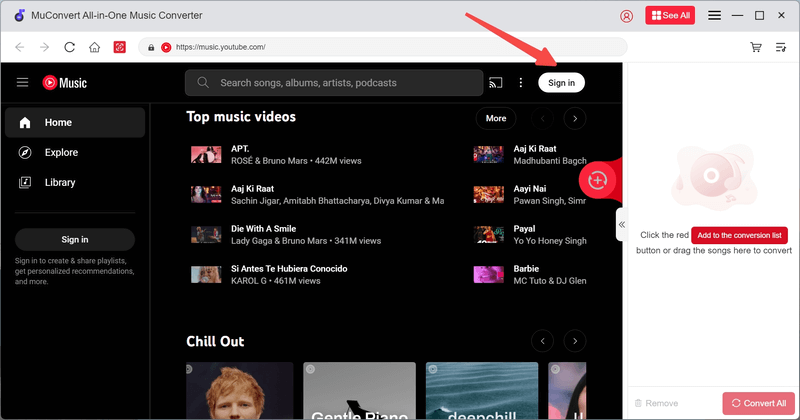
STEP 2. Select the YouTube Music songs, playlists, albums, and videos you want to download and drag them into the conversion list (+ button).
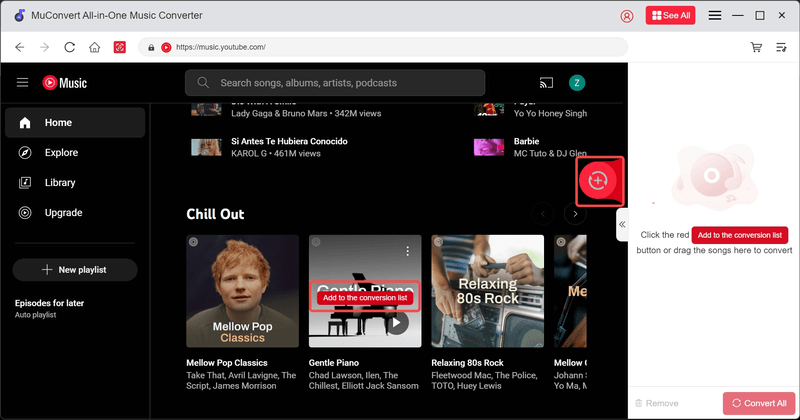
STEP 3. Once satisfied, click the conversion queue button and set up appropriate output formats, such as MP3.

STEP 4. Click the “Convert” button once satisfied with your output settings. After the tool processes the downloads, you can access your tracks by clicking “Finished.”
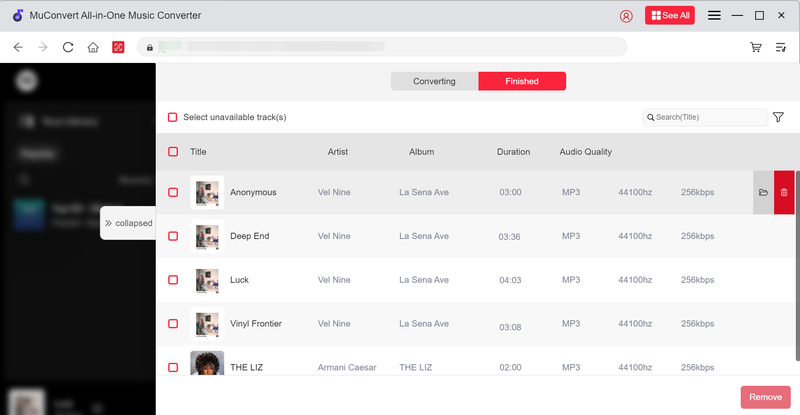
Top 2. VidMate
If you’re looking for an excellent YouTube downloader app on the go, this Android-supported app may be a decent choice. I liked its surprisingly quick installation via APK, meaning older versions of Android can also support it. The user-friendly interface and fast download speeds are impressive.
VidMate is one of my favorite tools for downloading MP3 songs to my smartphone thanks to its fast operation and support of up to 256 kbps. So, getting a pristine listening experience and sharing the downloads with my other devices isn’t an issue.
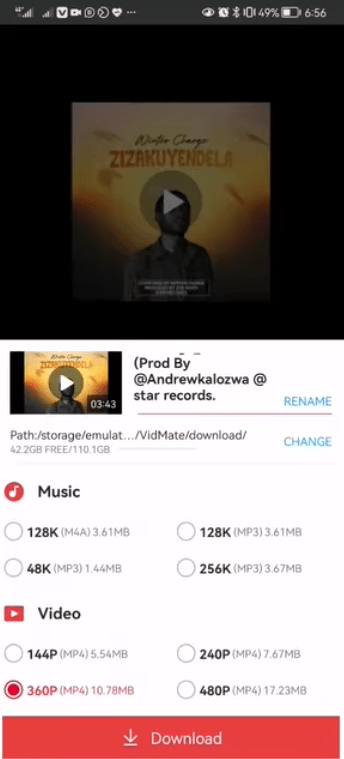
| ✔ Pros | ✘ Cons |
|
|
Top 3. TunePat YouTube Music Converter
What I love most about the TunePat YouTube Music Converter is its batch feature. This quick-performing Mac/Windows tool allowed me to download my endless pop playlist, which I started making in 2018, in one go. Besides being an easy-to-use downloader, TunePat YouTube Music Converter helps avoid ads, making watching more intuitive and speedier.
I also liked its numerous formats, including MP3, WAV, FLAC, AAC, AIFF, and ALAC. With its compatibility with up to 4K music video conversions, it was a delight to download Bruno’s “APT” video and discover what the X fuss around it was about without any blurred details.
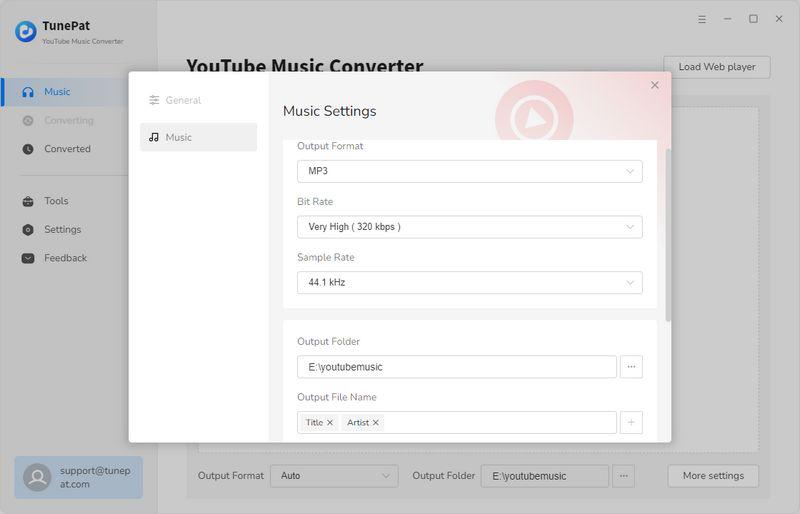
| ✔ Pros | ✘ Cons |
|
|
Top 4. Pazu YouTube Music Converter
Like the MuConvert YouTube Music Converter, this tool features a built-in YouTube Music Converter, saving space, processor usage, and time. Additionally, it’s free and allows me to maneuver through the streaming platform without ads despite lacking a YouTube Premium account.
Regarding download options, Pazu YouTube Music Converter features MP3, AAC, FLAC, M4A, WAV MP4, and AIFF. The converter preserves original music quality and ID3 tags, ensuring immersive listening with easy library access and management.
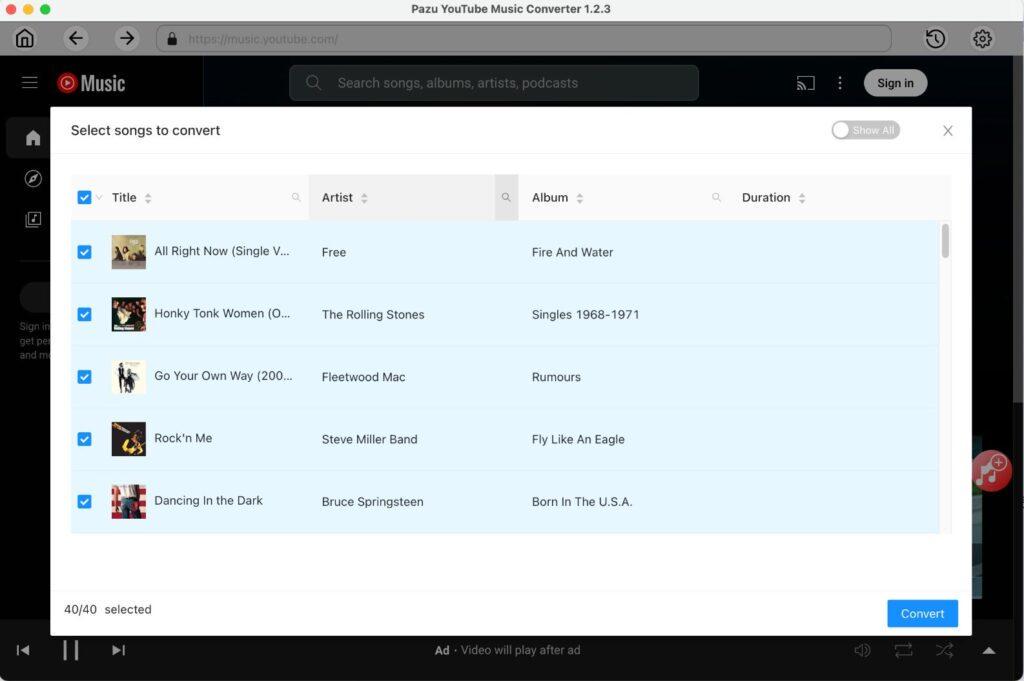
| ✔ Pros | ✘ Cons |
|
|
Top 5. NoteBurner YouTube Music Converter
Save for the outrageous one-minute download cap for free NoteBurner YouTube Music Converter users, this tool receives 10s across the board. I primarily use it to update my ringtone or download effects and background music for my YouTube channel. So, if you’re hoping to spend nothing in exchange for short clips, this is an excellent app to download music from YouTube.
I like NoteBurner YouTube Music Converter’s ability to preserve the original music quality and provide numerous conversion formats. While I often download using MP3, the tool also supports WAV, FLAC, M4A (AAC), AIFF, and ALAC. Thanks to the ID3 tag preservation, it’s a cinch to organize audio and 4K music videos on my Mac and Windows laptops.
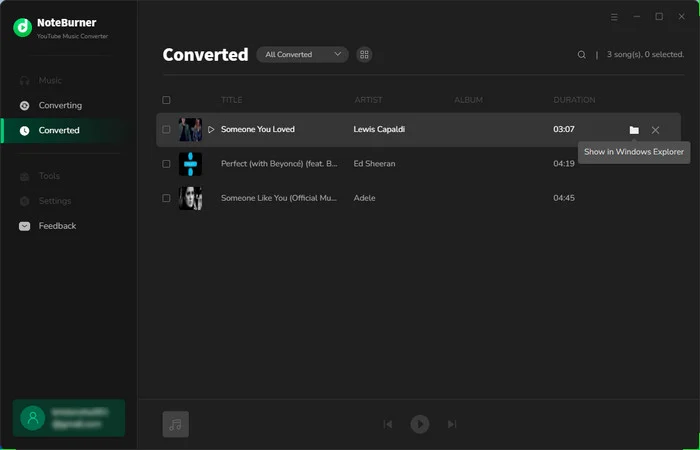
| ✔ Pros | ✘ Cons |
|
|
Top 6. Macsome YouTube Music Downloader
There’s one reason I like the Macsome YouTube Music Downloader so much: You can download lyrics from YouTube as text files if available. And like the other pre-discussed YouTube Music MP3 downloader apps, this Macos/Windows software preserves ID3 tags. I especially like how sophisticated and detailed I can organize song names. Macsome YouTube Music Downloader lets me specify the naming pattern, including track number, artist, title, playlist index, album, and release year.
With its vast audio format support (MP3/WAV/FLAC/AAC/AIFF/ALAC), this converter allows me to download and share my favorite tunes on all my devices. I also appreciate its support for video downloads in MP4. Plus, the quality is top-notch whether I’m downloading audio (up to 256 kbps) or music videos (up to 4k).
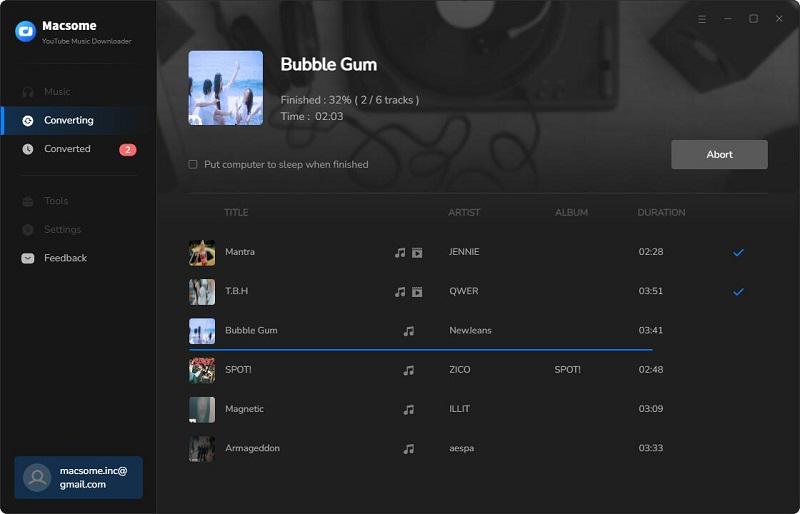
| ✔ Pros | ✘ Cons |
|
|
Conclusion
Not only are these YouTube Music downloaders superb for audio downloads, but they also allow you to save and watch your favorite music videos anytime. I especially chose them for their numerous download formats, such as MP3, usage simplicity, and fast processing speeds.
Have you decided on which one you like the most? If not, try MuConvert YouTube Music Converter. This is the best YouTube Music downloader for its vast format compatibility (MP3/M4A/WAV/FLAC/MP4) and unmatched conversion speeds (up to 35x). Moreover, its batch processing, ID3 tag preservation, and up to 256 kbps support make it a convenient choice for Mac and Windows laptops.
Enjoy YouTube Music in Crystal-Clear MP3 Format
Install MuConvert for free to download YouTube Music in lossless quality and universal formats. Enjoy up to 35X faster conversion!

More Posts
6 Best YouTube Music Downloader Apps for Computer Read More » How to Download Music from YouTube Music (for ALL Users) Read More » Top 8 Free Online YouTube Music Downloaders (Safe & Easy) Read More » 8 Best Music Downloaders or MP3 Download Sites for Computer Read More » How to Download MP3 Songs for Seamless Playback on Any Device Read More »














