“What do you guys use to rip audio from YouTube? I need some samples!!”
While YouTube Premium offers a download feature, it comes with certain limitations, meaning you cannot have full control over your downloads. So, is there any way to rip music from YouTube and listen to your favorite songs anytime, anywhere without any restrictions? The answer is yes! In this article, we will introduce you to 6 simple and effective ways to do this and walk you through detailed tutorials on how to rip music from YouTube. Let’s explore!

How to Rip Music from YouTube on Windows/Mac
When it comes most straightforward solution to rip music from YouTube, using the best YouTube music converter is often the first choice for many people. In this section, we will show you how to do it on computers.
Way 1. MuConvert YouTube Music Downloader [BEST WAY🔥]
MuConvert YouTube Music Downloader is our top choice to rip music from YouTube on Mac and Windows. This powerful tool offers unrestricted download features for both YouTube Music Free and Premium users. With it, you can rip music from YouTube to MP3, and more DRM-free audio formats for offline playback on any device. Moreover, it comes with an album downloader, enabling you to batch rip albums and playlists from YouTube Music with one simple click.
- Rip single tracks, albums, playlists, and podcasts from YouTube Music.
- Convert YouTube Music to MP3, M4A, FLAC, and WAV.
- Preserve lossless audio quality to offer a crystal-clear listening experience.
- Retain the original ID3 tags for easy music collection management.
- Offer up to 35X faster ripping speed to save you valuable time.
Not only that, MuConvert YouTube Music Downloader is really user-friendly, making it easy for beginners to get started. Next, let’s go through the detailed steps on how to rip music from YouTube with it.
Step 1. Install and run MuConvert YouTube Music Downloader on Windows/Mac. On the main interface, choose “YouTube Music” to start the process. Then, you will need to log in with your YouTube Music Free or Premium account to access the official web player.
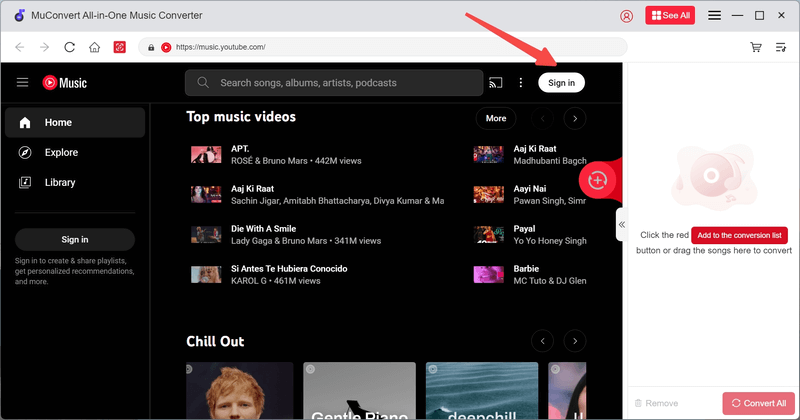
Step 2. Explore and browse the extensive library of YouTube Music. Hover over the single, playlist, or album cover, and then an “Add to the conversion list” button will appear. Hit it to add your favorite songs from YouTube Music for ripping. Or you can drag and drop the music to the floating red add button directly to add it.
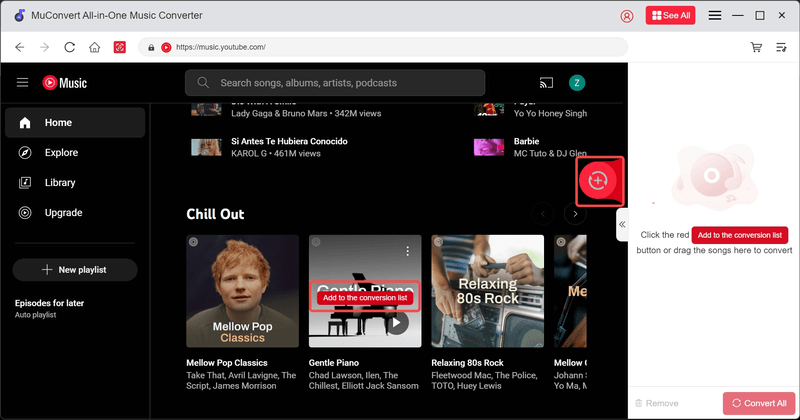
Step 3. To customize the output settings, expand the conversion list. By hitting the dropdown menu of output format, you can choose a preferred option (MP3 is set by default). Also, here you can change the output sample rate and bitrate based on your needs.
For more output settings, go to “Settings” and then “Preferences“.

Step 4. Once you have finished the setup, click “Select All” > “Convert All” to start the process of ripping music from YouTube. You can view the real-time progress as well. After that, move to the “Finished” tab to check all ripped YouTube Music songs. You can hit the folder icon to pinpoint the local saving folder effortlessly.
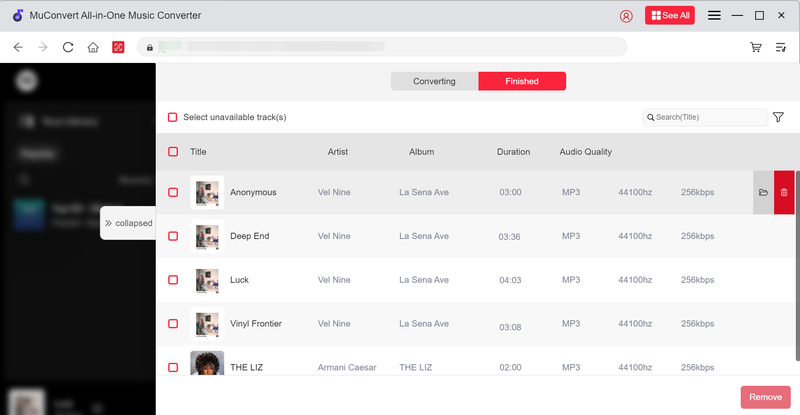
This is the end of how to rip music from YouTube to MP3 by using MuConvert YouTube Music Downloader. Overall, it is easy but useful. No matter whether you want to transfer YouTube music to a USB or create ringtones with YouTube Music, MuConvert can offer great help. As a result, if you are looking for a powerful YouTube audio ripper, it is worth considering.
Way 2. FonePaw Screen Recorder
Using a screen recorder is also a popular method of ripping music from YouTube. Due to DRM protection, it can be tough to have the right recorder.
This is where the FonePaw Screen Recorder comes in. Armed with powerful DRM removal technology, it can easily extract audio from YouTube videos with simple clicks. Moreover, FonePaw offers various output formats like MP3, M4A, WMA, and AAC, so you can enjoy ripped music files on any device without any restrictions. However, this method is only suitable for short YouTube clips like music videos. For long concert videos, it can be time-consuming. A simple tutorial is listed below.
- Launch FonePaw Screen Recorder on your Windows/Mac computer. Then, select “Audio Recorder” in the main interface.
- Adjust the recording settings. For higher audio quality, it is better to toggle off the “Microphone” option and toggle on “System Sound”.
- Go to the YouTube video you want to extract its audio. Next, hit the “REC” button to rip music from YouTube.
- Hit the “Stop” icon once the video ends. You can then preview, trim, and save the audio files to your computer.
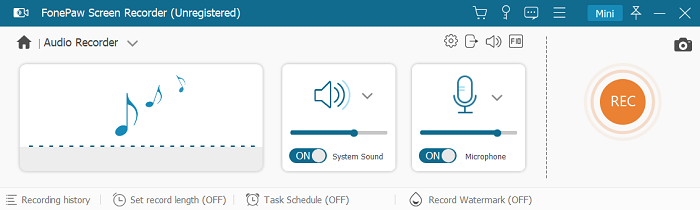
How to Rip Music from YouTube to MP3 on Android/iPhone
While you can rip music from YouTube and then transfer it to your mobile device for easy playback, you can also try some dedicated YouTube downloaders for iPhone/Android.
Way 3. VideoHunter for Android
For Android users, VideoHunter for Android can be an ideal option to start with. Its highlight is that it supports playlist batch download. so if you want to rip music from YouTube playlists, this will be a perfect solution to get things done on Android devices. Even better, VideoHunter for Android can preserve the original ID3 tags, making it easier for music management. Next, let’s learn how to rip music from YouTube on Android with this app.
- Download and install VideoHunter for Android app. Launch it on your Android phones or tablets to start.
- If you already have the video URL, directly paste it into the search bar. Or, you can tap on the YouTube icon on the interface to enter keywords for your target YouTube video.
- Access the YouTube video. Then, tap on the blue arrow icon in the lower right corner of the screen.
- When output options pop up, select a needed output format and quality based on your preference. After that, hit the “Download” button at the bottom. Then, you can effortlessly rip music from a YouTube video.
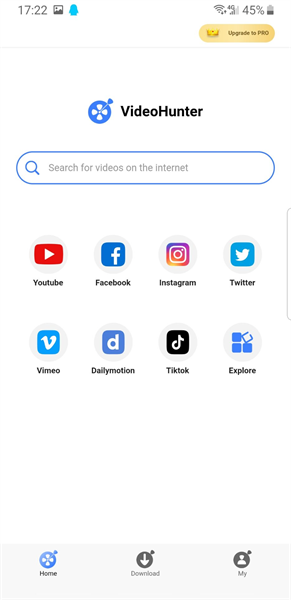
Way 4. Telegram Bot on iPhone
If you are using an iOS device, things can be tricky. You may find it difficult to find a viable YouTube audio ripper app for iPhone/iPad. Fortunately, Telegram bots work as useful solutions to rip music from YouTube for free. Here is the detailed tutorial.
- Search for “YouTube Downloader”, “YouTube Audio Ripper”, or a similar keyword on Telegram to get a useful bot.
- Upon accessing the bot’s page and then send “/start” for initiation.
- Share the YouTube video URL you want to rip.
- The bot will reply to you with the download link for ripped YouTube music.
NOTE:Some telegram bots may require the Documents app to ensure a successful ripping. In this case, you will need to copy and paste the download link from the Telegram bot to the Documents app for saving.
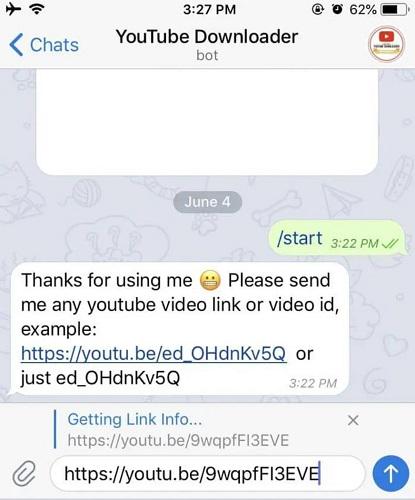
How to Rip Music from YouTube for Free Online
Sometimes, you do not want to get one more software or app to take up more storage space for your device. Fortunately, there are numerous online YouTube downloaders available in the market to help you rip music from YouTube online. Here are some:
Way 5. Y2Mate
Y2Mate is designed to rip YouTube music to MP3 and MP4 online. It is accessible from any browser without any installation. Overall, it is very easy to get started, even if you have never used this type of tool before. Y2Mate offers several download options, but only one is actually available in the list. Here is how it works.
- Copy the video URL on YouTube.
- Go to the official website of Y2Mate and paste the URL into the blank field. And hit “Start” to initiate the ripping process.
- Move to the “Audio” section to get available download options.
- Select a preferred one and click on the “Convert” button. Then, you can easily rip music from YouTube online with ease.
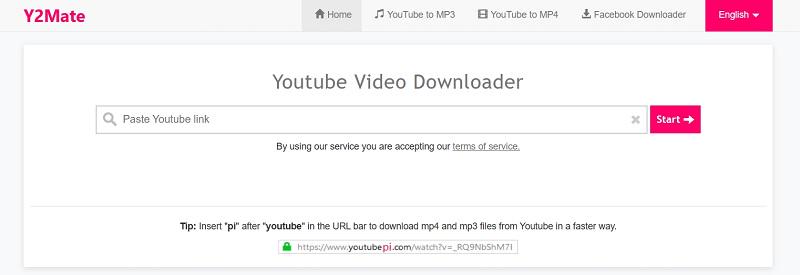
Way 6. YTMP3
Another alternative to rip music from YouTube online is YTMP3. Similarly, you don’t need to download any software or extension. Only with the video URL, you can easily rip audio from YouTube to MP3. However, YTMP3 offers no options to select a preferred output quality, which may deliver a less satisfactory listening experience. If you are okay with it, here is a detailed tutorial:
- Get the YouTube video URL ready. Then, access YTMP3 on any browser.
- Paste the video URL to the blank field on the screen. The default output format is MP3.
- Hit “Convert” to continue. YTMP3 will take some time to analyze the video information and generate the download link.
- Click on the “Download” button and you can easily rip music from YouTube online for free.

FAQs on Ripping Music from YouTube
1. Is it legal to rip music from YouTube to MP3?
It depends usually. If you download it only for personal listening rather than making a copy for yourself, then you will not violate the copyright. In other words, all music ripped from YouTube cannot be used for commercial purposes.
2. What is a safe way to download YouTube playlist to MP3?
MuConvert YouTube Music Converter and VideoHunter for Android mentioned above are both excellent choices for converting YouTube playlists to MP3. You don’t need to download them one by one, just enter the playlist link, and they can rip music from YouTube to MP3 with one click. However, if you plan to transfer the ripped music files to a USB device or SD card for sharing, MuConvert YouTube Music Converter for Windows and Mac will offer a more convenient and streamlined process.
Conclusion
This article has provided you with 6 workable ways to rip music from YouTube. For high-quality music files, MuConvert YouTube Music Converter is highly recommended. This tool is able to convert YouTube music to MP3 in batches while preserving the original ID3 tags, which is something impossible for many options. Moreover, MuConvert includes no ads, viruses, or malware, offering you a 100% safe download process. Therefore, if you need the best partner to rip music from YouTube, MuConvert is worth considering.
Enjoy YouTube Music in Crystal-Clear MP3 Format
Install MuConvert for free to download YouTube Music in lossless quality and universal formats. Enjoy up to 35X faster conversion!

More Posts
6 Best YouTube Music Downloader Apps for Computer Read More » How to Download Music from YouTube Music (for ALL Users) Read More » Top 8 Free Online YouTube Music Downloaders (Safe & Easy) Read More » 8 Best Music Downloaders or MP3 Download Sites for Computer Read More » How to Download MP3 Songs for Seamless Playback on Any Device Read More »














