Deezer is a widely used OTT service that offers a huge number of songs, podcasts, and radio stations for streaming. But there’s a catch – only users with a Premium subscription are allowed to download Deezer music for offline listening. And even then, the tracks are limited to the Deezer app, making it impossible to share and transfer them between players or devices.
In light of the above, if you want to enjoy Deezer music offline using external music players and have more flexibility in how you listen to and manage your favorite tracks, downloading Deezer music to MP3 is a practical solution. This article will show you 4 useful ways to download tracks as MP3 files bypassing the limitations of the Deezer app, so that you can enjoy your music anytime, anywhere, with no hassle. Whether you have a Deezer Premium subscription or not, these methods will help you. Scroll down to explore!
How to Download Deezer Music to MP3 with Best Deezer Music Downloader [HOT]
For users who want to keep Deezer songs forever and listen to them on multiple platforms, downloading music to MP3 with a dedicated tool like MuConvert Deezer Music Converter is the way to go. MuConvert Deezer Music Converter is designed specifically for downloading Deezer music in MP3 format as well as other format options. It offers an easy-to-use experience, supports batch conversion at 35X faster speed, and seamless high quality downloads, letting you download any song, playlist, album, and more from Deezer to MP3. Plus, it offers a 14-day free trial so users can test its features before committing.
- Efficiently convert Deezer songs, albums, playlists, and podcasts.
- Output Deezer tracks in MP3, M4A, WAV, FLAC, ALAC, AAC, and AIFF for flexible offline streaming.
- Maintain the original, lossless audio quality of the downloads for a great listening experience.
- Batch convert Deezer music at 35X faster speed.
- Preserve the original ID3 tags for better music collection management.
- Freely adjust various parameters such as bitrate, sample rate, and output format to suit your personal needs.
- User-friendly and easy to use with a built-in Deezer web browser.
Here is how MuConvert Deezer Music Converter works for you,
Step 1. Go to the MuConvert website and download the Deezer Music Convert to your computer. Open it and select “Deezer” as the source service. Then sign in to your account to access the built-in Deezer web player.
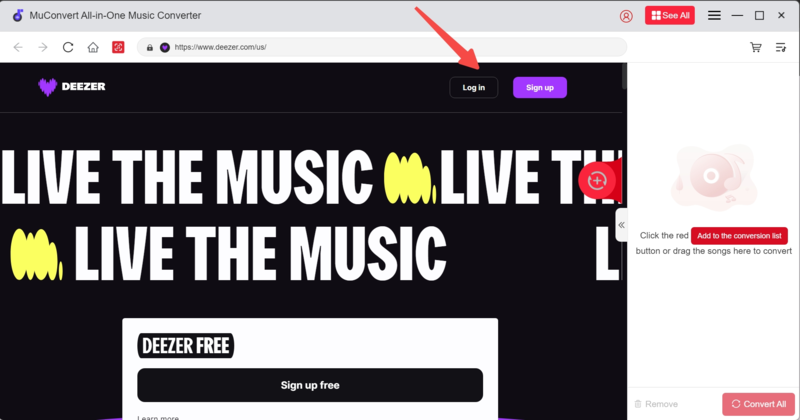
Step 2. After logging in, browse and choose the tracks you want to download. Simply drag them to the “+” button and add them to the converting list.
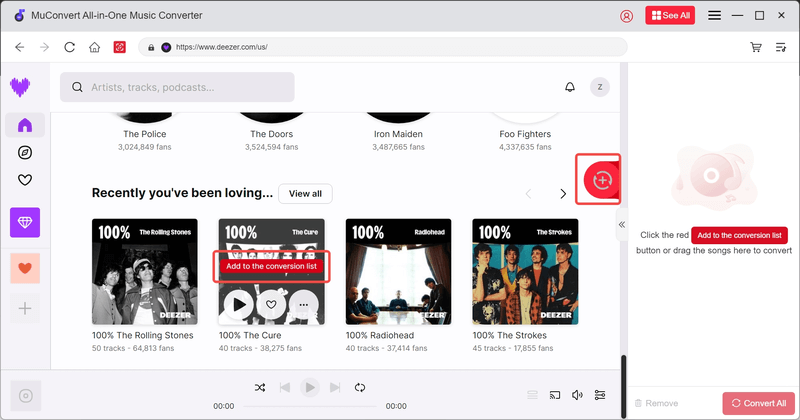
Step 3. In the converting section, choose the output format as MP3. And you can also adjust the sample rate and bitrate based on your needs.

Step 4. Click “Convert All” to start downloading Deezer music to MP3.

Step 5. Go to the “Finished” tab to find the local MP3 files on your computer, and you’re good to go!
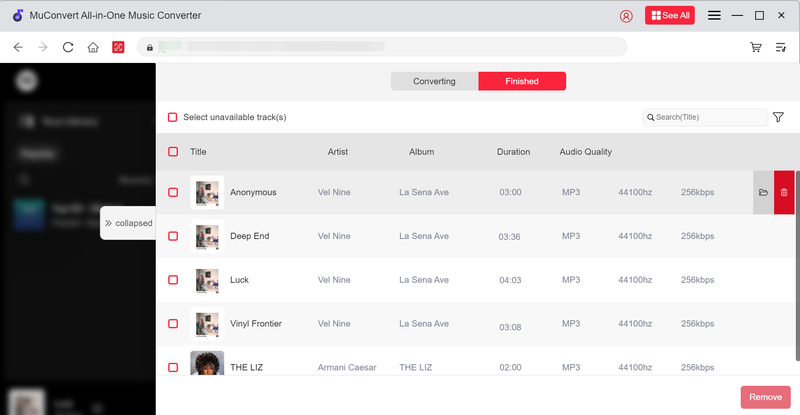
The free trial only allows you to download the first 3 minutes of each song. To access the full features, you’ll need to purchase a subscription from the monthly, annual, and perpetual options. And if you’re looking for ways to download music from other platforms like Spotify, Apple, and YouTube for offline listening, you can check this guide on how to convert music files to MP3, which you may find useful.
How to Download Deezer Music to MP3 Free with Online Downloader
For users who prefer not to install any software on their computer, using an online downloader to download Deezer music to MP3 is a great alternative. DeezerDownload, a free, web-based service, is one such tool that allows you to download tracks from Deezer in MP3 format to your computer or mobile device. This option is quick and easy to use on any device with a browser available, with no installation or technical knowledge required. And below is a very simple guide to using DeezerDownload.
Step 1. Find a track that you want to download from Deezer, click the “three dots” icon, and click “Share”. Copy the URL of the track.
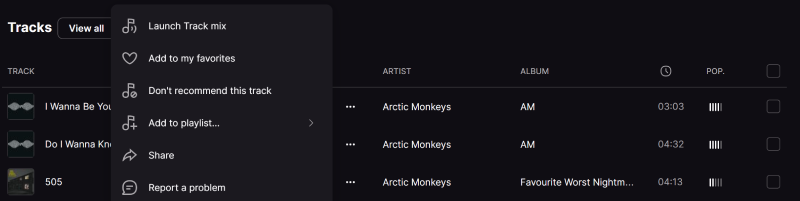
Step 2. Go to the DeezerDownload website, paste the link into the search box, and press “Enter” on your keyboard to download.
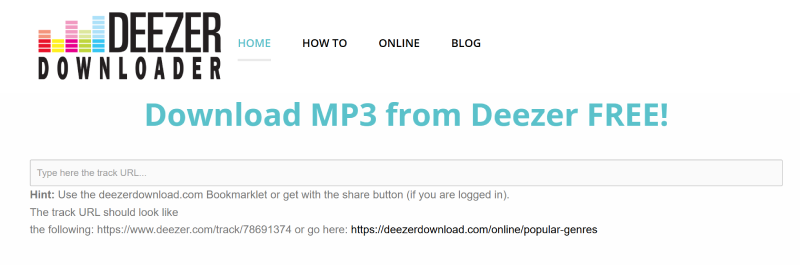
How to Download Deezer Music to MP3 with Telegram Bot
Another unique way to download Deezer music to MP3 is to use a Telegram bot. Telegram bots are automated services that help you perform certain tasks, including downloading songs, playlists, and albums from Deezer. Thus, it’s also a convenient and straightforward way without having to download any software. There are several Deezer music downloader bots available on Telegram, and they usually support various formats, including MP3.
This article will show you how to use the Telegram bot to download Deezer music to MP3 using DeezLoad as an example.
Step 1. Search for “@Deezload2bot”.
Step 2. Open the chat and type “/start” to start interacting with the bot.
Step 3. Send the Deezer song link to the bot.
Step 4. The bot will process your Deezer link and send you an MP3 download link. Just click on the link, and the track will be saved to your device.
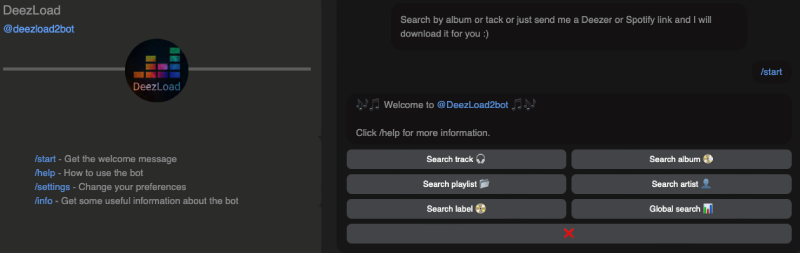
How to Record Deezer Music to MP3 with Audio Recorder
Aside from the three methods mentioned above, using FonePaw Screen Recorder, a full-featured tool, is also an excellent option to gain more control over your music downloads. FonePaw Screen Recorder helps you capture sound directly from your PC, including any music playing on Deezer, and output high-quality recordings in multiple formats to suit your needs. By recording the audio as it plays, you can create MP3 files of your favorite Deezer tunes.
To record Deezer music to MP3 with FonePaw Screen Recorder, follow the simple steps below.
Step 1. Go to the FonePaw website and download and install the software on your computer.
Step 2. Open the FonePaw Screen Recorder and select “Audio Recorder” from the main menu.
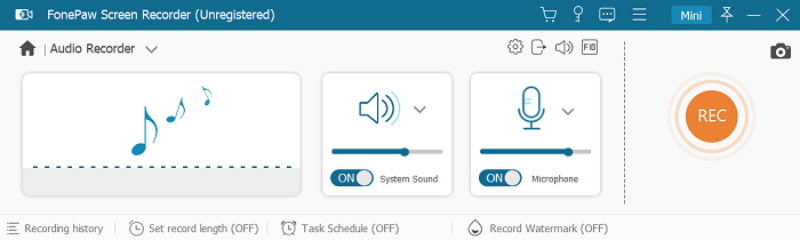
Step 3. In the recording settings, enable “System Sound” as the audio source to record the sound played by Deezer.
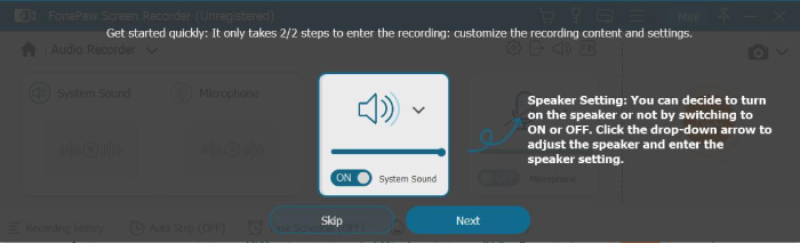
Step 4. Stream the music that you want to download as MP3 files from Deezer and click “REC” to start recording.
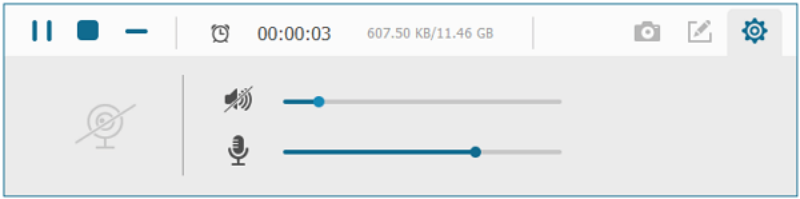
Step 5. When the song finishes playing, stop the recording and save the file in MP3 format.
FAQs of Deezer Downloads to MP3
Below are answers to some common questions frequently asked.
Q1: How to download Deezer music if I have a premium account?
If you’re a Deezer Premium user, you can download music directly from the Deezer app for offline listening. Please note that these downloads are restricted to the Deezer app and cannot be transferred to other players or devices. For those who want to download Deezer tracks as MP3 files for uninterrupted playback, you’ll need a third-party tool like MuConvert Deezer Music Converter.
Q2: Can I download Deezer to MP3 to my Android/iPhone?
Sure, you can download music from Deezer to MP3 on your iPhone or Android. Tools like MuConvert Deezer Music Converter, Telegram Bot, audio recording software, or online downloaders can help you with this. These methods allow you to bypass the limitations of the Deezer app and save tracks in MP3 format for streaming on any device you want.
Q3: Is it legal to download Deezer music to MP3?
Downloading Deezer music to MP3 may violate Deezer’s terms of service unless you have explicit permission from the content owner or artist. So always make sure you save Deezer music for your personal use only and do not share it with others, distribute it publicly, or use it for commercial purposes.
Conclusion
Alright, that wraps things up about how to download Deezer music to MP3. Downloading Deezer music to MP3 allows greater flexibility for offline listening across devices. From the solid MuConvert Deezer Music Converter to online downloaders, Telegram bots, and audio recorders, each method has its pros and cons depending on your preferences and needs. For the best listening experience, MuConvert Deezer Music Converter with its rich features remains the top choice, offering high quality downloads for anytime, anywhere playback.
Enjoy Lossless Deezer Music in MP3 Format Anytime
Get MuConvert Deezer Music Converter free now! Enjoy seamless Deezer Music conversion to universal formats at lightning speed.

More Posts















